allelopath
asked on
Gimp - mask
I need guidance with a mask. I have 2 layers and I want to mask one through the other. I've attached a png showing what I want.
Here is what I am doing:
- select the text layer
- menu -> "Layer/Transparency/Alpha to selection" (now the outline letters are selected)
- select the background layer
- hit delete button
- no change in image
If I do the following steps, then the entire background is cleared:
- select the text layer
- menu -> "Layer/Transparency/Alpha to selection" (now the outline letters are selected)
- menu -> Select/Invert
- select the background layer
- hit delete button
- background image deleted
The png file shows what the desired result (note that this was done 'manually')
It won't allow me to attach an xcf file, so I can't show what I've got thus far. The test is not a true text layer, I have a layer that has as its image a word, with an outline font. This is because I started with a font that was solid, and then modified it (fuzzy select, shrink, delete) so that it looked like an outline font.
Can you tell me the missing step(s)?
at-final.png
Here is what I am doing:
- select the text layer
- menu -> "Layer/Transparency/Alpha to selection" (now the outline letters are selected)
- select the background layer
- hit delete button
- no change in image
If I do the following steps, then the entire background is cleared:
- select the text layer
- menu -> "Layer/Transparency/Alpha to selection" (now the outline letters are selected)
- menu -> Select/Invert
- select the background layer
- hit delete button
- background image deleted
The png file shows what the desired result (note that this was done 'manually')
It won't allow me to attach an xcf file, so I can't show what I've got thus far. The test is not a true text layer, I have a layer that has as its image a word, with an outline font. This is because I started with a font that was solid, and then modified it (fuzzy select, shrink, delete) so that it looked like an outline font.
Can you tell me the missing step(s)?
at-final.png
Try using the snipping tool windows 7
when you open it the screen goes grey using the curser with rectangle,
drag it around the rectangle that area will go clear then click on the floppy disc and save it. jpg
Upload that using the image icon above comments on the right next to <>
choose file then give it name then embed just as you clicked embed make sure your curser is blinking in the comment where you want the image to embed to.
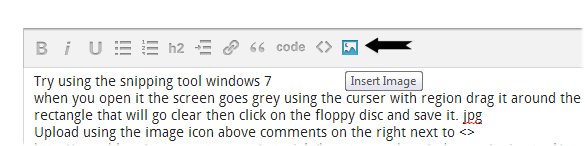 http://www.bleepingcomputer.com/tutorials/how-to-use-the-windows-snipping-tool/
http://www.bleepingcomputer.com/tutorials/how-to-use-the-windows-snipping-tool/
when you open it the screen goes grey using the curser with rectangle,
drag it around the rectangle that area will go clear then click on the floppy disc and save it. jpg
Upload that using the image icon above comments on the right next to <>
choose file then give it name then embed just as you clicked embed make sure your curser is blinking in the comment where you want the image to embed to.
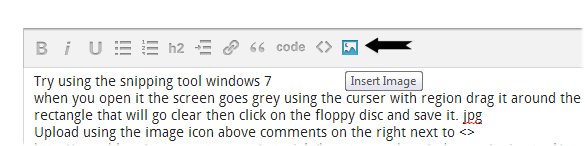 http://www.bleepingcomputer.com/tutorials/how-to-use-the-windows-snipping-tool/
http://www.bleepingcomputer.com/tutorials/how-to-use-the-windows-snipping-tool/
Your problem is probably the layers.
Why hit delete why not just copy that and paste as a new layer on the new background?
Here is what I am doing:
- select the text layer
- menu -> "Layer/Transparency/Alpha to selection" (now the outline letters are selected)
- select the background layer<<<leave that
- hit delete button<<< because it's already a transparent there is no background
- no change in image<< that's why
I have 2 layers and I want to mask one through the other.
The PNG you attached is png with two letters a and t with coloured added?
Your colours are like dots not a straight colour
what is it your trying to achieve? flatten then merge them?
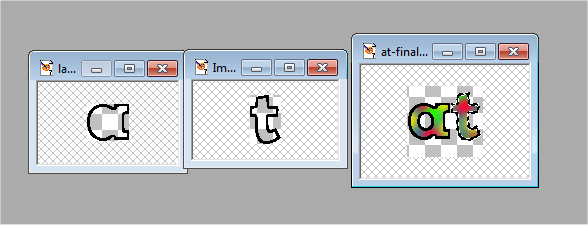
Why hit delete why not just copy that and paste as a new layer on the new background?
Here is what I am doing:
- select the text layer
- menu -> "Layer/Transparency/Alpha to selection" (now the outline letters are selected)
- select the background layer<<<leave that
- hit delete button<<< because it's already a transparent there is no background
- no change in image<< that's why
I have 2 layers and I want to mask one through the other.
The PNG you attached is png with two letters a and t with coloured added?
Your colours are like dots not a straight colour
what is it your trying to achieve? flatten then merge them?
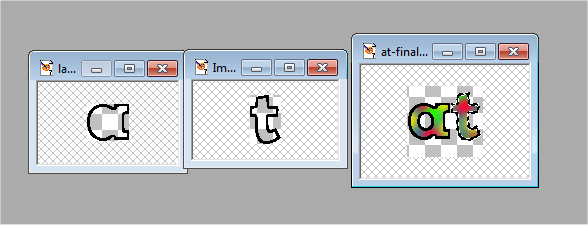
ASKER
ASKER
>>what is it your trying to achieve
The result I seek is shown in the png file attached to the original post.
The result I seek is shown in the png file attached to the original post.
What I did first was to create a pattern with the bottom layer (copy - paste into a new image first, then Export select GIMP Pattern to C:\Users\YOUR USER NAME\.gimp-2.8\patterns). This will be used later to fill the text.
Create a new image and add the text (I like to use the Text tool for this). Adjust the text size and the font to your liking.
What I do now is right-click the text layer and select Path from Text. This gives you an outline of the text.
Create a new layer, use Select -> From Path, then use the Bucket Fill Tool, Pattern Fill, select the pattern you created above, fill the text.
Create a new layer, use Select -> From Path, then use Edit -> Stroke Path to get the text outline.
You don't really need the layer mask to do this, but here is a good video on layer masks: GIMP Tutorial How-to Use Layer Masks to Colorize Images
MaskQuestion-1.txt
Create a new image and add the text (I like to use the Text tool for this). Adjust the text size and the font to your liking.
What I do now is right-click the text layer and select Path from Text. This gives you an outline of the text.
Create a new layer, use Select -> From Path, then use the Bucket Fill Tool, Pattern Fill, select the pattern you created above, fill the text.
Create a new layer, use Select -> From Path, then use Edit -> Stroke Path to get the text outline.
You don't really need the layer mask to do this, but here is a good video on layer masks: GIMP Tutorial How-to Use Layer Masks to Colorize Images
MaskQuestion-1.txt
ASKER
I do not have a true text layer. I have an image layer that is the word with an outline font. This is because I started with a font that was solid, and then modified it (fuzzy select, shrink, delete) so that it looked like an outline font.
I have no attachment to using a layer. Is it easier to do without a layer? If so, how?
I have no attachment to using a layer. Is it easier to do without a layer? If so, how?
Can you post the original image (as .jpg or .tif), please?
ASKER
I've all that is necessary, I think. The first post shows the desired results in the attached png file. In a later post, I attached the xcf file, with a txt extension. What else would be necessary?
You said above:
I know how to get to your end result as I have shown above (download the MaskQuestion-1.txt file, change the type from .txt to .xcf and open in GIMP. But I am unable to answer your question as to how you can accomplish this using your starting point.
... This is because I started with a font that was solid, and then modified it (fuzzy select, shrink, delete) so that it looked like an outline font.It would be very helpful to me what your starting point is in order to advise you how to proceed.
I know how to get to your end result as I have shown above (download the MaskQuestion-1.txt file, change the type from .txt to .xcf and open in GIMP. But I am unable to answer your question as to how you can accomplish this using your starting point.
ASKER
My starting point is the xcf attached to the first post, but without mask.
ASKER CERTIFIED SOLUTION
membership
This solution is only available to members.
To access this solution, you must be a member of Experts Exchange.
Could you please rename the .xcf file as a .txt file and attach it - I will change it back and open in GIMP to see how I can help.
PaulS