ImgBurn Help
ImgBurn freezes at 100% with every operation now, i tried their forums but there response to my thread at least is not very frequent. My firmware is updated i don't know whats wrong. I can easily burn with Clone DVD but i prefer ImgBurn below is a snapshot and a log of my latest operation, please help, thanks!
I 06:09:34 ImgBurn Version 2.5.8.0 started!
I 06:09:34 Microsoft Windows 7 Home Premium Edition (6.1, Build 7601 : Service Pack 1)
I 06:09:34 Total Physical Memory: 3,310,604 KiB - Available: 2,189,928 KiB
W 06:09:34 AnyDVD can interfere with ImgBurn's ability to verify accurately, please ensure it's disabled!
I 06:09:34 Initialising SPTI...
I 06:09:34 Searching for SCSI / ATAPI devices...
I 06:09:34 -> Drive 1 - Info: PIONEER BD-RW BDR-207D 1.21-ID61 (G:) (ATA)
I 06:09:34 Found 1 BD-RE!
I 06:21:05 Operation Started!
I 06:21:05 Source File: C:\Users\Lance\Desktop\Doc
I 06:21:05 Source File Sectors: 358,240 (MODE1/2048)
I 06:21:05 Source File Size: 733,675,520 bytes
I 06:21:05 Source File Volume Identifier: Docs Music
I 06:21:05 Source File Volume Set Identifier: UNDEFINED
I 06:21:05 Source File Application Identifier: ImgBurn v2.5.0.0 - The Ultimate Image Burner!
I 06:21:05 Source File Implementation Identifier: ImgBurn v2.5.0.0
I 06:21:05 Source File File System(s): ISO9660, Joliet
I 06:21:05 Destination Device: [0:1:0] PIONEER BD-RW BDR-207D 1.21 (G:) (ATA)
I 06:21:05 Destination Media Type: DVD+R (Disc ID: MCC-004-00)
I 06:21:05 Destination Media Supported Write Speeds: 2.4x, 4x, 6x, 8x, 12x, 16x
I 06:21:05 Destination Media Sectors: 2,295,104
I 06:21:05 Write Mode: DVD
I 06:21:05 Write Type: DAO
I 06:21:05 Write Speed: MAX
I 06:21:05 DVD+R Reserve Track: No
I 06:21:05 Link Size: Auto
I 06:21:05 Lock Volume: Yes
I 06:21:05 Test Mode: No
I 06:21:05 OPC: No
I 06:21:05 BURN-Proof: Enabled
I 06:21:05 Write Speed Successfully Set! - Effective: 22,160 KB/s (16x)
I 06:21:05 Advanced Settings - Optimal Writing Speed: No
I 06:21:05 Filling Buffer... (80 MiB)
I 06:21:06 Writing LeadIn...
I 06:21:28 Writing Session 1 of 1... (1 Track, LBA: 0 - 358239)
I 06:21:28 Writing Track 1 of 1... (MODE1/2048, LBA: 0 - 358239)
I 06:22:39 Synchronising Cache...
I 06:22:40 Closing Track...
I 06:22:41 Finalising Disc...
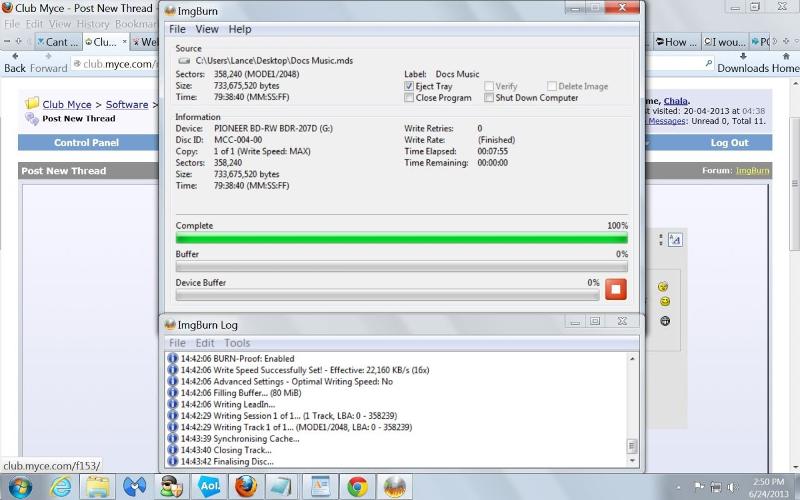
I 06:09:34 ImgBurn Version 2.5.8.0 started!
I 06:09:34 Microsoft Windows 7 Home Premium Edition (6.1, Build 7601 : Service Pack 1)
I 06:09:34 Total Physical Memory: 3,310,604 KiB - Available: 2,189,928 KiB
W 06:09:34 AnyDVD can interfere with ImgBurn's ability to verify accurately, please ensure it's disabled!
I 06:09:34 Initialising SPTI...
I 06:09:34 Searching for SCSI / ATAPI devices...
I 06:09:34 -> Drive 1 - Info: PIONEER BD-RW BDR-207D 1.21-ID61 (G:) (ATA)
I 06:09:34 Found 1 BD-RE!
I 06:21:05 Operation Started!
I 06:21:05 Source File: C:\Users\Lance\Desktop\Doc
I 06:21:05 Source File Sectors: 358,240 (MODE1/2048)
I 06:21:05 Source File Size: 733,675,520 bytes
I 06:21:05 Source File Volume Identifier: Docs Music
I 06:21:05 Source File Volume Set Identifier: UNDEFINED
I 06:21:05 Source File Application Identifier: ImgBurn v2.5.0.0 - The Ultimate Image Burner!
I 06:21:05 Source File Implementation Identifier: ImgBurn v2.5.0.0
I 06:21:05 Source File File System(s): ISO9660, Joliet
I 06:21:05 Destination Device: [0:1:0] PIONEER BD-RW BDR-207D 1.21 (G:) (ATA)
I 06:21:05 Destination Media Type: DVD+R (Disc ID: MCC-004-00)
I 06:21:05 Destination Media Supported Write Speeds: 2.4x, 4x, 6x, 8x, 12x, 16x
I 06:21:05 Destination Media Sectors: 2,295,104
I 06:21:05 Write Mode: DVD
I 06:21:05 Write Type: DAO
I 06:21:05 Write Speed: MAX
I 06:21:05 DVD+R Reserve Track: No
I 06:21:05 Link Size: Auto
I 06:21:05 Lock Volume: Yes
I 06:21:05 Test Mode: No
I 06:21:05 OPC: No
I 06:21:05 BURN-Proof: Enabled
I 06:21:05 Write Speed Successfully Set! - Effective: 22,160 KB/s (16x)
I 06:21:05 Advanced Settings - Optimal Writing Speed: No
I 06:21:05 Filling Buffer... (80 MiB)
I 06:21:06 Writing LeadIn...
I 06:21:28 Writing Session 1 of 1... (1 Track, LBA: 0 - 358239)
I 06:21:28 Writing Track 1 of 1... (MODE1/2048, LBA: 0 - 358239)
I 06:22:39 Synchronising Cache...
I 06:22:40 Closing Track...
I 06:22:41 Finalising Disc...
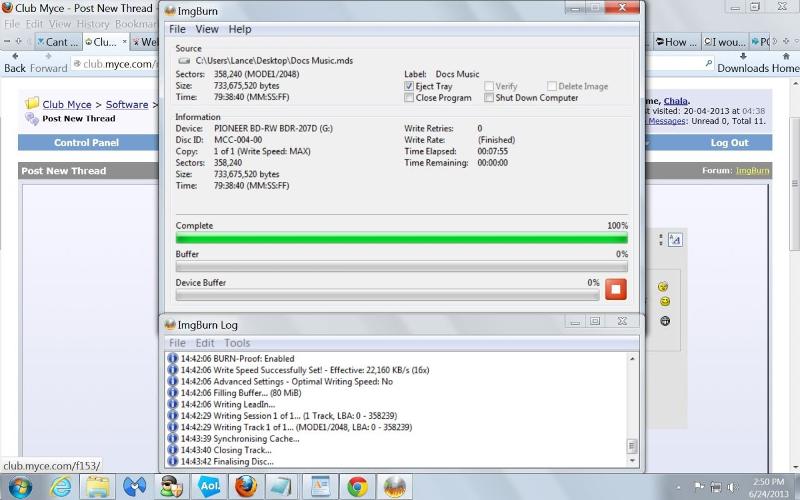
ASKER CERTIFIED SOLUTION
membership
This solution is only available to members.
To access this solution, you must be a member of Experts Exchange.
ASKER
Try reducing the Write Speed so that it is less than the max, so you increase reliability at the expense of speed.Will do but the program freezes all the time, it wont close i even reinstalled it, i also am tired as wasting valuable verbatim blanks i have only a few left
ImgBurn can lag on 100%, are you sure you've waited long enough? Does it never end?One session i went to sleep and 8 hours later still the same, i am not using XP but Windows 7
Also, i've never needed to do this with ImgBurn myself, but have you tried right-clicking the program start icon and choosing properties, then setting it to run in compatibility mode for XP? (just an idea).
SOLUTION
membership
This solution is only available to members.
To access this solution, you must be a member of Experts Exchange.
ASKER
Cmsxpjh got it right, i had to reduce write speed, thanks
It's great that it's fixed, but reducing speed shouldn't be necessary. You might question the age and reliability of the ROM. They are cheap to replace.
ASKER
9 months old i bought it new, may not be the best, but as long as it works now
I don't see any errors in the log,
ImgBurn can lag on 100%, are you sure you've waited long enough? Does it never end?
Also, i've never needed to do this with ImgBurn myself, but have you tried right-clicking the program start icon and choosing properties, then setting it to run in compatibility mode for XP? (just an idea).