WDS on server 2012 - Deploying custom image windows 8
Hi,
I have made a windows 8 ent custom image with all my apps and files to be used for coming year. This image has C and D drive with full of files and applications (c.wim and d.wim separate images). I have captured the image via dism on an external USB hard disk. Not the challenge is to bring it into the WDS server. I have also made the custom answer file for this image to create 2 partitions and put my custom image on each partition.
On WDS: How and where I can import this custom image, I have already created a capture image with this file, how can I import it into Install image section?
Please guide me step wise, just few steps would lead me into right direction.
Regards
I have made a windows 8 ent custom image with all my apps and files to be used for coming year. This image has C and D drive with full of files and applications (c.wim and d.wim separate images). I have captured the image via dism on an external USB hard disk. Not the challenge is to bring it into the WDS server. I have also made the custom answer file for this image to create 2 partitions and put my custom image on each partition.
On WDS: How and where I can import this custom image, I have already created a capture image with this file, how can I import it into Install image section?
Please guide me step wise, just few steps would lead me into right direction.
Regards
ASKER
ve3ofa:
Long time back I have done the same procedure through WDS with windows 7 x32 image with c.wim and d.wim and had no trouble. This time I forgot how to add image on WDS. Do I need to directly connect the USB drive to WDS and upload the image? I also forgot if I had sysprep the machine before the upload. I also forgot if I had to make boot image first or capture image first?
Long time back I have done the same procedure through WDS with windows 7 x32 image with c.wim and d.wim and had no trouble. This time I forgot how to add image on WDS. Do I need to directly connect the USB drive to WDS and upload the image? I also forgot if I had sysprep the machine before the upload. I also forgot if I had to make boot image first or capture image first?
you can only have 4 boot images (x86/x64/ia64/arm) and many install.wim(s).. you have to somehow get the image to the wds computer.. sneakernet, or via a share doesn't matter.
You don't create boot.wim(s) you copy them off of install media. (at least for wds).. all boot.wim is, is windows preinstallation environment (winpe) that calls setup. Setup.exe these days pretty much is imagex with bells and whistles that does an imagex /apply of the install.wim
Another thing that I don't like about WDS is the fact that you sometimes need to modify 2 unattend.xml files. One for the boot phase pass 1 and 2) (i.e. if you need to add drivers to winpe) and one for the install phase(pass 3-7)
At every Microsoft conference (MMS/Teched) you will see the two MDT guru's Johan Arwidmark @jarwidmark and Mikael Nystrom @mikael_nystrom show off MDT and their sessions are hard to get into. Currently presenting @ TechED Europe in Madrid
You don't create boot.wim(s) you copy them off of install media. (at least for wds).. all boot.wim is, is windows preinstallation environment (winpe) that calls setup. Setup.exe these days pretty much is imagex with bells and whistles that does an imagex /apply of the install.wim
Another thing that I don't like about WDS is the fact that you sometimes need to modify 2 unattend.xml files. One for the boot phase pass 1 and 2) (i.e. if you need to add drivers to winpe) and one for the install phase(pass 3-7)
At every Microsoft conference (MMS/Teched) you will see the two MDT guru's Johan Arwidmark @jarwidmark and Mikael Nystrom @mikael_nystrom show off MDT and their sessions are hard to get into. Currently presenting @ TechED Europe in Madrid
ASKER
ve3ofa:
I finally got to the point:
I made the answer file, got the image into the wds server, made the catalogue file using WSIM (ADK for windows 8 x64).
I am stuck at:
the client computer boots and ask me for domain credentials (I provide them), then it let me choose my image, after that it opens up the disk configuration and asks me where do you want to put the window on. I had already answered all these questions in answer file. Seems like the answer file is not picked up by the startup process. Any hint?
Help plz.
I finally got to the point:
I made the answer file, got the image into the wds server, made the catalogue file using WSIM (ADK for windows 8 x64).
I am stuck at:
the client computer boots and ask me for domain credentials (I provide them), then it let me choose my image, after that it opens up the disk configuration and asks me where do you want to put the window on. I had already answered all these questions in answer file. Seems like the answer file is not picked up by the startup process. Any hint?
Help plz.
ASKER CERTIFIED SOLUTION
membership
This solution is only available to members.
To access this solution, you must be a member of Experts Exchange.
ASKER
ve3ofa,
Thanks I will try tomorrow. On the client tab I was putting in the boot.wim from original windows 8 CD and on the General tab I was pulling in the unattend (answer file). I guess both files should the one which I made (answerfile). Will try tomorrow in any case.
Thanks I will try tomorrow. On the client tab I was putting in the boot.wim from original windows 8 CD and on the General tab I was pulling in the unattend (answer file). I guess both files should the one which I made (answerfile). Will try tomorrow in any case.
ASKER
ve3ofa:
I am doing something wrong. I boot the client into the network, it asks me keyboard settings, I click next and then it asks me to log to the Wds server. I put in domain credentials, then it shows me the same images which I had in WDS, install images. I click on one of them, then it shows me the client disk with different partitions and ask where to put windows, I select one of them and then it starts ......installing windows.......64%.........
I am doing something wrong. I boot the client into the network, it asks me keyboard settings, I click next and then it asks me to log to the Wds server. I put in domain credentials, then it shows me the same images which I had in WDS, install images. I click on one of them, then it shows me the client disk with different partitions and ask where to put windows, I select one of them and then it starts ......installing windows.......64%.........
Did you finally get it working or did you give up?
ASKER
ve3ofa;
WDS had many complications. It was unable to see my unattend file for some reason. I am sure I had made my unattend without any issue.
I gave up and as per your suggestion installed MDT2012........what a difference. I successfully installed my customized image in no time. Now I am playing around with installing applications.
Thanks for pointing out this deployment tool.
Regards
WDS had many complications. It was unable to see my unattend file for some reason. I am sure I had made my unattend without any issue.
I gave up and as per your suggestion installed MDT2012........what a difference. I successfully installed my customized image in no time. Now I am playing around with installing applications.
Thanks for pointing out this deployment tool.
Regards
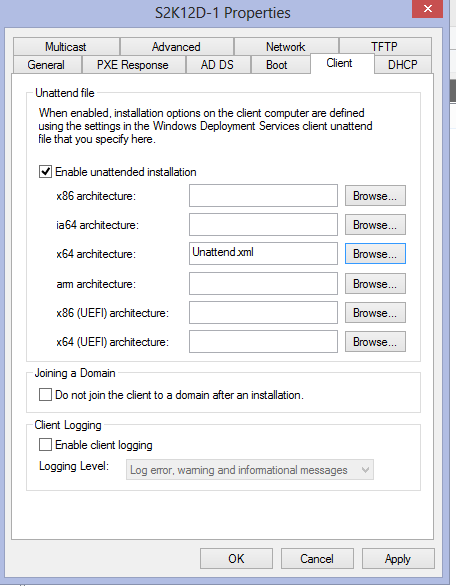
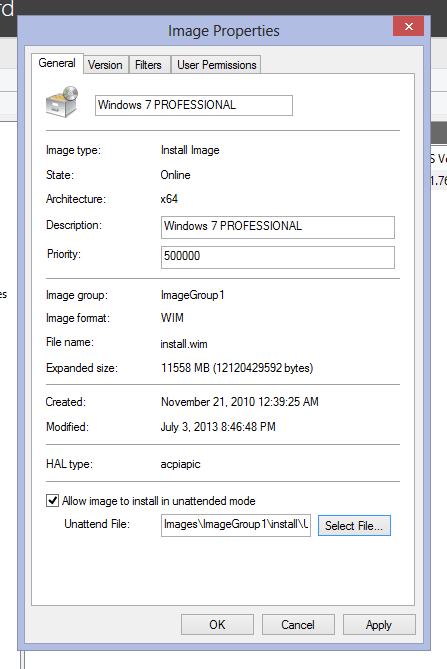
Much easier to add imagex to windows pe and then run this command as part of the install windows 8 capture task sequence.