Time Matters 11 in Windows 2008 Domain Environment
Dear Experts,
We are performing a migration from a Windows 2003 domain to a brand new Windows 2008 domain.
We performed the migration of 10 or so computers and tested. Everything is working perfectly except for the application Time Matters. We had to back out of the migration until we get this problem fixed.
Here is a summary of the problem and the troubleshooting we have done so far:
Problem: When we launch Time Matters (v11) we connect to the SQL database just fine. The application opens and it seems that it functions ok as well. However, at the same time the application opens, an error message also opens.
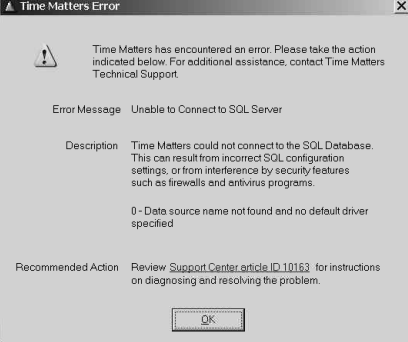
Of course, we go down the rabit hole of looking at the Support Article the error message references and ultimately says there is an issue with SQL (in brief).
When we close the application and close the error message two or three times, it finally leaves us with another error message:
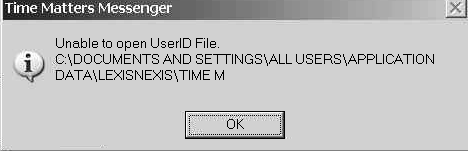
Here is a summary of the troubleshooting we've done to determine that it is NOT a SQL related issue.
We do NOT have an active support contract with Lexis Nexis / Time Matters so cannot call them. I can't even buy a per incident support case.
Thanks for your help.
Mark
We are performing a migration from a Windows 2003 domain to a brand new Windows 2008 domain.
We performed the migration of 10 or so computers and tested. Everything is working perfectly except for the application Time Matters. We had to back out of the migration until we get this problem fixed.
Here is a summary of the problem and the troubleshooting we have done so far:
Problem: When we launch Time Matters (v11) we connect to the SQL database just fine. The application opens and it seems that it functions ok as well. However, at the same time the application opens, an error message also opens.
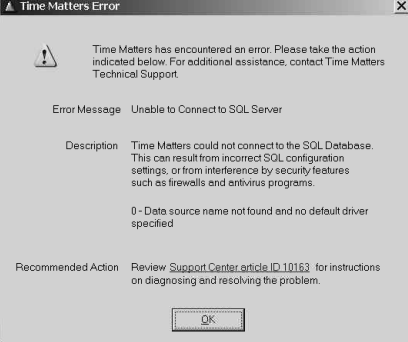
Of course, we go down the rabit hole of looking at the Support Article the error message references and ultimately says there is an issue with SQL (in brief).
When we close the application and close the error message two or three times, it finally leaves us with another error message:
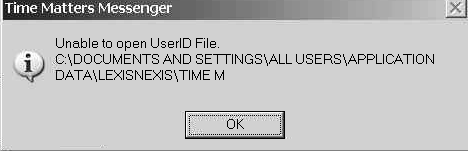
Here is a summary of the troubleshooting we've done to determine that it is NOT a SQL related issue.
From the machine that has been migrated already to Windows 2008 (PC#1), we connect to the new database AND the old one and get the same message.
All of the other machines that are still on the old domain, connect to both databases - old and new - without an issue or error message
On PC#1, logged in with a brand new user account and let Windows create a brand new profile. Get the same error message on both databases
Unlinked all GPOs on the default domain policy on the new Windows 2008 domain. PC#1 has absolutely no GPOs being applied. Same error on both databases
Unjoined domain on PC#1, no error messages EITHER database
No firewall running and AV disabled for troubleshooting
We do NOT have an active support contract with Lexis Nexis / Time Matters so cannot call them. I can't even buy a per incident support case.
Thanks for your help.
Mark
What are the workstations running?
ASKER
Most are Windows XP SP3 32 bit.
One Windows 7 Pro SP1 64 bit
Same issues on both OSes.
One Windows 7 Pro SP1 64 bit
Same issues on both OSes.
I'm shooting totally in the dark on this so bear with me.
Do the same logins/users with matching SIDs exist on both sides?
A way to check is the sp_help_revlogin script.
http://support.microsoft.com/kb/918992
Is there a service running on the old server that is not on the new?
Is there a config file or registry entries that don't match?
Dump the registry to files and then use Beyond Compare (scootersoftware.com) to compare the files.
I'm guessing it is a userid/login issue that is masquerading as something else.
I do
Do the same logins/users with matching SIDs exist on both sides?
A way to check is the sp_help_revlogin script.
http://support.microsoft.com/kb/918992
Is there a service running on the old server that is not on the new?
Is there a config file or registry entries that don't match?
Dump the registry to files and then use Beyond Compare (scootersoftware.com) to compare the files.
I'm guessing it is a userid/login issue that is masquerading as something else.
I do
ASKER
Thanks Jimpen,
Remember, computers on the OLD domain can use the application fine while connecting to the NEW database on the NEW server.
So, although I like your thinking, the configuration of the server, SQL or shared Time Matters application data folder, on not the issue.
The problem only starts to occur once the computer joins the NEW DOMAIN.
By the way, in my early troubleshooting I did use Beyond Compare to see the differences in the shared Time Matters application data folders. There are a number of INI files in there and everything is tip top. Good idea on the registry comparison, but again, cant be the problem or all computers would have a problem.
Thanks for your suggestions. Still working towards a resolution.
Yesterday I tried to update the SQL drivers on the client machines, to no avail.
Thanks,
Mark
Remember, computers on the OLD domain can use the application fine while connecting to the NEW database on the NEW server.
So, although I like your thinking, the configuration of the server, SQL or shared Time Matters application data folder, on not the issue.
The problem only starts to occur once the computer joins the NEW DOMAIN.
By the way, in my early troubleshooting I did use Beyond Compare to see the differences in the shared Time Matters application data folders. There are a number of INI files in there and everything is tip top. Good idea on the registry comparison, but again, cant be the problem or all computers would have a problem.
Thanks for your suggestions. Still working towards a resolution.
Yesterday I tried to update the SQL drivers on the client machines, to no avail.
Thanks,
Mark
That sounds like a SID issue then.
Is there a table in the database that has the computer names and or SIDs?
Is there a table in the database that has the computer names and or SIDs?
ASKER CERTIFIED SOLUTION
membership
This solution is only available to members.
To access this solution, you must be a member of Experts Exchange.
ASKER
Provided detailed SQL query statement on how to resolve.