Local Disk (N:) Showing When There is None
This all started when I connected a IDE hard drive from a dead computer to my notebook using a USB/IDE adapter. I got Disk N: and access was denied to my Windows 7 notebook. I took the same setup to an XP Pro computer and copied off the data I needed.
The problem is I still have the disk. I tried changing ownership, but since there is no hardware I could do nothing. I used USB Deview to remove as many USB devices as I could, although none claimed N:. It isn't hurting anything but if I wanted to map a network drive to N: I could not as it doesn't appear as available there either.
I searched the registry for N: to no avail, running out of ideas here.
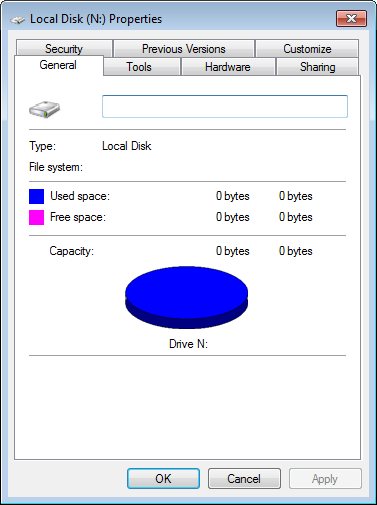 When I try to open I get:
When I try to open I get:
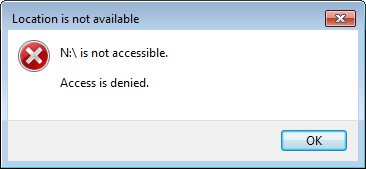
The problem is I still have the disk. I tried changing ownership, but since there is no hardware I could do nothing. I used USB Deview to remove as many USB devices as I could, although none claimed N:. It isn't hurting anything but if I wanted to map a network drive to N: I could not as it doesn't appear as available there either.
I searched the registry for N: to no avail, running out of ideas here.
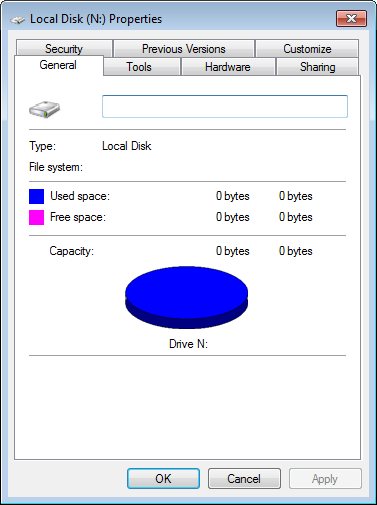 When I try to open I get:
When I try to open I get: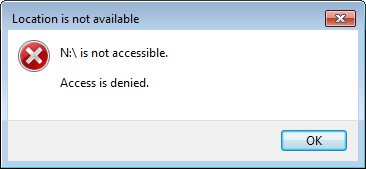
SOLUTION
membership
This solution is only available to members.
To access this solution, you must be a member of Experts Exchange.
SOLUTION
membership
This solution is only available to members.
To access this solution, you must be a member of Experts Exchange.
ASKER
Dirk,
I did not think of that, but no hidden devices there.
I did not think of that, but no hidden devices there.
SOLUTION
membership
This solution is only available to members.
To access this solution, you must be a member of Experts Exchange.
ASKER
It is a standalone app, not installed.
SOLUTION
membership
This solution is only available to members.
To access this solution, you must be a member of Experts Exchange.
ASKER
No mounted devices in HKEY_LOCAL_MACHINE\SYSTEM\
Not even C: or my external Esata E:\
Not even C: or my external Esata E:\
SOLUTION
membership
This solution is only available to members.
To access this solution, you must be a member of Experts Exchange.
SOLUTION
membership
This solution is only available to members.
To access this solution, you must be a member of Experts Exchange.
ASKER
Sorry nobu,
bad experience last time with system restore. Need something else. Issue is not wrth doing a system restore or repair
bad experience last time with system restore. Need something else. Issue is not wrth doing a system restore or repair
SOLUTION
membership
This solution is only available to members.
To access this solution, you must be a member of Experts Exchange.
ASKER
Nobus,
I had run SFC several times thinking that would fix it. I ran it again at your request, and it found corrupted files requiring reboot. I have never been able to access the CBS.log before though (W7 Security!), but with that script, I can now see what was repaired:
2013-07-01 09:28:11, Info CSI 000002ff [SR] Repairing corrupted file [ml:520{260},l:46{23}]"\??
The 2nd SFC found nothing wrong.
However I still have Local Disk (N:).
It has to be something in the USB as the attempt to conect using USB/IDE adapter created it in the first place.
I had run SFC several times thinking that would fix it. I ran it again at your request, and it found corrupted files requiring reboot. I have never been able to access the CBS.log before though (W7 Security!), but with that script, I can now see what was repaired:
2013-07-01 09:28:11, Info CSI 000002ff [SR] Repairing corrupted file [ml:520{260},l:46{23}]"\??
The 2nd SFC found nothing wrong.
However I still have Local Disk (N:).
It has to be something in the USB as the attempt to conect using USB/IDE adapter created it in the first place.
SOLUTION
membership
This solution is only available to members.
To access this solution, you must be a member of Experts Exchange.
SOLUTION
membership
This solution is only available to members.
To access this solution, you must be a member of Experts Exchange.
ASKER
Dirk,
I uninstalled USB Composite Device. Lost my Docking station mouse (Logitech G500), no effect on Local Disk (N:)
Unplugged and re-plugged but had to redownload mouse drivers.
I uninstalled USB Composite Device. Lost my Docking station mouse (Logitech G500), no effect on Local Disk (N:)
Unplugged and re-plugged but had to redownload mouse drivers.
ASKER
nobus,
sorry I replied to this yesterday but don't see it now.
I looked at your first link and USBSTOR showed several USB devices I did not recognize.
However the article was for XP and even running Regedit as Administrator I cannot delete anything or change security to try deleting thse entries.
I have no USB disks attached, only mouse, keyboard, UPS.
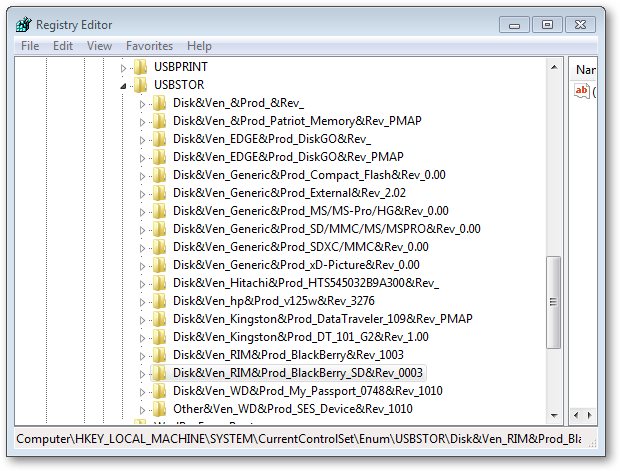
sorry I replied to this yesterday but don't see it now.
I looked at your first link and USBSTOR showed several USB devices I did not recognize.
However the article was for XP and even running Regedit as Administrator I cannot delete anything or change security to try deleting thse entries.
I have no USB disks attached, only mouse, keyboard, UPS.
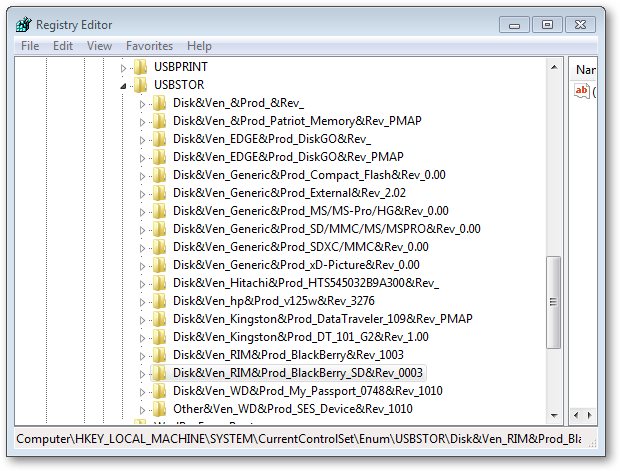
SOLUTION
membership
This solution is only available to members.
To access this solution, you must be a member of Experts Exchange.
ASKER
SOLUTION
membership
This solution is only available to members.
To access this solution, you must be a member of Experts Exchange.
ASKER
nobus,
must not be good at following instructions, I just spent 2 hours trying and logging in and out still cannot delete registry keys.
Administrators higher than me must have it locked in or perhaps the w7 Ent build is the culprit.
Logged in a Administrator I did see a DOS device mounted as N: and I could delete that, but still see it in Windows Explorer.
Perhaps I will try CC cleaner...
must not be good at following instructions, I just spent 2 hours trying and logging in and out still cannot delete registry keys.
Administrators higher than me must have it locked in or perhaps the w7 Ent build is the culprit.
Logged in a Administrator I did see a DOS device mounted as N: and I could delete that, but still see it in Windows Explorer.
Perhaps I will try CC cleaner...
ASKER CERTIFIED SOLUTION
membership
This solution is only available to members.
To access this solution, you must be a member of Experts Exchange.
ASKER
cc cleaner did nothing
SOLUTION
membership
This solution is only available to members.
To access this solution, you must be a member of Experts Exchange.
ASKER
No have not heard of that.
I use Macecraft JV16 Powertools at home & CC cleaner and JV16 lite at work
I use Macecraft JV16 Powertools at home & CC cleaner and JV16 lite at work
SOLUTION
membership
This solution is only available to members.
To access this solution, you must be a member of Experts Exchange.
ASKER
Yes, I am a domain Admin, but down the totem pole so to speak
This notebook was imaged to W7 six months ago. I am thinking if I have other issues I can always re-image. Not sure what to do now, but the Local Drive N: is not worth pursuing currently.
Lots of good answers here so am probably going to close this out and give everyone part credit.
This notebook was imaged to W7 six months ago. I am thinking if I have other issues I can always re-image. Not sure what to do now, but the Local Drive N: is not worth pursuing currently.
Lots of good answers here so am probably going to close this out and give everyone part credit.
since it does not see it's file system, it can be the usb adapter is faulty
does it work on the other pc?
does it work on the other pc?
ASKER
nobus,
It was caused by hooking up a USB/IDE adapter to a dying hard drive which it could not access. Strange thing is I had no problem connecting to an XP computer.
I have connected numerous other USB sticks and USB external hard drives sine then with same USB slot on my notebook.
go figure
It was caused by hooking up a USB/IDE adapter to a dying hard drive which it could not access. Strange thing is I had no problem connecting to an XP computer.
I have connected numerous other USB sticks and USB external hard drives sine then with same USB slot on my notebook.
go figure
>> Strange thing is I had no problem connecting to an XP computer << the usb adapter looks ok
i think the OS on the problem PC is corrupt try running sfc or a repair even if you think it's not worth it; the problem will grow worse
i think the OS on the problem PC is corrupt try running sfc or a repair even if you think it's not worth it; the problem will grow worse
ASKER
Nobus, I did run SFC several times, only once was a file replaced.
My notebook is April 2009 vintage, so am considering ordering a new one for myself and re-imaging this for production. New Fiscal year starts August 1st, yeah!
My notebook is April 2009 vintage, so am considering ordering a new one for myself and re-imaging this for production. New Fiscal year starts August 1st, yeah!
maybe the laptop does not provide enough power on the USB (happens frequently)
that's why i suggest to use a POWERED USB hub : http://www.belkin.com/IWCatProductPage.process?Product_Id=158910
that's why i suggest to use a POWERED USB hub : http://www.belkin.com/IWCatProductPage.process?Product_Id=158910
ASKER
The USB/IDE adapter has it's own power
Most other USB is run on the HP Docking station, except occasional USB stick
Most other USB is run on the HP Docking station, except occasional USB stick
i can't say from here what's the cause, but it looks like an OS problem on the Win7 laptop
ASKER
Nobus,
Probably so, it was our first image, there have been 5 improvements since then
Probably so, it was our first image, there have been 5 improvements since then
ASKER
Nobus, It went away??
Now am having issues with my Esata Drive E:\, probably open a question on that if SFC doesn't fix. We are talking about 350GB data
Now am having issues with my Esata Drive E:\, probably open a question on that if SFC doesn't fix. We are talking about 350GB data
>> It went away?? << i am not astonished; it happened to me also, and i never knew why.
i "suppose" te OS fixes itself up to a point , and can't get farther for that session, but each reboot it moves on, and after a couple of days it works again
there's always a lot of background "housekeeping" going on in windows
if you post the link, i'll be glad to se eif i can help with the new Q
i "suppose" te OS fixes itself up to a point , and can't get farther for that session, but each reboot it moves on, and after a couple of days it works again
there's always a lot of background "housekeeping" going on in windows
if you post the link, i'll be glad to se eif i can help with the new Q
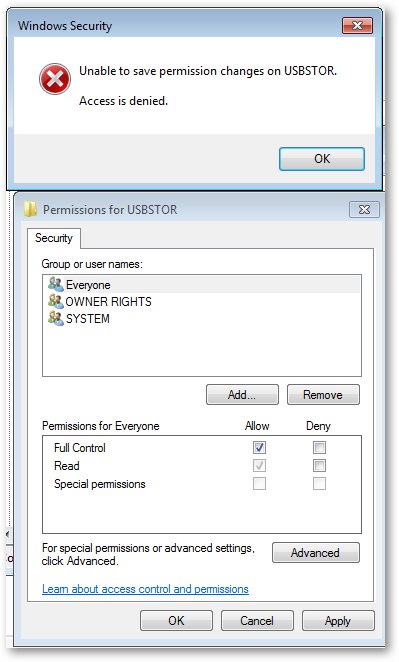
ASKER
Sorry forgot to mention, it does not show up in Disk Management.
Haven't tried a registry cleaner yet, may be last resort.