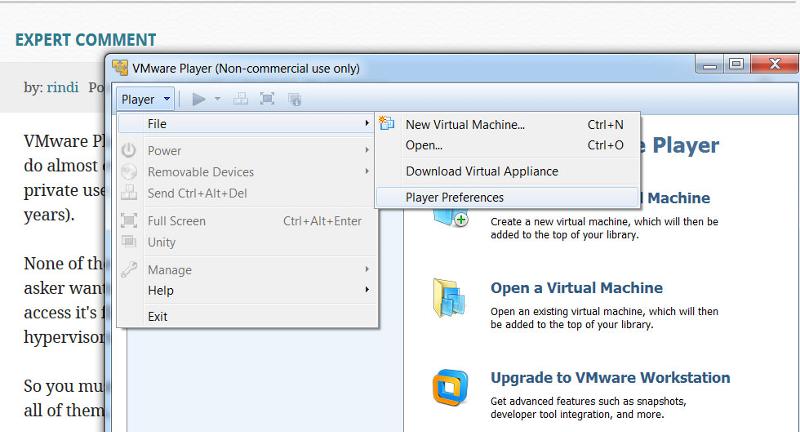USB option on virtual pc
i installed windows virtual pc , and i want to install winodws 7 image through USB . but i cant see USB option on virtual pc so that start pc with USB
Go to Bios settings of virtual machine and enable the USB boot and make first boot device as USB thats it.
to use the maximum usage of Virtual Machine, use VMWARE Player 3.0, it's free. you can configure USB, Shared, Network Controllers, install new system images, player virtual machines and more.
it's the BEST, better than windows Virtual PC
download from here
https://my.vmware.com/web/vmware/free#desktop_end_user_computing/vmware_player/5_0
it's the BEST, better than windows Virtual PC
download from here
https://my.vmware.com/web/vmware/free#desktop_end_user_computing/vmware_player/5_0
ASKER
i cannt do any settings change or bios setting .see attachment
windows-7-virtual-pc.docx
windows-7-virtual-pc.docx
SOLUTION
membership
This solution is only available to members.
To access this solution, you must be a member of Experts Exchange.
it's 5 not 3 ... sorry
ASKER CERTIFIED SOLUTION
membership
This solution is only available to members.
To access this solution, you must be a member of Experts Exchange.
VMware Player CAN be used to create VM's. It is the free version of VMware Workstation and can do almost everything that workstation can. But you are only allowed to use it when it is for private use. It is the successor of VMware Server which isn't supported anymore (since a couple of years).
None of the mentioned type 2 hypervisors mentioned can boot a VM from USB, which is what the asker wants. You can just use USB devices and mount them, and if the USB device is an HD you can access it's file-system. But you can't boot from them. Whether you can boot from type 1 hypervisors I don't know, but I doubt it.
So you must either boot directly from the iso or from a physical CD/DVD drive which is possible on all of them, as I mentioned earlier.
None of the mentioned type 2 hypervisors mentioned can boot a VM from USB, which is what the asker wants. You can just use USB devices and mount them, and if the USB device is an HD you can access it's file-system. But you can't boot from them. Whether you can boot from type 1 hypervisors I don't know, but I doubt it.
So you must either boot directly from the iso or from a physical CD/DVD drive which is possible on all of them, as I mentioned earlier.
Hi,
Apologies I stand corrected: VMware player has clearly changed since I last used it and gave up!
That's good to know as it's free. And yes, I stand corrected on booting from USB in VirtualBox too - it can't unless you trick it, it seems. VMware workstation also suffers the same issue but has an easier workaround using something called plop: see here.
The bottom line is that it's not necessary. Boot virtual PC from ISO (or the physical disk). VMware anything is not required. The main drawback of VirtualPC is the lack of USB support so my previous company bought VMware Workstation. I always booted that from ISOs too!
Mike
Apologies I stand corrected: VMware player has clearly changed since I last used it and gave up!
That's good to know as it's free. And yes, I stand corrected on booting from USB in VirtualBox too - it can't unless you trick it, it seems. VMware workstation also suffers the same issue but has an easier workaround using something called plop: see here.
The bottom line is that it's not necessary. Boot virtual PC from ISO (or the physical disk). VMware anything is not required. The main drawback of VirtualPC is the lack of USB support so my previous company bought VMware Workstation. I always booted that from ISOs too!
Mike
ASKER
VMWare player is working . but whole system became slow . it may need to reduce processor speed on vmware . how can i do that
If your system is slow with VMware Player, you probably don't have enough RAM. Add RAM to the system.