thooloon
asked on
Programmatically drawing the lines in a delphi drawgrid and merge cells
0 down vote favorite
	
I want to disable the gridlines in a drawgrid and draw the grid lines myself for every other columns. Row lines are not needed.
I want to merge two cells in the fixed area so that it looks like as it is one column, like in this picture: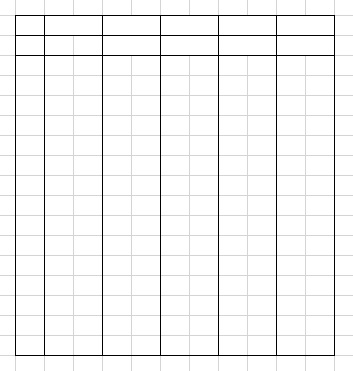
the attached code i have inserted to ondrawcell event of the dragrid
	
I want to disable the gridlines in a drawgrid and draw the grid lines myself for every other columns. Row lines are not needed.
I want to merge two cells in the fixed area so that it looks like as it is one column, like in this picture:
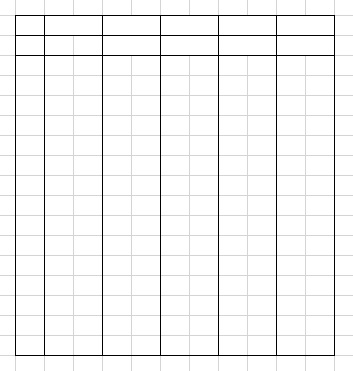
the attached code i have inserted to ondrawcell event of the dragrid
procedure Tbookings3_Frm.bgridDrawCell(Sender: TObject; ACol, ARow: Integer;
Rect: TRect; State: TGridDrawState);
var
CellIndex: Integer;
s:string;
x:integer;
begin
CellIndex := (ARow * bgrid.ColCount) + ACol;
if gdFixed in State then
begin
bgrid.Canvas.Brush.Color := clskyblue;
end
else if (State * [gdSelected, gdHotTrack]) <> [] then
begin
bgrid.Canvas.Brush.Color := clHighlight;
end
else
begin
bgrid.Canvas.Brush.Color := Cells[CellIndex].BkColor;
end;
bgrid.Canvas.FillRect(Rect);
if gdFixed in State then
Frame3D(bgrid.Canvas, Rect, clHighlight, clBtnShadow, 1);
if gdFocused in State then
bgrid.Canvas.DrawFocusRect(Rect);
//---------------
with (Sender as TDrawGrid).Canvas do
begin
// set font
Font.Color := CLblack;
FillRect(Rect);
if ARow = 2 then
begin
x := (Rect.Right - Rect.Left - TextWidth(days_h[ACol])) div 2;
TextOut(Rect.Left + x, Rect.Top + 2, days_h[ACol]);
end;
if ARow = 1 then
begin
x := (Rect.Right - Rect.Left - TextWidth(sun_mon[ACol])) div 2;
TextOut(Rect.Left + x, Rect.Top + 2, sun_mon[ACol]);
end;
if ARow = 0 then
begin
x := (Rect.Right - Rect.Left - TextWidth(mon[ACol])) div 2;
TextOut(Rect.Left + x, Rect.Top + 2, mon[ACol]);
end;
if (Acol = 0) and (ARow > 2) then
begin
s:=rooms[Arow];
x := (Rect.Right - Rect.Left - TextWidth(s)) div 2;
TextOut(Rect.Left + x, Rect.Top + 2, s);
end;
//-------------------------------------------------
end; //end canvas
//----------------
if gdFocused in State then
bgrid.Canvas.DrawFocusRect(Rect);
end;ASKER
I am using Delphi XE3. The merged cells are on the fixed rows. Every two column represent 1 day of the calendar. The rows represent room numbers. Basically it's a room bookings. One column represent half day. That's why the grid lines are drawn in every other columns.
ASKER CERTIFIED SOLUTION
membership
This solution is only available to members.
To access this solution, you must be a member of Experts Exchange.
ASKER
i would like to have some codes instead of a component
This feature as merging cells must be implemented very "under" - so component is right way. Don't be afraid of components.
Could you tel us a bit more about, exactly, what you are trying to accomplish? Knowing that my point to an easier solution.
Have you considered that even if you get the cells to merge graphically that some of the other behavior will be... troublesome? As an example, were you planning on ignoring every other cell so, say, only the even number cells get drawn? Should the cells be drawn normally just with every other cell line?
Might you want a solution that allows for customization in the future? Knowing what you are trying to accomplish would help with this question too...
What version of Delphi are you using?