VPN connection issue with GRE Protocol 47
Hi I have Netgear DGND3700 router and SBS 2011 Standard. I want to enable VPN connection to accept dial in connections.
I have managed to configured server. And have opened the router’s port 1723. But still I can not connect. On actual SBS event log I can see below error
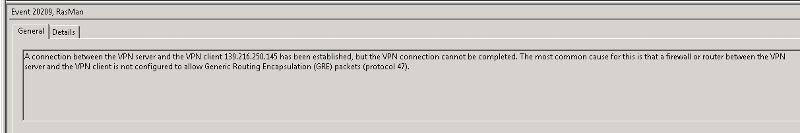
“A connection between the VPN server and the VPN client 139.216.250.145 has been established, but the VPN connection cannot be completed. The most common cause for this is that a firewall or router between the VPN server and the VPN client is not configured to allow Generic Routing Encapsulation (GRE) packets (protocol 47).”
Anyway all apple iMac, MacBooks, iPhone, IPads can connect to the server via VPN but any windows clients (Xp, Vista or Win7s ) cannot connect!.
I can not find any option in the router to open GRE Protocol 47?
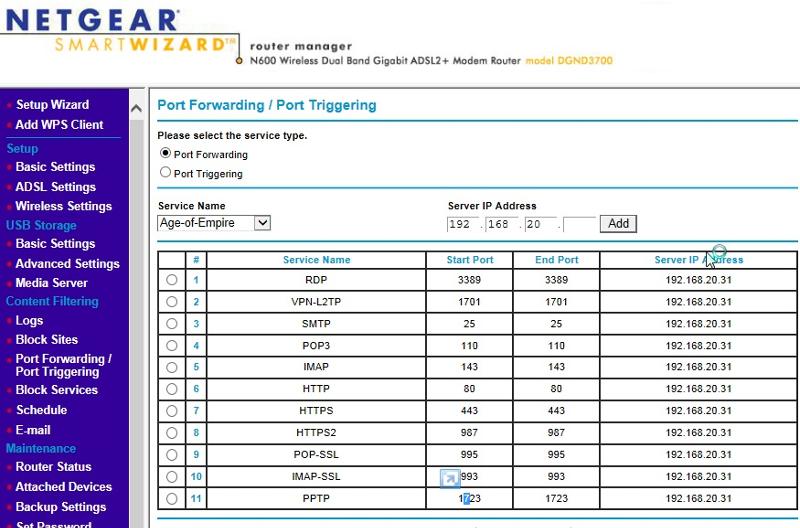 Can any body help me to resolve this GRE issue and get the VPN connections up and run.
Can any body help me to resolve this GRE issue and get the VPN connections up and run.
Help would be highly appreciated.
I have managed to configured server. And have opened the router’s port 1723. But still I can not connect. On actual SBS event log I can see below error
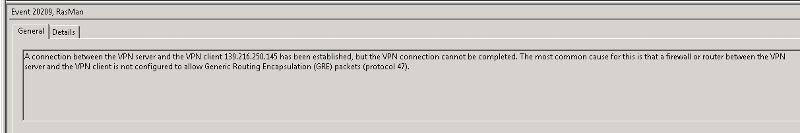
“A connection between the VPN server and the VPN client 139.216.250.145 has been established, but the VPN connection cannot be completed. The most common cause for this is that a firewall or router between the VPN server and the VPN client is not configured to allow Generic Routing Encapsulation (GRE) packets (protocol 47).”
Anyway all apple iMac, MacBooks, iPhone, IPads can connect to the server via VPN but any windows clients (Xp, Vista or Win7s ) cannot connect!.
I can not find any option in the router to open GRE Protocol 47?
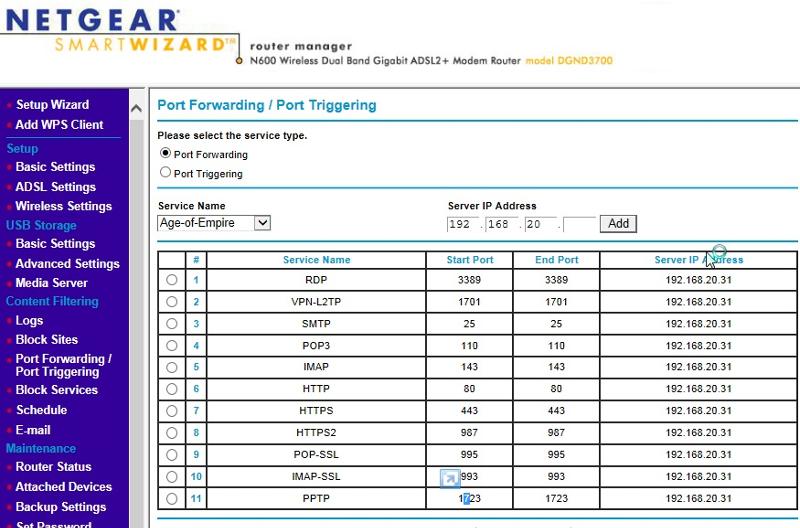 Can any body help me to resolve this GRE issue and get the VPN connections up and run.
Can any body help me to resolve this GRE issue and get the VPN connections up and run.Help would be highly appreciated.
GRE is not port 47, it is protocol 47, therefore cannot be "forwarded". Instead you enable it.
This is done in different ways on different routers. On Netgears if you forward port 1723 you cannot enable GRE, if you forward the built-in service for PPTP, it will forward port 1723 as well as automatically enable GRE pass-through. Is this what you did?
Did you run the SBS wizard under SBS console | Network | Connectivity to create the VPN or use RRAS? You should use the wizard as it will also configure routing, firewall rules (including GRE), and NPS.
Security software such as 3rd party software firewalls or A/V can block GRE.
Having said that if MAC and other clients can connect it is unlikely GRE is blocked at the corporate site, as they too would require it. It is more often an authentication difference such as PAP, CHAP, MS-CHAPv2
Does the connecting client get an error # when the connection fails such as 721, 691, 800? GRE should be a 721 error, though is sometimes reported as 691.
Is there a common security product (firewall or A/V) on the connecting clients?
For the record, regarding the other ports you have forwarded, on SBS:
3389/RDP is a security risk and not needed with RWA
1701/L2TP is not needed for PPTP
110/POP3 is not normally needed or considered a default configuration on SBS
80/http is not needed and considered a security risk
995/POP-SSL is not normally needed or considered a default configuration on SBS
This is done in different ways on different routers. On Netgears if you forward port 1723 you cannot enable GRE, if you forward the built-in service for PPTP, it will forward port 1723 as well as automatically enable GRE pass-through. Is this what you did?
Did you run the SBS wizard under SBS console | Network | Connectivity to create the VPN or use RRAS? You should use the wizard as it will also configure routing, firewall rules (including GRE), and NPS.
Security software such as 3rd party software firewalls or A/V can block GRE.
Having said that if MAC and other clients can connect it is unlikely GRE is blocked at the corporate site, as they too would require it. It is more often an authentication difference such as PAP, CHAP, MS-CHAPv2
Does the connecting client get an error # when the connection fails such as 721, 691, 800? GRE should be a 721 error, though is sometimes reported as 691.
Is there a common security product (firewall or A/V) on the connecting clients?
For the record, regarding the other ports you have forwarded, on SBS:
3389/RDP is a security risk and not needed with RWA
1701/L2TP is not needed for PPTP
110/POP3 is not normally needed or considered a default configuration on SBS
80/http is not needed and considered a security risk
995/POP-SSL is not normally needed or considered a default configuration on SBS
ASKER CERTIFIED SOLUTION
membership
This solution is only available to members.
To access this solution, you must be a member of Experts Exchange.
800 indicates no handshaking (connection) at all. 721 is definately GRE, however are the MAC and other clients still able to connect?
Glad to hear. However I am not sure why you awarded the correct answer to yourself when you say; "Hi Rob, your are right, i have done a factory reset and opened the ports as you mention. now VPN is working "
ASKER
Hi Rob, your are right, i have done a factory reset and opened the ports as you mention. now VPN is working on Mac computers and PC computers. it is something wrong with the Netgear router. anyway thanks heaps for your quick help....
You need to create a service for port 47 and forward it onto the SBS.
See here for the steps:
http://kb.netgear.com/app/answers/detail/a_id/8219/~/how-to-setup-inbound%2Foutbound-firewall-rules-on-netgear-modem-router%2Fgateways