maqskywalker
asked on
Showing all records in ASP GridView by default
Hi experts,
I'm using the Employees table of the Northwind sql server database.
I currently have a page called Test1.aspx
The page has an asp gridview , a textbox and a button.
This is my code for Test1.aspx
This is my code for Test1.aspx.vb
When I run the page I get this:
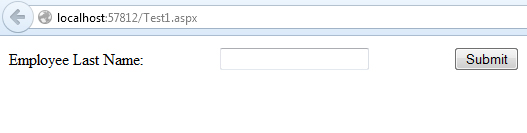
If I type in "Davolio" in the Text Box and then click the button.
I get this:
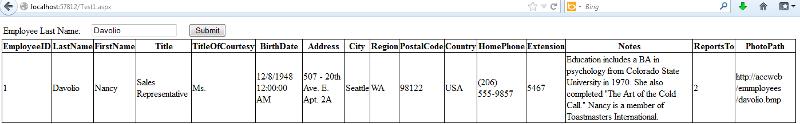
How do I modify this so that All Employees show up on the GridView by default when the page launches?
Then if I type a last name in the textbox and click submit it filters the employees from the all the employees to the one I typed in?
I'm using the Employees table of the Northwind sql server database.
I currently have a page called Test1.aspx
The page has an asp gridview , a textbox and a button.
This is my code for Test1.aspx
<%@ Page Language="vb" AutoEventWireup="false" CodeBehind="Test1.aspx.vb" Inherits="Filters.Test1" %>
<!DOCTYPE html PUBLIC "-//W3C//DTD XHTML 1.0 Transitional//EN" "http://www.w3.org/TR/xhtml1/DTD/xhtml1-transitional.dtd">
<html xmlns="http://www.w3.org/1999/xhtml">
<head id="Head1" runat="server">
<title>Filter GridView with Textbox</title>
</head>
<body>
<form id="form1" runat="server">
<div>
<table style="width:29%;">
<tr>
<td class="style1">Employee Last Name:</td>
<td>
<asp:TextBox ID="TextBox1" AutoPostBack="False" runat="server"></asp:TextBox>
</td>
<td class="style2">
<asp:Button ID="Button1" runat="server" Text="Submit" onclick="btnSubmit_Click" />
</td>
</tr>
</table>
<asp:GridView ID="GridView1" runat="server"></asp:GridView>
</div>
</form>
</body>
</html>This is my code for Test1.aspx.vb
Imports System.Data.SqlClient
Public Class Test1
Inherits System.Web.UI.Page
Protected Sub Page_Load(ByVal sender As Object, ByVal e As System.EventArgs) Handles Me.Load
End Sub
Private Function BuildDataSet(commandText As String, tableName As String) As DataSet
'Create Dataset
Dim myDataSet As New DataSet()
'Create SqlConnection
Dim myConnection As New SqlConnection("Data Source=MYSERVER\SQLEXPRESS;Initial Catalog=Northwind;Integrated Security=True")
'Create SqlCommand object
Dim myCommand As New SqlCommand(commandText, myConnection)
'Create the SqlDataAdapter
Dim myAdapter As New SqlDataAdapter(myCommand)
Try
' open the database connection
myConnection.Open()
' fill the DataSet
myAdapter.Fill(myDataSet, tableName)
Finally
' always close the connection
myConnection.Close()
End Try
' return the DataSet
Return (myDataSet)
End Function
Protected Sub btnSubmit_Click(sender As Object, e As EventArgs)
'set up SQL query for Employees table
Dim CommandText As String = "SELECT EmployeeID, LastName, FirstName, Title, TitleOfCourtesy, BirthDate, Address, City, Region, PostalCode, Country, HomePhone, Extension, Notes, ReportsTo, PhotoPath FROM Employees WHERE LastName = '" + TextBox1.Text.ToString & "'"
'setup the GridView
GridView1.DataSource = BuildDataSet(CommandText, "Employees")
GridView1.DataMember = "Employees"
GridView1.DataBind()
End Sub
End ClassWhen I run the page I get this:
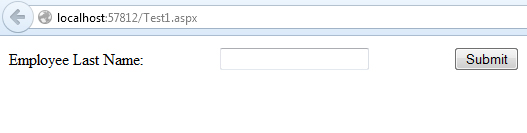
If I type in "Davolio" in the Text Box and then click the button.
I get this:
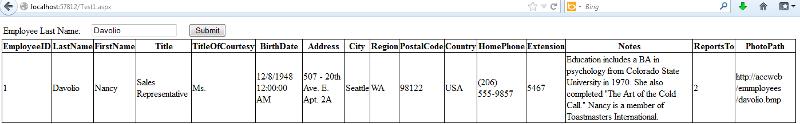
How do I modify this so that All Employees show up on the GridView by default when the page launches?
Then if I type a last name in the textbox and click submit it filters the employees from the all the employees to the one I typed in?
ASKER CERTIFIED SOLUTION
membership
This solution is only available to members.
To access this solution, you must be a member of Experts Exchange.