No Boot device available, Dell Server R410
The server will not boot up. I get:
No boot device available
Current mode set to bios
Please ensure compatible bootable media
use the system setup program to change the boot mode as needed
strike F1 to retry boot, F2 for system setup, F11 for bios boot manager
This is a Dell R410 with windows Server 2008. A raid 1 configuration using Perc S100
There was no indication of failure before, and was working when left for the weekend on Friday. No USB drives are plugged into this server, and no other peripherals except keyboard/mouse/mon.
No boot device available
Current mode set to bios
Please ensure compatible bootable media
use the system setup program to change the boot mode as needed
strike F1 to retry boot, F2 for system setup, F11 for bios boot manager
This is a Dell R410 with windows Server 2008. A raid 1 configuration using Perc S100
There was no indication of failure before, and was working when left for the weekend on Friday. No USB drives are plugged into this server, and no other peripherals except keyboard/mouse/mon.
ASKER
I did CTRL-R to go into Perc 100, and information is:
Under Virtual Disks: 1-NonRAID, 999GB, Normal
Under Physical Disks: 0-00, Offline
1-01, 999GB, NonRAID
2-04, DVDCD, ATAPI
Tried to rescan Disks, but still get the same information as above.
Any assistance on the next best step is appreciated. We have a backup from this past week (day or two before server appears to have had the issue), but getting the most recent data off the drive would be ideal. Getting it to boot as normal even better.
Under Virtual Disks: 1-NonRAID, 999GB, Normal
Under Physical Disks: 0-00, Offline
1-01, 999GB, NonRAID
2-04, DVDCD, ATAPI
Tried to rescan Disks, but still get the same information as above.
Any assistance on the next best step is appreciated. We have a backup from this past week (day or two before server appears to have had the issue), but getting the most recent data off the drive would be ideal. Getting it to boot as normal even better.
I concur - most likely just dead battery and BIOS was reset. You probably had a power loss and battery died long ago and you never knew about it.
Most of those servers use the standard button battery you can pick up at a grocery store for few dollars. Stock up on them and replace all batteries in servers that are 4+ years old and save yourself some grief.
Note also that even if this system is out of warranty, then Dell will still help you through a down system for free since they changed their support policy last year.
Most of those servers use the standard button battery you can pick up at a grocery store for few dollars. Stock up on them and replace all batteries in servers that are 4+ years old and save yourself some grief.
Note also that even if this system is out of warranty, then Dell will still help you through a down system for free since they changed their support policy last year.
ASKER
If it is the battery, does this mean the raid has been reset, and the data is lost? Also, any risk at this point by shutting down, and replacing the battery. Steps after the battery replacement?
Thank you for the help!!
Here is the S-100 screen shot btw, not that it provides much further information. I was concerned that it only shows 1 physical drive though, as I would think both physical drives should be showing.
Dell no longer does out of warranty phone support for servers purchased after 2008. So, they wanted $1000 for an extended warranty.
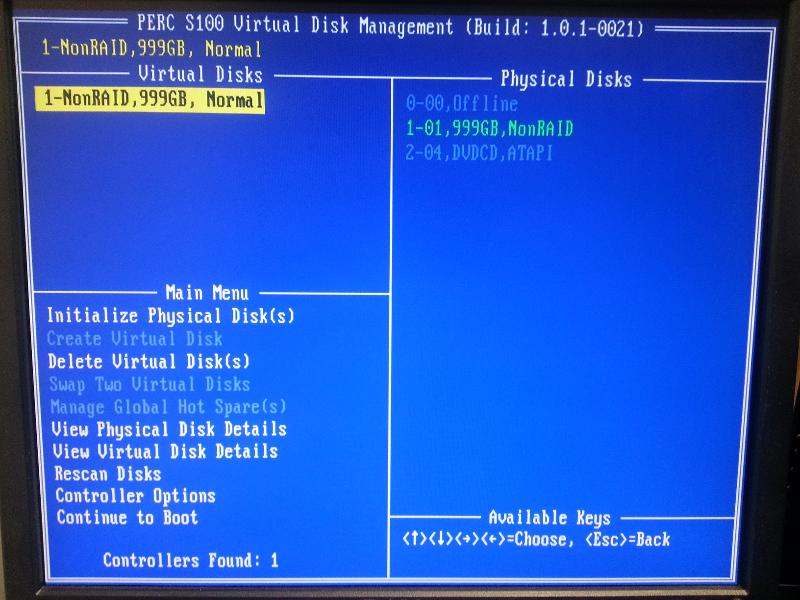
Thank you for the help!!
Here is the S-100 screen shot btw, not that it provides much further information. I was concerned that it only shows 1 physical drive though, as I would think both physical drives should be showing.
Dell no longer does out of warranty phone support for servers purchased after 2008. So, they wanted $1000 for an extended warranty.
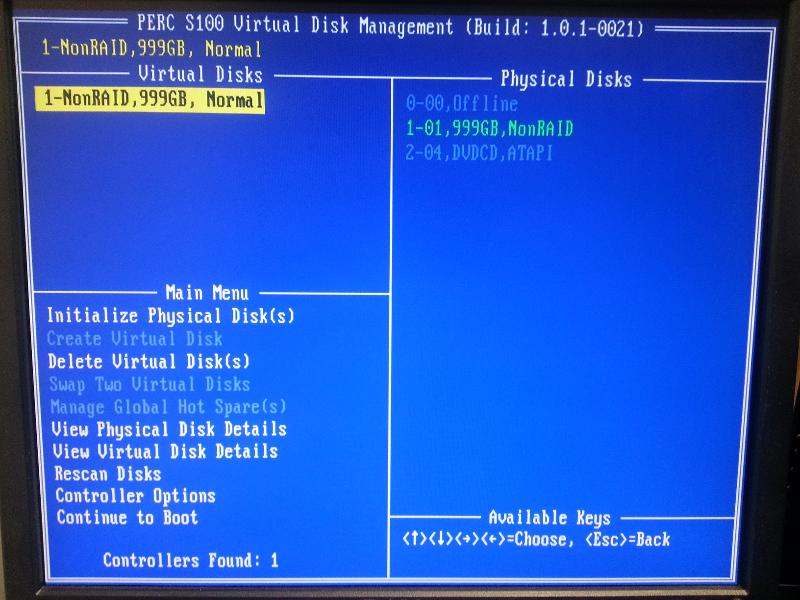
ASKER
OK, update, definitely getting noticeable clicking from one of the drives on startup consistent with the head being damaged. So, how can I boot to the good drive. Raid controller shows is already nonRAID, and when I choose the S100 from the bios boot options, I come back to the original error message.
ASKER CERTIFIED SOLUTION
membership
This solution is only available to members.
To access this solution, you must be a member of Experts Exchange.
ASKER
I was able to look at one of the drives in a docking station. Only shows 1 diskpart partition. The other drive is dead, which i assume has the OS. These dont look like they were in a raid, or i would see all partitions on the working drive, right?
sometimes people only mirror the operating system partition. The no-drive letter "System Reserved" is ignored.. they also forget that the master boot record must also be set.
Once the mirror was replicated, a simple 5 minute test would have discovered this and could have been rectified.. and no system outage..
Once the mirror was replicated, a simple 5 minute test would have discovered this and could have been rectified.. and no system outage..
ASKER
Does not appear a raid 1 was setup. Should have been done by Dell, and verified when installed. Neither of course were done. I have already installed 2 new drives, and will be restoring the windows image backup. No boot from DVD drive although shows in bios and is selected as first boot. If its not one thing..... Copying DVD contents to thumb drive, which hopefully will boot and I can get on to restoring. Thanks for all the help.
ASKER
Not the solution that resoled the issue, but best related answer.
Unplug the "clicking" drive, now. Every moment it is getting electricity it is likely making things worse.
Based on the symptoms, it is fair to say that the RAID1 was somehow degraded either before or during the failure, so the surviving disk has filesystem damage. For all you know, the HDD turned non-RAID a year ago.
The reason you see junk is that this RAID controller places metadata starting at physical block #0. That is what you are seeing. Put the disk behind the RAID controller and you will see the data.
Based on the symptoms, it is fair to say that the RAID1 was somehow degraded either before or during the failure, so the surviving disk has filesystem damage. For all you know, the HDD turned non-RAID a year ago.
The reason you see junk is that this RAID controller places metadata starting at physical block #0. That is what you are seeing. Put the disk behind the RAID controller and you will see the data.
don't forget to to the bootsect /fixmbr /fixboot you may have to do a bcdboot c:\windows or the bootsect /rebuildbcd
ASKER
I cant even get a bootable CD, such as the windows CD recovery CD to boot. Neither will a bootable USB with the windows data on it. So, not sure where to go from here. I am selecting the proper boot devices, but it freezes with the USB, and goes back to no boot device available when trying from multiple CD's.
That is strange.. time to get on the phone to dell support
Mother Board Battery could be exhausted...