Problem with simple SSIS package
I am trying to copy rows from a SQL query into an existing excel file.
The errors I am getting are:
[Excel Destination [1381]] Error: SSIS Error Code DTS_E_OLEDBERROR. An OLE DB error has occurred. Error code: 0x80040E21.
[Excel Destination [1381]] Error: Cannot create an OLE DB accessor. Verify that the column metadata is valid.
The t-sql is made up of several columns - most are actual columns and some are aliased empty strings so that there is a like for like match to the spreadsheet.
When I look at column mapping everything looks perfect but I just can't get it to work.
I must be missing something simple. I look at the meta data for the data flow and wonder if there is a mismatch in datatypes (shown in the image) but I can't see a way to change the datatypes
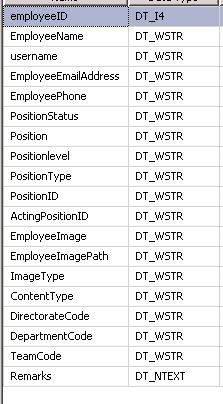
The errors I am getting are:
[Excel Destination [1381]] Error: SSIS Error Code DTS_E_OLEDBERROR. An OLE DB error has occurred. Error code: 0x80040E21.
[Excel Destination [1381]] Error: Cannot create an OLE DB accessor. Verify that the column metadata is valid.
The t-sql is made up of several columns - most are actual columns and some are aliased empty strings so that there is a like for like match to the spreadsheet.
When I look at column mapping everything looks perfect but I just can't get it to work.
I must be missing something simple. I look at the meta data for the data flow and wonder if there is a mismatch in datatypes (shown in the image) but I can't see a way to change the datatypes
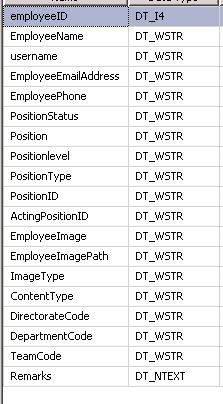
ASKER
They do not match:
int > string
ntext > string
Is this what would cause those cryptic errors?
I think you may be right with the transformation in task, in fact the more I look at what I need to achieve the more I see that it might not be a simple data pump task.
For instance I need to recreate the spreadsheet each time so may use a template with the headers already in place.
int > string
ntext > string
Is this what would cause those cryptic errors?
I think you may be right with the transformation in task, in fact the more I look at what I need to achieve the more I see that it might not be a simple data pump task.
For instance I need to recreate the spreadsheet each time so may use a template with the headers already in place.
ASKER CERTIFIED SOLUTION
membership
This solution is only available to members.
To access this solution, you must be a member of Experts Exchange.
ASKER
Great thanks - no doubt ill be back with more questions
Good luck!
I find that often times I need to use a data conversion task in order to change the data type to match.