Iam unable to login in my Linux mint machine with traditional login? But with same username and password iam able to login via putty?
I have set an username : bharath and password also same... and for root user also same password. But now iam able to login with Putty as below. but in GUI iam not able to login ? please help me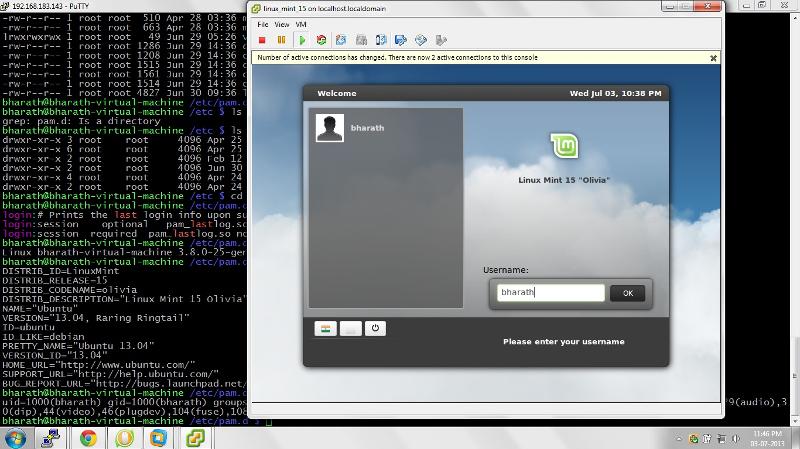
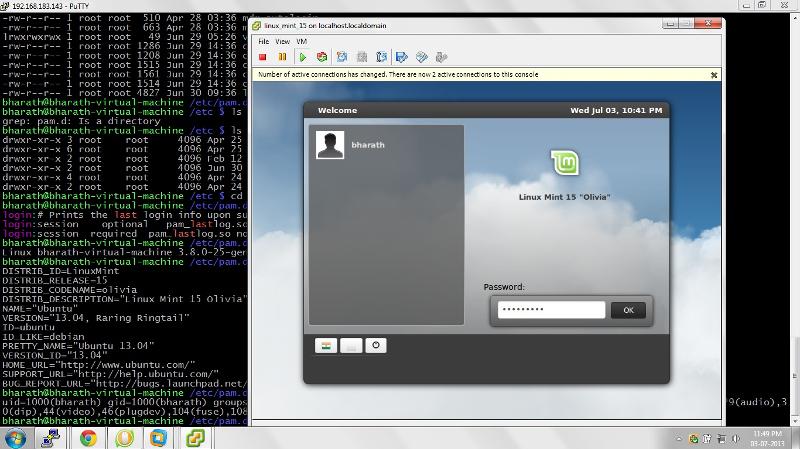 .....no error it is showing all the time it is again popping up for the login and password it is frustrating please help me?
.....no error it is showing all the time it is again popping up for the login and password it is frustrating please help me?
bharath-virtual-machine ~ # su - bharath
# # ####### # ##### ####### # # #######
# # # # # # # # # ## ## #
# # # # # # # # # # # # #
# # # ##### # # # # # # # #####
# # # # # # # # # # #
# # # # # # # # # # # #
## ## ####### ####### ##### ####### # # #######
####### #######
# # #
# # #
# # #
# # #
# # #
# #######
##### # # ## ##### ## ##### # #
# # # # # # # # # # # # #
##### ###### # # # # # # # ######
# # # # ###### ##### ###### # # #
# # # # # # # # # # # # #
##### # # # # # # # # # # #
_______________
< Hi to bharath >
---------------
\ ^__^
\ (oo)\_______
(__)\ )\/\
||----w |
|| ||
bharath@bharath-virtual-ma
uid=1000(bharath) gid=1000(bharath) groups=1000(bharath),4(adm
bharath@bharath-virtual-ma
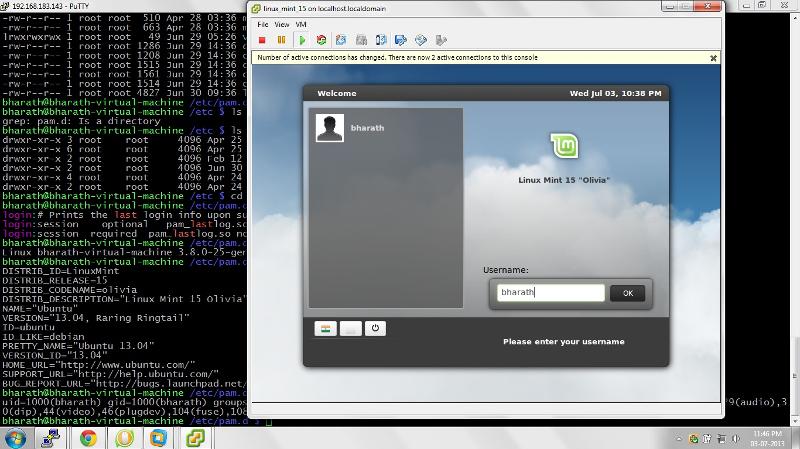
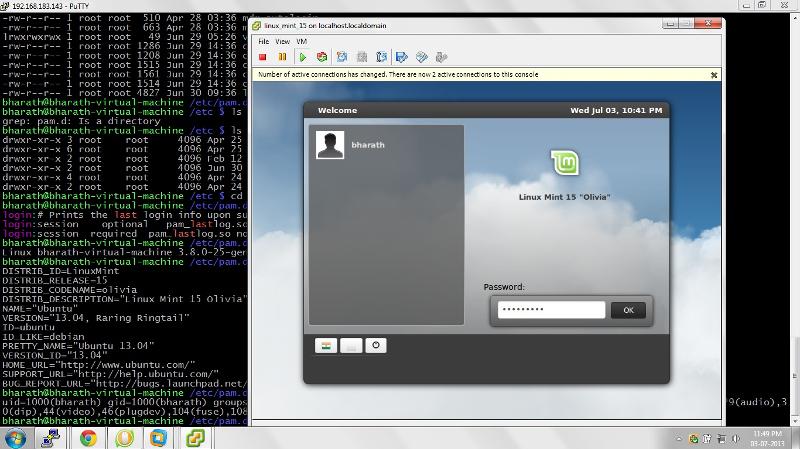 .....no error it is showing all the time it is again popping up for the login and password it is frustrating please help me?
.....no error it is showing all the time it is again popping up for the login and password it is frustrating please help me?bharath-virtual-machine ~ # su - bharath
# # ####### # ##### ####### # # #######
# # # # # # # # # ## ## #
# # # # # # # # # # # # #
# # # ##### # # # # # # # #####
# # # # # # # # # # #
# # # # # # # # # # # #
## ## ####### ####### ##### ####### # # #######
####### #######
# # #
# # #
# # #
# # #
# # #
# #######
##### # # ## ##### ## ##### # #
# # # # # # # # # # # # #
##### ###### # # # # # # # ######
# # # # ###### ##### ###### # # #
# # # # # # # # # # # # #
##### # # # # # # # # # # #
_______________
< Hi to bharath >
---------------
\ ^__^
\ (oo)\_______
(__)\ )\/\
||----w |
|| ||
bharath@bharath-virtual-ma
uid=1000(bharath) gid=1000(bharath) groups=1000(bharath),4(adm
bharath@bharath-virtual-ma
Also your putty output shows you login via root using Putty and then use su to change t bhratah user whcih does not demand password. Just set the bharath user password to sometinh easy without any punctuation characters.
the character set problems are likely if you setup the password usng putty
if not, there are rules that may forbid a user to logon locally while they can logon remotely, but they would not appear by themselves, so unless someone else played with the machine this is unlikely.
either way, you may get valuable information in auth.log
if not, there are rules that may forbid a user to logon locally while they can logon remotely, but they would not appear by themselves, so unless someone else played with the machine this is unlikely.
either way, you may get valuable information in auth.log
ASKER
Sorry for the late reply...still iam facing the same problem in .....iam not able to login to the GUI console to the linux mint machine but where as i can login via putty as well.... still problem persists....iam not able to login to the console its very disgusting ....could you please advise?
bharath-virtual-machine ~ # vi /var/log/auth.log
Jul 8 23:17:02 bharath-virtual-machine CRON[3045]: pam_unix(cron:session): session opened for user root by (uid=0)
Jul 8 23:17:02 bharath-virtual-machine CRON[3045]: pam_unix(cron:session): session closed for user root
Jul 8 23:18:37 bharath-virtual-machine sshd[3048]: Accepted password for root from 192.168.183.1 port 53898 ssh2
Jul 8 23:18:37 bharath-virtual-machine sshd[3048]: pam_unix(sshd:session): session opened for user root by (uid=0)
~
~
~
~
~
bharath-virtual-machine ~ # vi /var/log/auth.log
Jul 8 23:17:02 bharath-virtual-machine CRON[3045]: pam_unix(cron:session): session opened for user root by (uid=0)
Jul 8 23:17:02 bharath-virtual-machine CRON[3045]: pam_unix(cron:session): session closed for user root
Jul 8 23:18:37 bharath-virtual-machine sshd[3048]: Accepted password for root from 192.168.183.1 port 53898 ssh2
Jul 8 23:18:37 bharath-virtual-machine sshd[3048]: pam_unix(sshd:session): session opened for user root by (uid=0)
~
~
~
~
~
did you try a simpler password ?
can you post what is in auth.log when you FAIL to logon ?
can you also try to logon from the command line in a console or using the logon command ? (and post the results/output)
try and tail all the logs if auth.log does not show a relevant message "tail -f /var/log/*" should be a good start
can you logon locally using other users ? which ones ? just root ? just member of root's group ?
logon stuff can be administered through /etc/pam.d/* /etc/securetty /etc/init/tty?.conf
can you post what is in auth.log when you FAIL to logon ?
can you also try to logon from the command line in a console or using the logon command ? (and post the results/output)
try and tail all the logs if auth.log does not show a relevant message "tail -f /var/log/*" should be a good start
can you logon locally using other users ? which ones ? just root ? just member of root's group ?
logon stuff can be administered through /etc/pam.d/* /etc/securetty /etc/init/tty?.conf
ASKER
Thank s for your reply @skullnobrains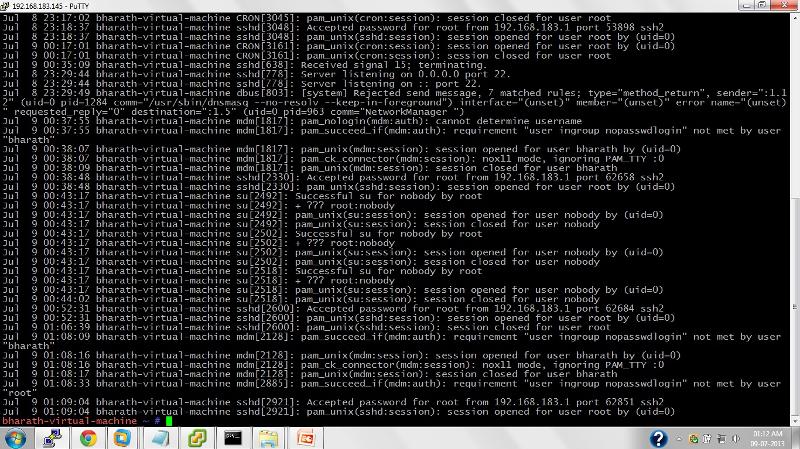
this my latest auth.log...which i tried for loggining via GUI and failed and succeeded via putty below
--------------------------
Jul 9 01:06:39 bharath-virtual-machine sshd[2600]: pam_unix(sshd:session): session closed for user root
Jul 9 01:08:09 bharath-virtual-machine mdm[2128]: pam_succeed_if(mdm:auth): requirement "user ingroup nopasswdlogin" not met by user "bharath"
Jul 9 01:08:16 bharath-virtual-machine mdm[2128]: pam_unix(mdm:session): session opened for user bharath by (uid=0)
Jul 9 01:08:16 bharath-virtual-machine mdm[2128]: pam_ck_connector(mdm:sessi
Jul 9 01:08:17 bharath-virtual-machine mdm[2128]: pam_unix(mdm:session): session closed for user bharath
Jul 9 01:08:33 bharath-virtual-machine mdm[2885]: pam_succeed_if(mdm:auth): requirement "user ingroup nopasswdlogin" not met by user "root"
Jul 9 01:09:04 bharath-virtual-machine sshd[2921]: Accepted password for root from 192.168.183.1 port 62851 ssh2
Jul 9 01:09:04 bharath-virtual-machine sshd[2921]: pam_unix(sshd:session): session opened for user root by (uid=0)
login as: bharath
bharath@192.168.183.145's password:
Welcome to Linux Mint 15 Olivia (GNU/Linux 3.8.0-25-generic x86_64)
Welcome to Linux Mint
* Documentation: http://www.linuxmint.com
Last login: Wed Jul 3 22:24:40 2013 from 192.168.183.1
# # ####### # ##### ####### # # #######
# # # # # # # # # ## ## #
# # # # # # # # # # # # #
# # # ##### # # # # # # # #####
# # # # # # # # # # #
# # # # # # # # # # # #
## ## ####### ####### ##### ####### # # #######
####### #######
# # #
# # #
# # #
# # #
# # #
# #######
##### # # ## ##### ## ##### # #
# # # # # # # # # # # # #
##### ###### # # # # # # # ######
# # # # ###### ##### ###### # # #
# # # # # # # # # # # # #
##### # # # # # # # # # # #
_______________
< Hi to bharath >
---------------
\ ^__^
\ (oo)\_______
(__)\ )\/\
||----w |
|| ||
bharath@bharath-virtual-ma
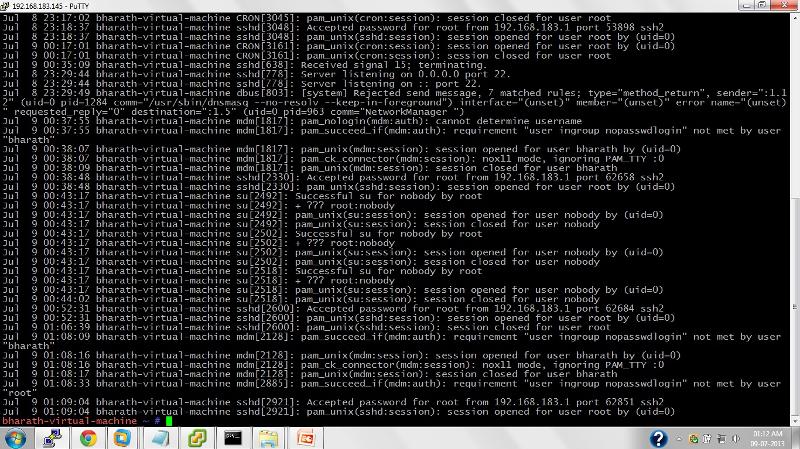
this my latest auth.log...which i tried for loggining via GUI and failed and succeeded via putty below
--------------------------
Jul 9 01:06:39 bharath-virtual-machine sshd[2600]: pam_unix(sshd:session): session closed for user root
Jul 9 01:08:09 bharath-virtual-machine mdm[2128]: pam_succeed_if(mdm:auth): requirement "user ingroup nopasswdlogin" not met by user "bharath"
Jul 9 01:08:16 bharath-virtual-machine mdm[2128]: pam_unix(mdm:session): session opened for user bharath by (uid=0)
Jul 9 01:08:16 bharath-virtual-machine mdm[2128]: pam_ck_connector(mdm:sessi
Jul 9 01:08:17 bharath-virtual-machine mdm[2128]: pam_unix(mdm:session): session closed for user bharath
Jul 9 01:08:33 bharath-virtual-machine mdm[2885]: pam_succeed_if(mdm:auth): requirement "user ingroup nopasswdlogin" not met by user "root"
Jul 9 01:09:04 bharath-virtual-machine sshd[2921]: Accepted password for root from 192.168.183.1 port 62851 ssh2
Jul 9 01:09:04 bharath-virtual-machine sshd[2921]: pam_unix(sshd:session): session opened for user root by (uid=0)
login as: bharath
bharath@192.168.183.145's password:
Welcome to Linux Mint 15 Olivia (GNU/Linux 3.8.0-25-generic x86_64)
Welcome to Linux Mint
* Documentation: http://www.linuxmint.com
Last login: Wed Jul 3 22:24:40 2013 from 192.168.183.1
# # ####### # ##### ####### # # #######
# # # # # # # # # ## ## #
# # # # # # # # # # # # #
# # # ##### # # # # # # # #####
# # # # # # # # # # #
# # # # # # # # # # # #
## ## ####### ####### ##### ####### # # #######
####### #######
# # #
# # #
# # #
# # #
# # #
# #######
##### # # ## ##### ## ##### # #
# # # # # # # # # # # # #
##### ###### # # # # # # # ######
# # # # ###### ##### ###### # # #
# # # # # # # # # # # # #
##### # # # # # # # # # # #
_______________
< Hi to bharath >
---------------
\ ^__^
\ (oo)\_______
(__)\ )\/\
||----w |
|| ||
bharath@bharath-virtual-ma
not sure i got the proper line, but this seems to be your answer
try removing that nopasswdlogin group membership
use this to see the existing groups
Jul 9 01:08:09 bharath-virtual-machine mdm[2128]: pam_succeed_if(mdm:auth): requirement "user ingroup nopasswdlogin" not met by user "bharath"
try removing that nopasswdlogin group membership
use this to see the existing groups
grep barath /etc/groupsusermod -G group1,group2,... bharathASKER
@skullnobrains.....thanks for your answer.....
i add the below as you said....but not able to login to via GUI if i give wrong password it showing error...if i giving correct password...not able to login and again and again asking for username and passwords...
bharath-virtual-machine etc # grep -i bharath /etc/group
adm:x:4:bharath
dialout:x:20:bharath
fax:x:21:bharath
cdrom:x:24:bharath
floppy:x:25:bharath
tape:x:26:bharath
sudo:x:27:bharath
audio:x:29:pulse,bharath
dip:x:30:bharath
video:x:44:bharath
plugdev:x:46:bharath
fuse:x:104:bharath
lpadmin:x:108:bharath
scanner:x:119:bharath
sambashare:x:125:bharath
bharath:x:1000:
bharath-virtual-machine etc # usermod -G bharath bharath
bharath-virtual-machine etc # id bharath
uid=1000(bharath) gid=1000(bharath) groups=1000(bharath)
bharath-virtual-machine etc #
Still issue is persisting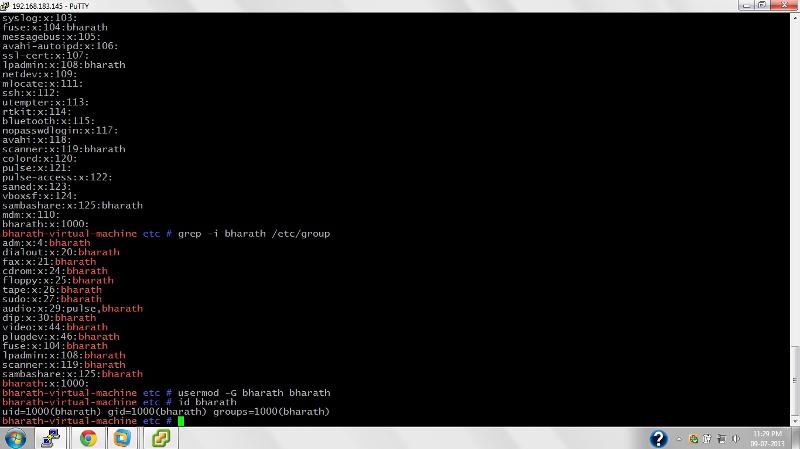
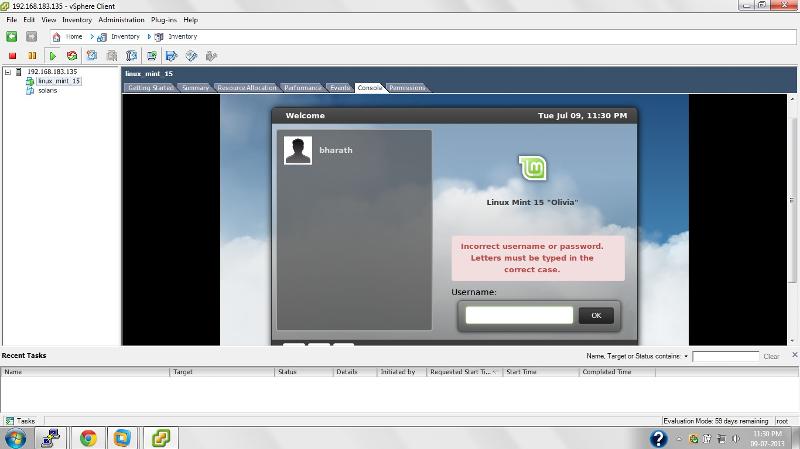
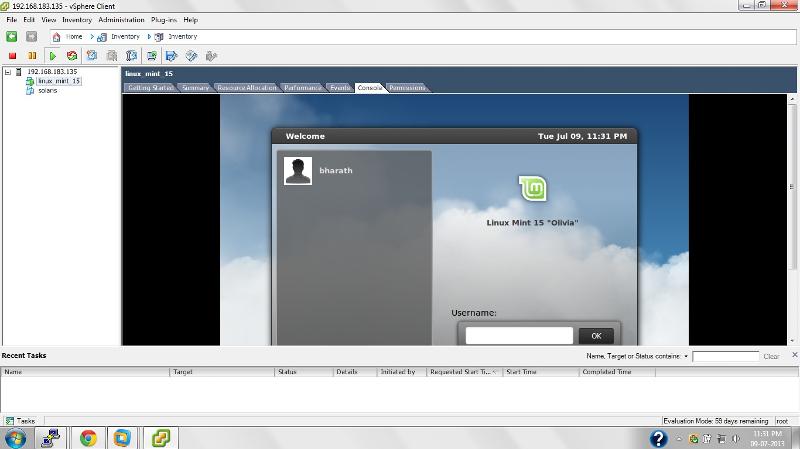
i add the below as you said....but not able to login to via GUI if i give wrong password it showing error...if i giving correct password...not able to login and again and again asking for username and passwords...
bharath-virtual-machine etc # grep -i bharath /etc/group
adm:x:4:bharath
dialout:x:20:bharath
fax:x:21:bharath
cdrom:x:24:bharath
floppy:x:25:bharath
tape:x:26:bharath
sudo:x:27:bharath
audio:x:29:pulse,bharath
dip:x:30:bharath
video:x:44:bharath
plugdev:x:46:bharath
fuse:x:104:bharath
lpadmin:x:108:bharath
scanner:x:119:bharath
sambashare:x:125:bharath
bharath:x:1000:
bharath-virtual-machine etc # usermod -G bharath bharath
bharath-virtual-machine etc # id bharath
uid=1000(bharath) gid=1000(bharath) groups=1000(bharath)
bharath-virtual-machine etc #
Still issue is persisting
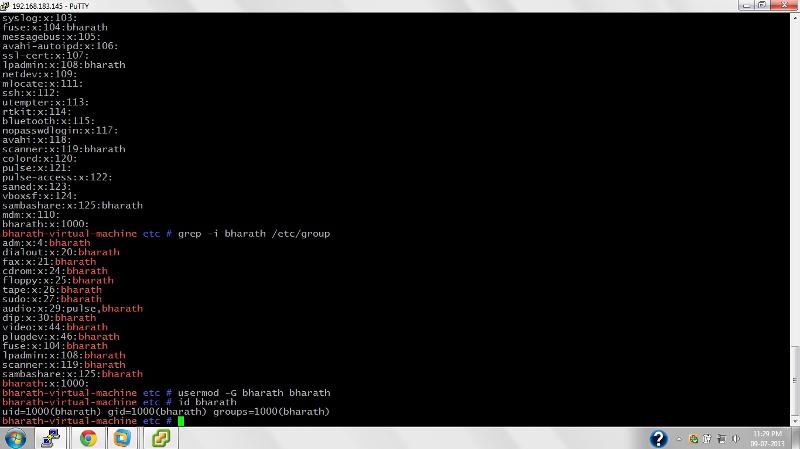
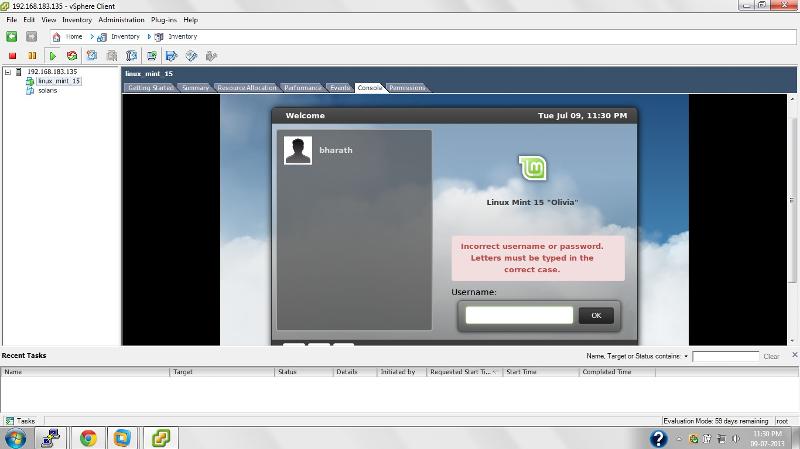
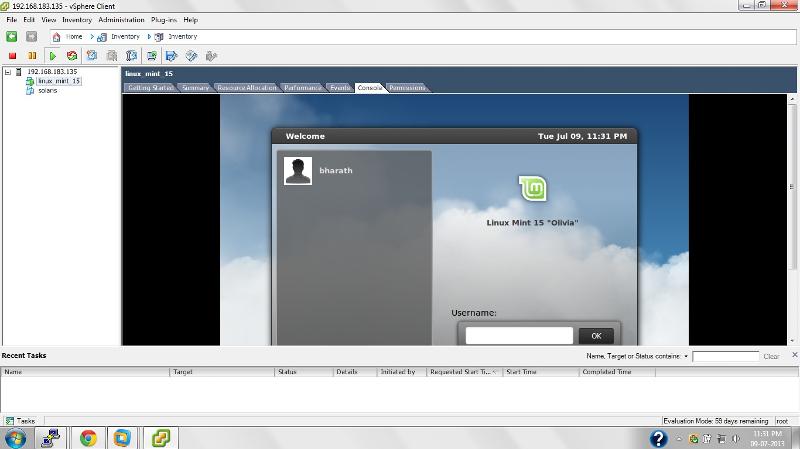
ASKER CERTIFIED SOLUTION
membership
This solution is only available to members.
To access this solution, you must be a member of Experts Exchange.
ASKER
Thanks a lot for your suggestion..... i have created a new user called Machintosh from the putty and after that i have tried to login and now iam able to login to the GUI console....but i don't know y iam not able to login to GUI using particular user i.e. bharath....
thanks for investigating ....................have a great day..
thanks for investigating ....................have a great day..
i do not think i was helpful in any way, but let's say you/we was/were lucky to find a workaround.
if you do ever get to the bottom of this i'd be more then happy to know about it.
maybe some security setting related to the user's name being included in the machine's or some option i do not know of when you created the user. i'm not very knowlegable on linux in general and not at all in mint specifically, so there may well be something trivial which i overlooked or which i'm just totally unaware of
btw, if you manually edited /etc/groups, you never actually changed anything
regards
if you do ever get to the bottom of this i'd be more then happy to know about it.
maybe some security setting related to the user's name being included in the machine's or some option i do not know of when you created the user. i'm not very knowlegable on linux in general and not at all in mint specifically, so there may well be something trivial which i overlooked or which i'm just totally unaware of
btw, if you manually edited /etc/groups, you never actually changed anything
regards

I guess you might have different encoding for X and PC OS so that even if you think that you have input your password some characters would be represented differently. Try to type your password in the username fiead and make sure that it displays as it should.
Cheers,
K.