gbadmin
asked on
Windows Remote Desktop Services on Windows Server 2008 R2
Hi,
Is it possible for a Windows XP machine to access RDS running on a Windows Server 2K8 R2 box ?
Users can access fine from Windows 7 machines, but when trying on a Windows XP machine we get the following:
ActiveX control not installed or not enabled
The Remote Desktop Services ActiveX Client control is not available. Before you can access remote programs and connect to remote desktops through RD Web Access, you must install and enable this ActiveX control.
If your computer does not have the correct version of the Remote Desktop Services ActiveX Client control, you must download and install an update package. To learn about this update and to download the installation package, visit this website.
If you have already installed the correct update package, you must enable the ActiveX control. To do this, follow your browser's instructions to manage add-ons and to run ActiveX controls. When you enable the ActiveX control, you may see a security warning. Before you continue, make sure that the publisher for the ActiveX control is Microsoft Corporation.
After you install the package or enable the ActiveX control, you must refresh this Web page.
There is also a box which prompts at the bottom saying :
Add on disabled,
This webpage is requesting an add-on
that is disabled. To enable the add-on
click here.
But when I click that, and the new window opens nothing is actually showing as disabled, as such everything is showing: enabled.
Is Windows XP compatible to work when connecting to Windows Server 2008 R2?
Cheers.
Is it possible for a Windows XP machine to access RDS running on a Windows Server 2K8 R2 box ?
Users can access fine from Windows 7 machines, but when trying on a Windows XP machine we get the following:
ActiveX control not installed or not enabled
The Remote Desktop Services ActiveX Client control is not available. Before you can access remote programs and connect to remote desktops through RD Web Access, you must install and enable this ActiveX control.
If your computer does not have the correct version of the Remote Desktop Services ActiveX Client control, you must download and install an update package. To learn about this update and to download the installation package, visit this website.
If you have already installed the correct update package, you must enable the ActiveX control. To do this, follow your browser's instructions to manage add-ons and to run ActiveX controls. When you enable the ActiveX control, you may see a security warning. Before you continue, make sure that the publisher for the ActiveX control is Microsoft Corporation.
After you install the package or enable the ActiveX control, you must refresh this Web page.
There is also a box which prompts at the bottom saying :
Add on disabled,
This webpage is requesting an add-on
that is disabled. To enable the add-on
click here.
But when I click that, and the new window opens nothing is actually showing as disabled, as such everything is showing: enabled.
Is Windows XP compatible to work when connecting to Windows Server 2008 R2?
Cheers.
ASKER CERTIFIED SOLUTION
membership
This solution is only available to members.
To access this solution, you must be a member of Experts Exchange.
Hello.
Quick answer:
1. Yes XP can access newer machines but you may need the new client as referenced above.
2. You may need to adjust both your server (as shown above) and your client for a seamless connection (open the RDP client > Advanced > Server Auth)
The RDS reference is referring to an the web based method which uses ActiveX plugins and sends via a browser. RDP Client is easier but it means you have to have it on each XP machine that needs to connect.
If you need more, I am happy to help!
Quick answer:
1. Yes XP can access newer machines but you may need the new client as referenced above.
2. You may need to adjust both your server (as shown above) and your client for a seamless connection (open the RDP client > Advanced > Server Auth)
The RDS reference is referring to an the web based method which uses ActiveX plugins and sends via a browser. RDP Client is easier but it means you have to have it on each XP machine that needs to connect.
If you need more, I am happy to help!
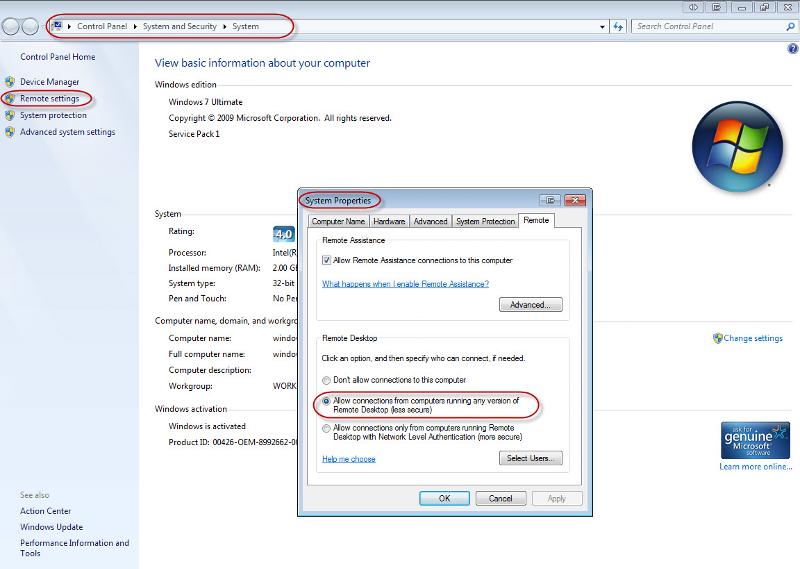
You can also restrict RDS access in group policies.