SamPritch
asked on
Error 1904. Module G:\
I have an inventory program, The Complete Home Journal, that I have been using for several years. I recently tried to open it and got the following message: Error 1904. Module G:\keycode.dll failed to register, HRESULT-2147221164. I tried to uninstall the program and reinstall. I received the same message. I then uninstalled the program and installed again. The message reappeared and I chose the option to "Ignore", which I had to press several times while the program installed. The program installed okay, except there was no data associated with it. I wrote the software company and gave them this information. They responded by saying that they had never encountered this message and could not help.
Hope can help.
Hope can help.
ASKER
Thanks, but your solution did not work.
Which windows!!!!
My idea on this problem error is that it's pointing to G:\
G:\ drive? Partition?
If you have the software installed on a separate drive/partition something has been lost.
Error 1904. Module G:\keycode.dll
Did you have any recent windows updates?
It would seem this error can be applicable to many programs but indicates there is something wrong in the regestry
try a system restore
Error 1904 Module are caused by misconfigured system files.
Error 1904 Module Problems usually happen when the computer's registry system overloads with to much data, or when certain system files become missing or broken.
How to fix (Error 1904) ?
there is a download fix 1904 here at Wiki
http://www.wiki-errors.com/err.php?wiki=1904
another
FixPCHelper will repair Error 1904 Module and registry data errors on your PC
http://www.fixpchelper.com/?k=Error+1904+Module&tid=A849&gid=1018589375
Microsoft's idea on this error 1904
http://support.microsoft.com/kb/237294
My idea on this problem error is that it's pointing to G:\
G:\ drive? Partition?
If you have the software installed on a separate drive/partition something has been lost.
Error 1904. Module G:\keycode.dll
Did you have any recent windows updates?
It would seem this error can be applicable to many programs but indicates there is something wrong in the regestry
try a system restore
Error 1904 Module are caused by misconfigured system files.
Error 1904 Module Problems usually happen when the computer's registry system overloads with to much data, or when certain system files become missing or broken.
How to fix (Error 1904) ?
there is a download fix 1904 here at Wiki
http://www.wiki-errors.com/err.php?wiki=1904
another
FixPCHelper will repair Error 1904 Module and registry data errors on your PC
http://www.fixpchelper.com/?k=Error+1904+Module&tid=A849&gid=1018589375
Microsoft's idea on this error 1904
http://support.microsoft.com/kb/237294
ASKER
My OS is Windows XP.
The software was originally installed on C:\. When the trouble started, I uninstalled it and have not been able to reinstall because of keycode.dll failing to register. The G:\ drive is my external WD backup drive.
I have installed "ErrorEnd" and ran it. The software still installs until the keycode.dll file failed to register. I have installed your recommend WiseFixer, ran a scan, which found many errors. I did not fix the errors after finding this too, was not freeware. I don't mind spending, but trial and error can get pricey.
I went to your recommended Microsoft site and tried to "Register the File Manually. The instruction was to click on: RegSvr32keycode.dll. The result was: Windows cannot find RegSvr32keycode.dll.
I ran a search for:keycode.dll on both my C & G drives and am sending a screenshot of the result.
This problem is beyond my knowledge level.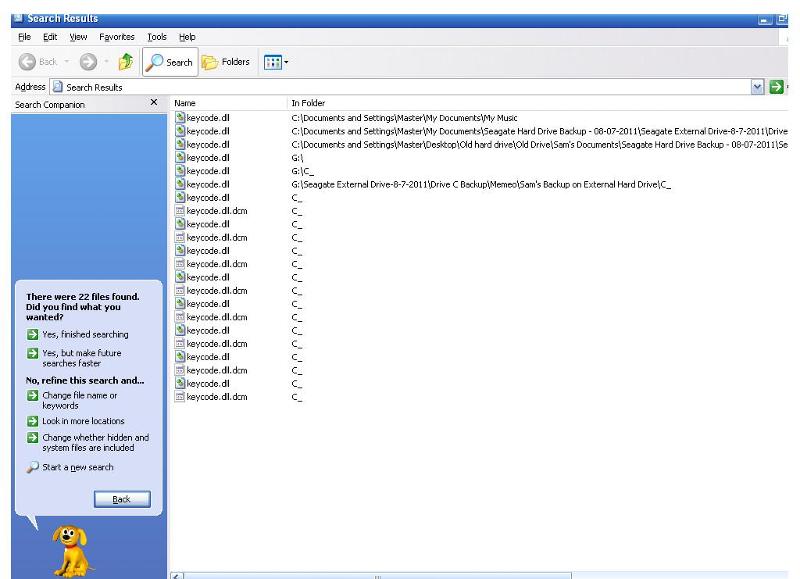
The software was originally installed on C:\. When the trouble started, I uninstalled it and have not been able to reinstall because of keycode.dll failing to register. The G:\ drive is my external WD backup drive.
I have installed "ErrorEnd" and ran it. The software still installs until the keycode.dll file failed to register. I have installed your recommend WiseFixer, ran a scan, which found many errors. I did not fix the errors after finding this too, was not freeware. I don't mind spending, but trial and error can get pricey.
I went to your recommended Microsoft site and tried to "Register the File Manually. The instruction was to click on: RegSvr32keycode.dll. The result was: Windows cannot find RegSvr32keycode.dll.
I ran a search for:keycode.dll on both my C & G drives and am sending a screenshot of the result.
This problem is beyond my knowledge level.
Well it's best to obtain it from its original, legitimate source.
XP x 64 or x32?
If you have windows x64 you need to look in the programfiles x86 for the 32 bit
Did you have a trial?
The trial version includes full software functionality however data is only saved for the current session. Once you exit the program, all information entered will be removed.
We already know windows cannot find this, try registering it through the run
I went to your recommended Microsoft site and tried to "Register the File Manually.
The instruction was to click on: RegSvr32keycode.dll. The result was: Windows cannot find RegSvr32keycode.dll.
I ran a search for:keycode.dll on both my C & G drives and am sending a screenshot of the result.
Do you have enabled to show hidden files and folders system files?
Use the one that represents your backup I don't think it matters where it comes from if it's the same dll
To regester a dll use the run cmd \
Make sure you are the administrator.
Turn your anti virus software off temp.
keycode.dll. must be located in the 32 bit version
Quote from Wiki
In Windows XP, click the Start button on the left side of the Windows XP taskbar.
Then, select Run from the lower right-hand side of the Start menu.
It appears directly to the right of All Programs.
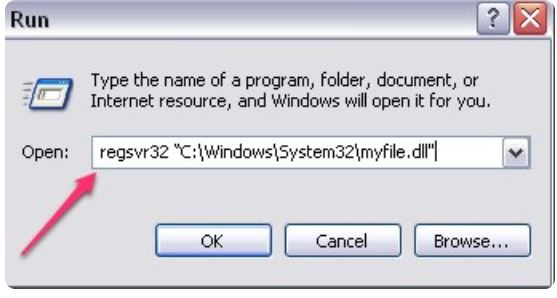 http://www.wikihow.com/Register-a-DLL
http://www.wikihow.com/Register-a-DLL
windows xp command lines
http://helpdeskgeek.com/how-to/register-dll-file-xp-vista/
To give another idea how it works
http://www.crystalreportsbook.com/Forum/forum_posts.asp?TID=6836
You could download a new trial to a different location.then register it using your key.
Or locate this dll.
http://financialsoft.about.com/gi/o.htm?zi=1/XJ&zTi=1&sdn=financialsoft&cdn=compute&tm=51&gps=101_4_1920_911&f=00&su=p284.13.342.ip_p504.6.342.ip_&tt=29&bt=8&bts=14&zu=http%3A//www.thehomejournal.com/
At 30 dollars you could buy the latest version and it's fixed.
http://financialsoft.about.com/gi/o.htm?zi=1/XJ&zTi=1&sdn=financialsoft&cdn=compute&tm=51&gps=101_4_1920_911&f=00&su=p284.13.342.ip_p504.6.342.ip_&tt=29&bt=8&bts=14&zu=http%3A//www.thehomejournal.com/
XP x 64 or x32?
If you have windows x64 you need to look in the programfiles x86 for the 32 bit
Did you have a trial?
The trial version includes full software functionality however data is only saved for the current session. Once you exit the program, all information entered will be removed.
We already know windows cannot find this, try registering it through the run
I went to your recommended Microsoft site and tried to "Register the File Manually.
The instruction was to click on: RegSvr32keycode.dll. The result was: Windows cannot find RegSvr32keycode.dll.
I ran a search for:keycode.dll on both my C & G drives and am sending a screenshot of the result.
Do you have enabled to show hidden files and folders system files?
Use the one that represents your backup I don't think it matters where it comes from if it's the same dll
To regester a dll use the run cmd \
Make sure you are the administrator.
Turn your anti virus software off temp.
keycode.dll. must be located in the 32 bit version
Quote from Wiki
In Windows XP, click the Start button on the left side of the Windows XP taskbar.
Then, select Run from the lower right-hand side of the Start menu.
It appears directly to the right of All Programs.
windows xp command lines
http://helpdeskgeek.com/how-to/register-dll-file-xp-vista/
To give another idea how it works
http://www.crystalreportsbook.com/Forum/forum_posts.asp?TID=6836
You could download a new trial to a different location.then register it using your key.
Or locate this dll.
http://financialsoft.about.com/gi/o.htm?zi=1/XJ&zTi=1&sdn=financialsoft&cdn=compute&tm=51&gps=101_4_1920_911&f=00&su=p284.13.342.ip_p504.6.342.ip_&tt=29&bt=8&bts=14&zu=http%3A//www.thehomejournal.com/
At 30 dollars you could buy the latest version and it's fixed.
http://financialsoft.about.com/gi/o.htm?zi=1/XJ&zTi=1&sdn=financialsoft&cdn=compute&tm=51&gps=101_4_1920_911&f=00&su=p284.13.342.ip_p504.6.342.ip_&tt=29&bt=8&bts=14&zu=http%3A//www.thehomejournal.com/
ASKER
I thought that since the error message was for the G:\ drive, I might could disconnect it and install the software. I tried this and received the same error message, except it was for the C:\ drive.
My understanding of signing on as the administrator is that you sign on as the administrator for a program and I don't have an installed program to sign on to.
I did try registering the dll file on both drives by using RegSvr32G:\keycode.dll and RegSvr32C:\keycode.dll. As expected, I received the message: Windows cannot access the specified device, path, or file. You may not have the appropriate permission to access the item.
As for downloading a trial version of the program and using my key to activate it, it doesn't require a key. I have a disk with the latest version acquired within the last eight months.
My understanding of signing on as the administrator is that you sign on as the administrator for a program and I don't have an installed program to sign on to.
I did try registering the dll file on both drives by using RegSvr32G:\keycode.dll and RegSvr32C:\keycode.dll. As expected, I received the message: Windows cannot access the specified device, path, or file. You may not have the appropriate permission to access the item.
As for downloading a trial version of the program and using my key to activate it, it doesn't require a key. I have a disk with the latest version acquired within the last eight months.
Hi Sam
try this one from Radium Rechnologies
KB015 - Could not load file or assembly 'System.EnterprisServices.
Symptoms
The following fatal error message appears when you try to run Home Inventory Pro 2011: "Could not load file or assembly 'System.EnterprisServices.
Cause
The Microsoft .Net Framework 2.0 on your computer has been damaged and needs to be repaired. While the .Net Framework is not part of Home Inventory Pro, Home Inventory Pro does depend on many of the .Net Framework's components in order to run properly.
Please note that if you have versions 3.0 and/or 3.5 of the .Net Framework installed, they will have to be uninstalled prior to reinstalling version 2.0.
Windows Vista and Windows 7 treat the .Net Framework as part of the operating system so the framework can't be repaired independently.
So if you are running Windows Vista or Windows 7 you will need to repair Windows in order to repair the framework.
Repairing Windows will not affect your installed programs or data. It will simply repair or replace damaged or missing operating system components (including Microsoft .Net Framework components). Please try the following:
1.Insert your Windows setup CD.
2.When prompted, choose "Repair".
3.Proceed with the repair process.
4.Try running Home Inventory Pro 2011 again.
http://www.homeinventorypro.com/support/kb/article.aspx?id=15
refering to>I have a disk with the latest version acquired within the last eight months.<
are you seeing this error installing from this new disc?
was the old version removed? is the old version required already installed?
Did you upgraded over the original? and this new Disk requires a new key?
Have you changed computers?
May explain this>The software still installs until the keycode.dll file failed to register. >Windows cannot access the specified device, path, or file.
this RegSvr32G:\keycode.dll must be the hash key used to authenticate you?
END USER LICENSE AGREEMENT
1. Limited Use License. Radium Technoloqies, Inc. ("Radium") hereby grants, and by installing the Program you thereby accept, a limited, non-exclusive license and right to install and use one (1) copy of the Program for your use on either a home or portable computer. You may not network the Program or otherwise install it or use it on more than one computer at a time. The Program is licensed, not sold. Your license confers no title or ownership in the Program.
"Windows cannot access the specified device, path, or file" error when you try to install, update or start a program or file
http://support.microsoft.com/kb/2669244
try this one from Radium Rechnologies
KB015 - Could not load file or assembly 'System.EnterprisServices.
Symptoms
The following fatal error message appears when you try to run Home Inventory Pro 2011: "Could not load file or assembly 'System.EnterprisServices.
Cause
The Microsoft .Net Framework 2.0 on your computer has been damaged and needs to be repaired. While the .Net Framework is not part of Home Inventory Pro, Home Inventory Pro does depend on many of the .Net Framework's components in order to run properly.
Please note that if you have versions 3.0 and/or 3.5 of the .Net Framework installed, they will have to be uninstalled prior to reinstalling version 2.0.
Windows Vista and Windows 7 treat the .Net Framework as part of the operating system so the framework can't be repaired independently.
So if you are running Windows Vista or Windows 7 you will need to repair Windows in order to repair the framework.
Repairing Windows will not affect your installed programs or data. It will simply repair or replace damaged or missing operating system components (including Microsoft .Net Framework components). Please try the following:
1.Insert your Windows setup CD.
2.When prompted, choose "Repair".
3.Proceed with the repair process.
4.Try running Home Inventory Pro 2011 again.
http://www.homeinventorypro.com/support/kb/article.aspx?id=15
refering to>I have a disk with the latest version acquired within the last eight months.<
are you seeing this error installing from this new disc?
was the old version removed? is the old version required already installed?
Did you upgraded over the original? and this new Disk requires a new key?
Have you changed computers?
May explain this>The software still installs until the keycode.dll file failed to register. >Windows cannot access the specified device, path, or file.
this RegSvr32G:\keycode.dll must be the hash key used to authenticate you?
END USER LICENSE AGREEMENT
1. Limited Use License. Radium Technoloqies, Inc. ("Radium") hereby grants, and by installing the Program you thereby accept, a limited, non-exclusive license and right to install and use one (1) copy of the Program for your use on either a home or portable computer. You may not network the Program or otherwise install it or use it on more than one computer at a time. The Program is licensed, not sold. Your license confers no title or ownership in the Program.
"Windows cannot access the specified device, path, or file" error when you try to install, update or start a program or file
http://support.microsoft.com/kb/2669244
ASKER
I have logged into Windows XP as the administrator and turned the internet security off.
Then when I try to run RegSvr32G:\keycode.dll I still get "Windows cannot access..." message.
It is very important to me to install "The Complete Home Journal" not "Home Inventory Pro" because of the vast amount of data collected over many years. As I said in the beginning, the program was installed and I had access to it until recently. At that time I tried to open it and got the message :Error 1904. Module G:\keycode.dll failed to register, HRESULT-2147221164. I am not opposed to using another inventory program, but I will lose irreplaceable data. I have the data backed up, but need the program to be able to restore it.
Then when I try to run RegSvr32G:\keycode.dll I still get "Windows cannot access..." message.
It is very important to me to install "The Complete Home Journal" not "Home Inventory Pro" because of the vast amount of data collected over many years. As I said in the beginning, the program was installed and I had access to it until recently. At that time I tried to open it and got the message :Error 1904. Module G:\keycode.dll failed to register, HRESULT-2147221164. I am not opposed to using another inventory program, but I will lose irreplaceable data. I have the data backed up, but need the program to be able to restore it.
I fully sympathise with your situation SamPritch and times like this I wish I could be there.
I have not used this software, so which version exactly is it? Home Inventory?
http://www.thehomejournal.com/index.html
Your back-up folder can be copied to any media you choose such as your CD-Writer, hard drive USB pen tape disc so it's safe really .
My summery
Could be the installer is corrupted?
When you run an install/setup with your anitvirus running it is often recommended to stop it during setup.
Which antivirus do you have?
Or the Home Journel is still regestering a key in your regestry.
Ensure all temp folders contents are deleted and empty folders deleted.
Unhide windows system files and folders so you can see it.
http://www.howtogeek.com/howto/windows/display-hidden-folders-in-xp/
To Summarise>
You downloaded the installer?
http://www.thehomejournal.com/Order.htm
Placed it in G drive and ran setup from there the first time?
Installed to G drive?
Then copied it to C drive and ran it again same problem?
Error 1904 is a windows global error for all or any software that is missing something from the setup installer program.
Did you try and burn it to CD?
It all points to a damaged installer SamPritch or a regestry problem.
I'd write to them again and simply state your Home Journel stopped running and how to re-install it?
Let them fill in the blanks.
http://www.thehomejournal.com/support.htm
Download the installer again?
Or run a repair reinstall of XP.
Repairing windows will not damage your files only fix windows registry, it will delete updates.
You would need to reinstall all updates.
Let me know if you consider this and I'll post you my step by step as it is not straight forward and is dependent on your xp origial configuration.
FYI.
Fix Error 1904 in Windows 7, Vista and XP--Step-by-Step Solution
Microsoft source
During the installation of Microsoft Office and/or several other programs, error 1904 normally appears in Windows 7, Vista and XP.
However, the error can also occur due to several other reasons.
Fixing this error requires performing certain computer tweaks such as fixing the hidden corruption in deep areas of your operating system.
Error message reads:
“Error 1904. Module path & file name failed to register."
http://www.sorcim.com/knowledgebase/fix-error-1904.html
How to use the Regsvr32 tool and troubleshoot Regsvr32 error messages
http://support.microsoft.com/kb/249873#method3
I have not used this software, so which version exactly is it? Home Inventory?
http://www.thehomejournal.com/index.html
Your back-up folder can be copied to any media you choose such as your CD-Writer, hard drive USB pen tape disc so it's safe really .
My summery
Could be the installer is corrupted?
When you run an install/setup with your anitvirus running it is often recommended to stop it during setup.
Which antivirus do you have?
Or the Home Journel is still regestering a key in your regestry.
Ensure all temp folders contents are deleted and empty folders deleted.
Unhide windows system files and folders so you can see it.
http://www.howtogeek.com/howto/windows/display-hidden-folders-in-xp/
To Summarise>
You downloaded the installer?
http://www.thehomejournal.com/Order.htm
Placed it in G drive and ran setup from there the first time?
Installed to G drive?
Then copied it to C drive and ran it again same problem?
Error 1904 is a windows global error for all or any software that is missing something from the setup installer program.
Did you try and burn it to CD?
It all points to a damaged installer SamPritch or a regestry problem.
I'd write to them again and simply state your Home Journel stopped running and how to re-install it?
Let them fill in the blanks.
http://www.thehomejournal.com/support.htm
Download the installer again?
Or run a repair reinstall of XP.
Repairing windows will not damage your files only fix windows registry, it will delete updates.
You would need to reinstall all updates.
Let me know if you consider this and I'll post you my step by step as it is not straight forward and is dependent on your xp origial configuration.
FYI.
Fix Error 1904 in Windows 7, Vista and XP--Step-by-Step Solution
Microsoft source
During the installation of Microsoft Office and/or several other programs, error 1904 normally appears in Windows 7, Vista and XP.
However, the error can also occur due to several other reasons.
Fixing this error requires performing certain computer tweaks such as fixing the hidden corruption in deep areas of your operating system.
Error message reads:
“Error 1904. Module path & file name failed to register."
http://www.sorcim.com/knowledgebase/fix-error-1904.html
How to use the Regsvr32 tool and troubleshoot Regsvr32 error messages
http://support.microsoft.com/kb/249873#method3
ASKER CERTIFIED SOLUTION
membership
This solution is only available to members.
To access this solution, you must be a member of Experts Exchange.
ASKER
Purchased new computer.
Click on the latest download button ONLY... otherwise you will be downloading advertised software and not ccleaner.