Outlook 2013 - Contacts not showing in address book
Hi there, I am running Outlook Professional 2013 on Win 8. Recently all my contact folders and contacts disappeared from the address book. Those folders and contacts are still in the contacts page, but when right-clicking on an folder and going to Properties - Outlook Address Book, the option to show this folder as an e-mail address book is greyed out. Any help please?
ASKER
Not using exchange server. Outlook is running stand-alone, fetching and sending the mail from a server at my ISP.
Okay .. just reboot machine and verify again.. most of the time reboot solve issue..
ASKER
Done that many times, but it does not solve the problem. Neither does SCANPST or various registry cleaners.
Hi herbert1952,
The Properties being greyed out is normal. Can you clarify where the Contacts are not showing up. Screenshots or a more detailed example would be terrific. Thanks!
The Properties being greyed out is normal. Can you clarify where the Contacts are not showing up. Screenshots or a more detailed example would be terrific. Thanks!
ASKER
ASKER CERTIFIED SOLUTION
membership
This solution is only available to members.
To access this solution, you must be a member of Experts Exchange.
ASKER
Thanks for the help. Eventually got to the right site http:/www.hoeto-outlook.com/faq/newprofile.htm After creating a new profile and using the old PST file - problem solved.
I'm glad I could help.
Why a "B" and not an "A". "A" is the default. See how to grade: http://support.experts-exchange.com/customer/portal/articles/481419
If you didn't know how to create a profile just ask...I would have been happy to help you with that as well but if you don't ask there is no way for any of us to perceive what you know or don't.
Please explain the B as it relates to the link I provided otherwise please change to an A. Thank you!
Why a "B" and not an "A". "A" is the default. See how to grade: http://support.experts-exchange.com/customer/portal/articles/481419
If you didn't know how to create a profile just ask...I would have been happy to help you with that as well but if you don't ask there is no way for any of us to perceive what you know or don't.
Please explain the B as it relates to the link I provided otherwise please change to an A. Thank you!
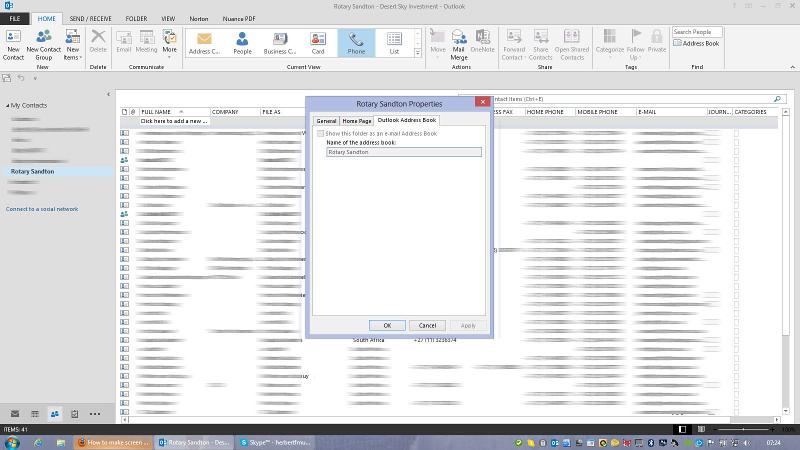
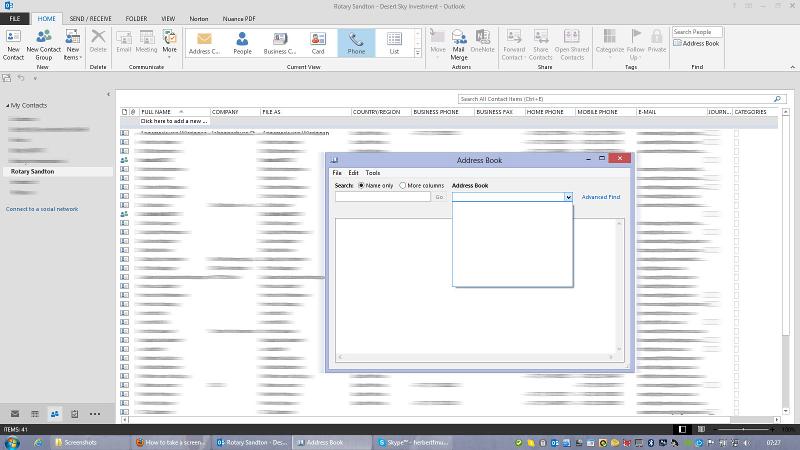
create a new Outlook profile and check if it list those contacts.