sglee
asked on
Repairing corrupted XP Operating System
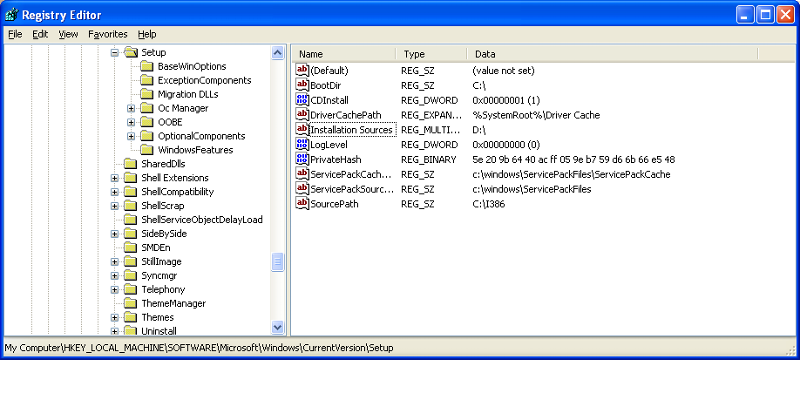
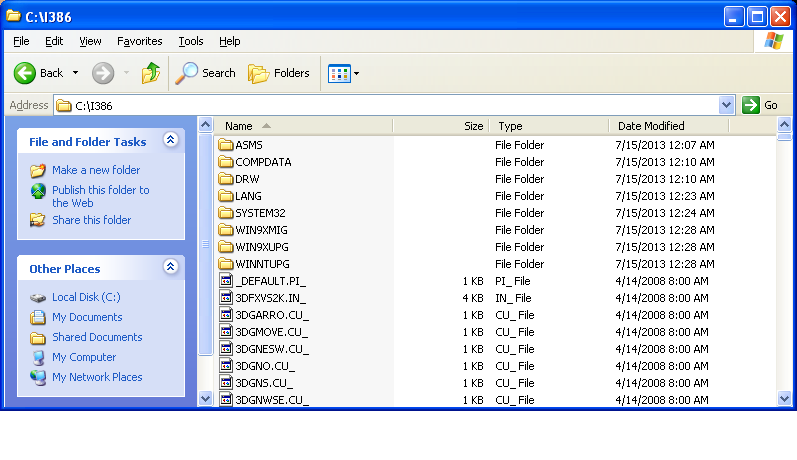
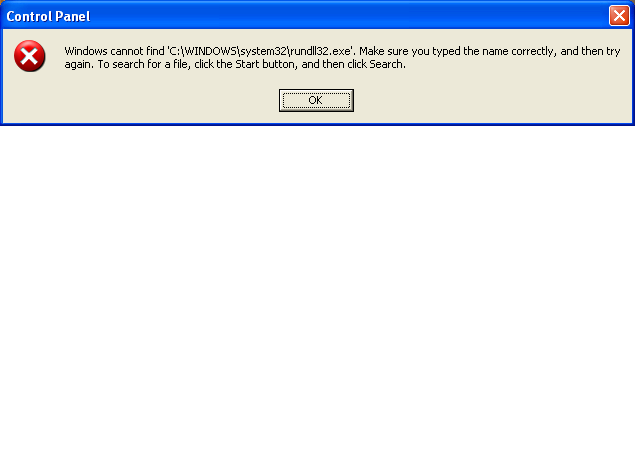
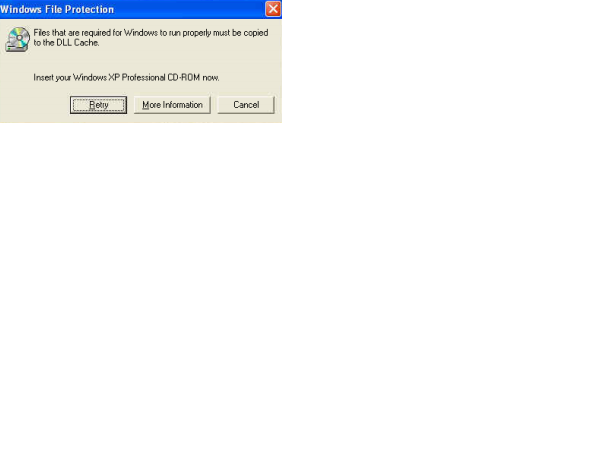
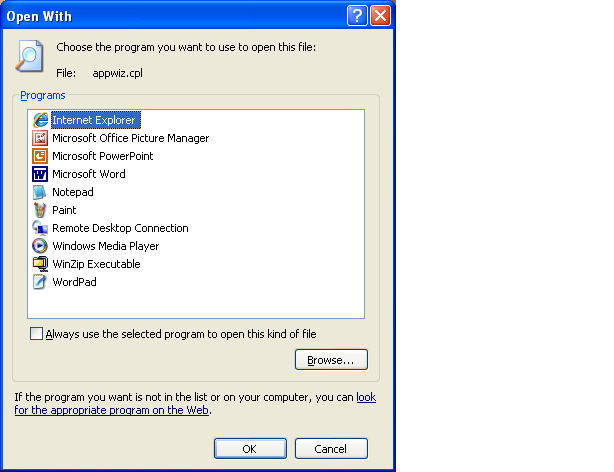
I have a computer with XP SP3 installed, but I can't run many programs such as Add/Remove program, System, WIndows Firewall or User accounts from Control Panel.
It generates an error message "Windows cannot find 'C:\Windows\system32\rundl
So I tried to run"sfc /scannow", but I get Windows File Protection Error with "Insert your Windows XP Pro ... CD-ROM Drive" even though I changed the source path to C:\I386 in Registry.
Can you help?
Did you include C:\i386 also in your common path?
Open cmd prompt and type in : path
If not included, copy the path shown to notepad, add c:\i386, copy again and enter in cmd prompt: path=<paste from notepad> and try again.
Next do you have system restore enabled? If so restore to a previous point.
Last advise, run chkdsk /r /f and reboot OR boot from a XP cd/dvd select install XP and next repair.
Open cmd prompt and type in : path
If not included, copy the path shown to notepad, add c:\i386, copy again and enter in cmd prompt: path=<paste from notepad> and try again.
Next do you have system restore enabled? If so restore to a previous point.
Last advise, run chkdsk /r /f and reboot OR boot from a XP cd/dvd select install XP and next repair.
SFC is kinda funny, it really needs the original install CD unless it was installed form a Recovery Partition.
If you have a CD you can boot from it and run Fred Langa's no format nondestructive repair. No data or installed programs will be lost if you follow the instructions at Information Week. i have used it many times. The big drawback is that you will need to re-install SP3 and all Windows critical updates since SP3.
Fred's article is at:
http://www.informationweek.com/windows/operating-systems/langa-letter-xps-no-reformat-nondestruct/189400897
If you have a CD you can boot from it and run Fred Langa's no format nondestructive repair. No data or installed programs will be lost if you follow the instructions at Information Week. i have used it many times. The big drawback is that you will need to re-install SP3 and all Windows critical updates since SP3.
Fred's article is at:
http://www.informationweek.com/windows/operating-systems/langa-letter-xps-no-reformat-nondestruct/189400897
ASKER
Since I am accessing the computer remotely, I am unable to perform most of your suggestions. I successfully added C:\i386 into the existing path and tried SFC /scannow, but it resulted in the same error.
PATH=C:\WINDOWS\system32;C
I think I need the original CD in the CD-ROM. I will ask the user to bring over the PC and I will decide if I like to repair or just re-format the HD and install XP from the scratch.
PATH=C:\WINDOWS\system32;C
I think I need the original CD in the CD-ROM. I will ask the user to bring over the PC and I will decide if I like to repair or just re-format the HD and install XP from the scratch.
Hi,
Good call, this kind of troubleshooting remotely is a uhm.... drag! :)
Good call, this kind of troubleshooting remotely is a uhm.... drag! :)
Yes, you need the same i386 from where the XP was installed. If you had it could copy through the network or at least the files needed.
ASKER
I asked the user to bring the computer to me. Once I have it in my possession, I will try your suggestions and keep you posted. It may take several days for the user to bring the computer to me though.
If the install is over three years old, I would copy data My docs, Favorites, Desktop Etc and format. XP likes to be refreshed every three to four years IMHO.
ASKER
I agree with you.
ASKER CERTIFIED SOLUTION
membership
This solution is only available to members.
To access this solution, you must be a member of Experts Exchange.
Dear ,
Can you repair the Window Installation as fellow the Web link Steps
http://www.wikihow.com/Do-a-Windows-XP-%22Repair-Install%22
Thanks
Can you repair the Window Installation as fellow the Web link Steps
http://www.wikihow.com/Do-a-Windows-XP-%22Repair-Install%22
Thanks
ASKER
@nobus,
I just noticed my error in registry. While reading the link (for SFC : http://www.updatexp.com/scannow-sfc.html) ... I saw the following "If the I386 directory is at C:\I386, the SourcePath value should be C:\, not C:\I386".
My bad ... I should have known better as I have installed XP OS a hundreds of times.
Anyway I changed the path to C:\ and SFC /SCANNOW is running right now.
I will post the result soon.
I just noticed my error in registry. While reading the link (for SFC : http://www.updatexp.com/scannow-sfc.html) ... I saw the following "If the I386 directory is at C:\I386, the SourcePath value should be C:\, not C:\I386".
My bad ... I should have known better as I have installed XP OS a hundreds of times.
Anyway I changed the path to C:\ and SFC /SCANNOW is running right now.
I will post the result soon.
tx for feeback - awaiting results
ASKER
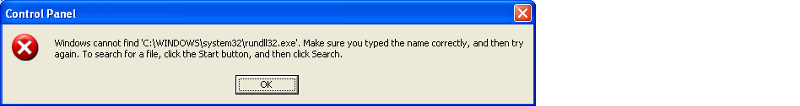 Well SFC /scannow has been completed and I still get DLL error when I tried to open stuff (like System, User Accounts ... etc) in Control Panel. So it did not help at all.
Well SFC /scannow has been completed and I still get DLL error when I tried to open stuff (like System, User Accounts ... etc) in Control Panel. So it did not help at all.So I have two options: (1) Re-format the HD and install OS as I have backed up user documents/files or (1) try above suggestions for my own experience ...
if this problem is recent - try a system restore
http://pcsupport.about.com/od/fixtheproblem/ht/systemrestorecp.htm
http://pcsupport.about.com/od/fixtheproblem/ht/systemrestorecp.htm
Have you already tried replacing the rundll file? SFC won't automatically do this if this is due to a virus infection as the virus will cover it's tracks to prevent Windows noticing the file has been damaged - however AV software will take out the "bad" file so Windows can no longer find it.
Put the Windows XP CD ROM disk in the CD ROM drive, click Start, and then click Run. Type expand X:\i386\rundll32.ex_ c:\windows\system32\rundll
Put the Windows XP CD ROM disk in the CD ROM drive, click Start, and then click Run. Type expand X:\i386\rundll32.ex_ c:\windows\system32\rundll
ASKER
@MASQUERAID
That did it.
C:\Documents and Settings\User>expand D:\i386\rundll32.ex_ c:\windows\system32\rundll
Microsoft (R) File Expansion Utility Version 5.1.2600.0
Copyright (C) Microsoft Corp 1990-1999. All rights reserved.
Expanding d:\i386\rundll32.ex_ to c:\windows\system32\rundll
d:\i386\rundll32.ex_: 11847 bytes expanded to 33280 bytes, 180% increase.
After that, I can open Add/Remove program, System, Windows firwall, User accounts .. etc.
Thank you.
That did it.
C:\Documents and Settings\User>expand D:\i386\rundll32.ex_ c:\windows\system32\rundll
Microsoft (R) File Expansion Utility Version 5.1.2600.0
Copyright (C) Microsoft Corp 1990-1999. All rights reserved.
Expanding d:\i386\rundll32.ex_ to c:\windows\system32\rundll
d:\i386\rundll32.ex_: 11847 bytes expanded to 33280 bytes, 180% increase.
After that, I can open Add/Remove program, System, Windows firwall, User accounts .. etc.
Thank you.
Potentially your system could still be infected so now run a full scan with all the latest definitions. Chances are though this was an opportunistic infection that your AV took care of properly but at the cost of sacrificing the infected rundll32.exe file rendering your system crippled.
ASKER
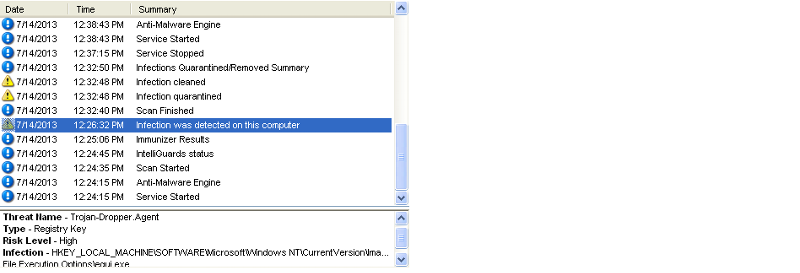 @MASQUERAID
@MASQUERAIDThis computer had McCafee installed. But knowing that one AV software usually does not detect all kinds of virues / malware, I installed PC Tools SpyDoctor when I took over the computer troubleshooting. As seen in attached screenshot, it detected Trojan Dropper.
I do not know the extent of the damage done by this virus, but guaranteeing this virus did not address those Errors (see the screenshots on my first posting).
run also mbam to be sure : http://www.malwarebytes.org/mbam.php
don't forget to uninstall spydoctor when done
don't forget to uninstall spydoctor when done
ASKER
I returned the computer to the user since XP OS is fully working and the computer is running normally.
Thanks for your help and I appreciate it.
Thanks for your help and I appreciate it.
tx for feedback
http://michaelstevenstech.com/XPrepairinstall.htm
XP Repair install