HP Laserjet 5200 Print Driver Defaults to Print Duplex Incorrectly
I'm struggling with a print setting for my HP Laserjet 5200dtn. It's configured as a network shared printer and users are complaining that the printer prints duplex by default when it shows simplex.
When I go into the print driver preferences, the "Factory Defaults" show up as simplex but when I change the settings and change it back to Factory Defaults it changes to duplex.
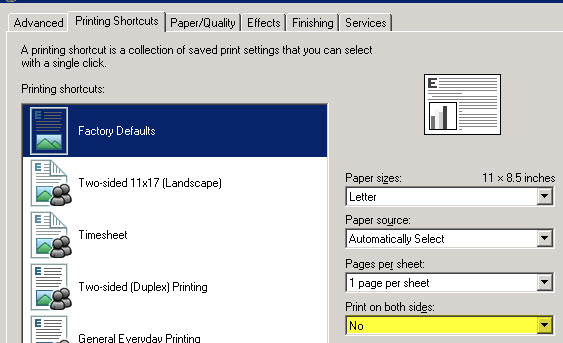
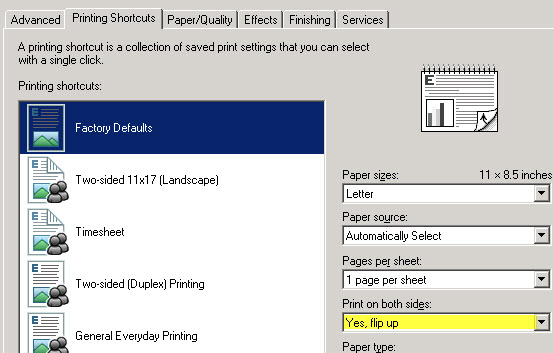
ANY IDEAS on how I can have the "Factory Defaults" print simplex?
When I go into the print driver preferences, the "Factory Defaults" show up as simplex but when I change the settings and change it back to Factory Defaults it changes to duplex.
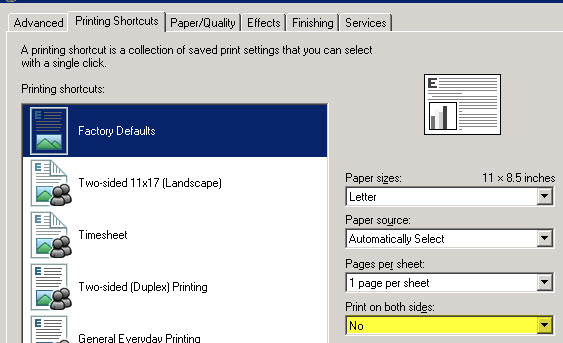
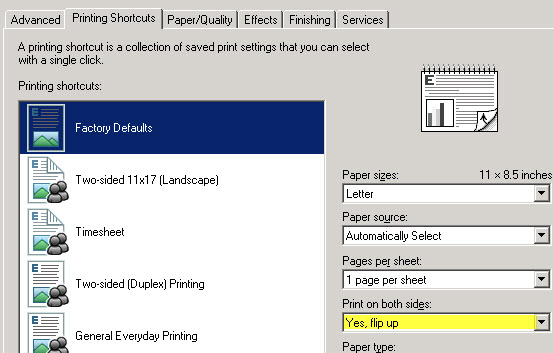
ANY IDEAS on how I can have the "Factory Defaults" print simplex?
also do a firmware update to printer
ASKER
I think they are up-to-date.
The driver is "HP Universal Printing PCL 5 (v5.2).
Firmware is 20121015 08.200.2
The driver is "HP Universal Printing PCL 5 (v5.2).
Firmware is 20121015 08.200.2
5.6 is new driver
8.210.4 is new firmware
8.210.4 is new firmware
On shared printer
Go to Devices and Printers| right click the printer | select Printer Properties | click the Advanced tab | Printing Defaults button | Configure your desired settings |click OK.
Go to Devices and Printers| right click the printer | select Printer Properties | click the Advanced tab | Printing Defaults button | Configure your desired settings |click OK.
are clients added from group policy or individual
ASKER
They are added via netlogon script
ASKER CERTIFIED SOLUTION
membership
This solution is only available to members.
To access this solution, you must be a member of Experts Exchange.
ASKER
It's ok
are the clients using a different driver not pushed from server