Disable Windows Update
Experts,
I would like to disable Windows update on all workstation. The reason behind this, our in house apps do not work with some of the Windows patch. ( we know this is not recommended, but this only a temp work around)
All pc's are running on Windows 7 Pro 32bit.
Servers are running on 2008 R2.
Please help, thank you.
I would like to disable Windows update on all workstation. The reason behind this, our in house apps do not work with some of the Windows patch. ( we know this is not recommended, but this only a temp work around)
All pc's are running on Windows 7 Pro 32bit.
Servers are running on 2008 R2.
Please help, thank you.
ASKER
I tried the above article from previous site but did not work. Manually is not an optin since we over 250 pc and some are remote.
Like Mike says with GP. Also same screen change the WU settings to Never Update
ASKER
Mike,
I beleive this is not compatible to Windows 7. If you look at the note, it says supported only on Windows2000 SP3 and Winodws XP SP1. I tried this on my previous search.
I beleive this is not compatible to Windows 7. If you look at the note, it says supported only on Windows2000 SP3 and Winodws XP SP1. I tried this on my previous search.
It is supported on "at least" windows 2000 SP3 or XP SP1...it won't work on anything lower than that but should work on the higher/newer OS versions
Thanks
Mike
Thanks
Mike
SOLUTION
membership
This solution is only available to members.
To access this solution, you must be a member of Experts Exchange.
ASKER
Guys,
I did all of this and its not working. I went over the setting 20 times, i even rebooted my PC
I did all of this and its not working. I went over the setting 20 times, i even rebooted my PC
ASKER CERTIFIED SOLUTION
membership
This solution is only available to members.
To access this solution, you must be a member of Experts Exchange.
ASKER
Great answer, works like a charm.
ASKER
Thanks guys for all your help.
setting the "Start up Type" for the Windows Updates service (services.msc) to Disabled works!
setting the "Start up Type" for the Windows Updates service (services.msc) to Disabled works!
tomfontanilla--you are welcome!
Any particular reason why a Great Answer gets only a Good rating?
Any particular reason why a Great Answer gets only a Good rating?
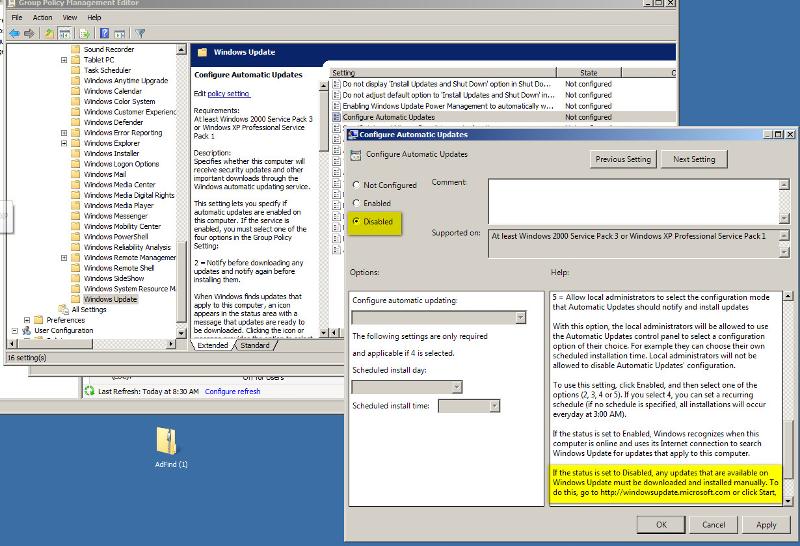
Check this article: http://technet.microsoft.com/en-us/library/cc720539(v=WS.10).aspx
If not many workstations you could do it manually as well
Also check recently answered question https://www.experts-exchange.com/questions/28185352/How-do-I-stop-windows-update.html