How to workaround backup routine runtime errors?
Hi Experts!
Few years ago I've gently obtained here a very util backup routine that works well with exception of the fact that frequently some errors occurs when it runs (but it still does the job)
Accordingly with the pictures:
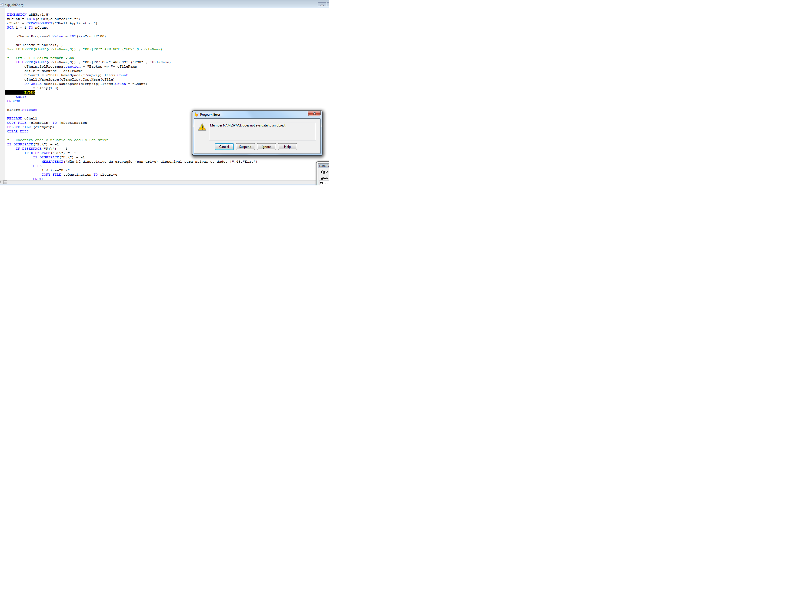
and then
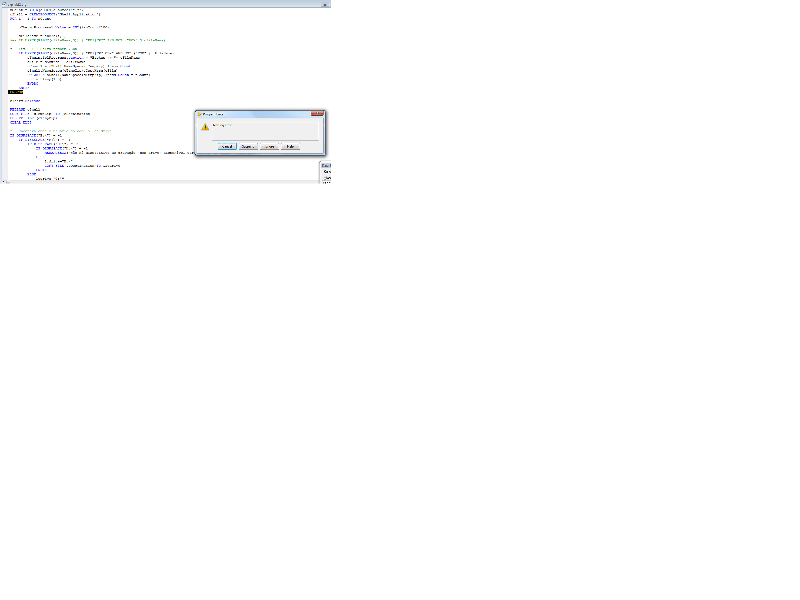
The code:
Could you point a workaround to that?
Thanks in advance!
Few years ago I've gently obtained here a very util backup routine that works well with exception of the fact that frequently some errors occurs when it runs (but it still does the job)
Accordingly with the pictures:
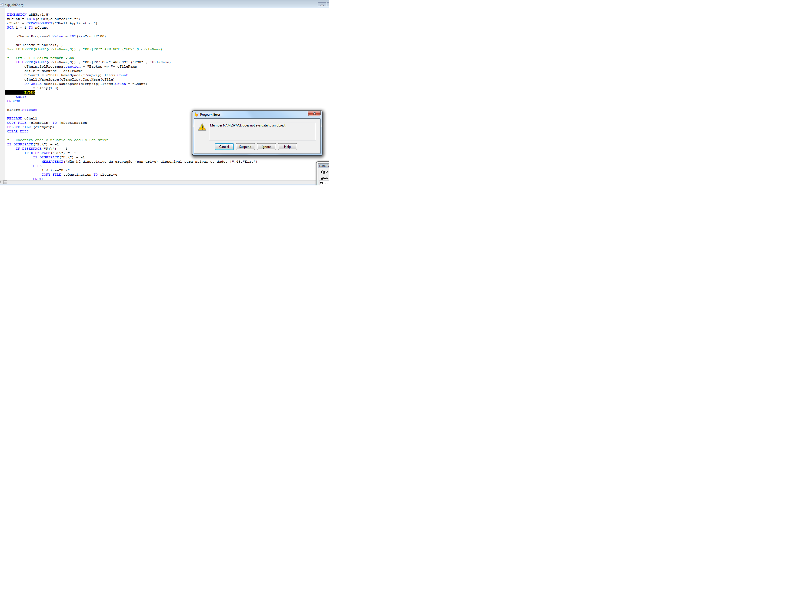
and then
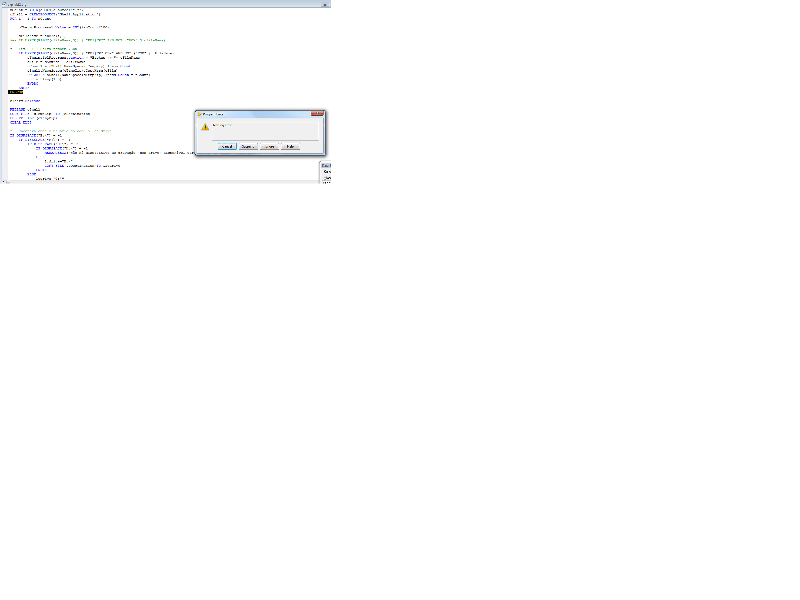
The code:
LOCAL cTempZip, cTempPath, cdia, m.drv
LOCAL oTherm, cThermometer
*-- Close forms
=fecha_forms()
*-- maio 2010 Close work areas
FOR i = 1 TO 100
SELECT(i)
use
ENDFOR
cTempZip=""
cTempPath=""
m.drv = m.driver+":"+m.diretor
cSource = ADDBS(m.drv) && This is data path
SET CENTURY on
cdia = DTOC(DATE())
cdia = SUBSTR(CDIA,1,2) + SUBSTR(CDIA,4,2) + SUBSTR(CDIA,7)
*--cDestination = m.drv+cdia+".bak"
cDestination = m.drv+cdia+".zip"
cTempZip = m.drv+'temp'+ '.zip'
cThermometer = 'gsThermometerBar'
oTherm = createobject(cThermometer)
oTherm.lblProgress.caption = "Backup dos dados da Livraria"
oTherm.Show()
DECLARE INTEGER Sleep IN kernel32 INTEGER
IF FILE(cTempZip)
DELETE FILE (cTempZip)
ENDIF
= STRTOFILE(CHR(80) + CHR(75) + CHR(5) + CHR(6) + REPLICATE(CHR(0),18),cTempZip)
DIMENSION aDBFs(1,5)
nCount = ADIR(aDBFs,cSource+"*.*")
oShell = CREATEOBJECT("Shell.Application")
FOR i = 1 TO nCount
oTherm.Progress1.Value = INT(i/nCount*100)
cFileName = aDBFs(i,1)
*-- IF UPPER(RIGHT(cFileName,3)) $ "DBF|FPT" AND NOT ("FOX" $ cFileName)
*-- Fev 2011: Salves .CDX also
IF UPPER(RIGHT(cFileName,3)) $ "DBF|FPT|CDX" AND NOT ("FOX" $ cFileName)
oTherm.lblProgress.caption = "Backup => "+ cFileName
cFile = cSource + cFileName
nCount1 = oShell.NameSpace(cTempZip).Items.Count
oShell.NameSpace(cTempZip).CopyHere(cFile)
DO WHILE oShell.NameSpace(cTempZip).Items.Count = nCount1
= Sleep(100)
ENDDO
ENDIF
ENDFOR
oTherm.Release
RELEASE oShell
COPY FILE (cTempZip) TO (cDestination)
DELETE FILE (cTempZip)
CLEAR DLLS
*-- Find where is the pen drive
IF DISKSPACE("E:\") = -1
IF DISKSPACE("F:\") = -1
IF DISKSPACE("G:\") = -1
IF DISKSPACE("H:\") = -1
MESSAGEBOX("Não há dispositivo de gravação (pen-drive) disponível para salvar os dados !",48,"Erro")
ELSE
lcdrive="H:\"
COPY FILE &cDestination TO &lcdrive
ENDIF
ELSE
lcdrive="G:\"
COPY FILE &cDestination TO &lcdrive
ENDIF
ELSE
lcdrive="F:\"
COPY FILE &cDestination TO &lcdrive
ENDIF
ELSE
lcdrive="E:\"
COPY FILE &cDestination TO &lcdrive
ENDIF
*-- Reabre as áreas fechadas para backup
*-- Some clean-up routines
*----------
=montadic()
*----------
*--- Monta os dicion rios de integridades
*----------
=mont_del()
=mont_atr()
*----------
* Ativa o Help
*******
Do Help
*******
*-- reativa toolbar
fotb = CREATEOBJECT("cls_toolbar")
fotb.show()
returnCould you point a workaround to that?
Thanks in advance!
ASKER CERTIFIED SOLUTION
membership
This solution is only available to members.
To access this solution, you must be a member of Experts Exchange.
It's an alternative. I did a prg to show progress while zipping with VFPCOMPRESSION here:
https://docs.google.com/file/d/0B-gN-YdXB9YPX29VSmtsdHVnaDg/edit?usp=sharing
Bye, Olaf.
https://docs.google.com/file/d/0B-gN-YdXB9YPX29VSmtsdHVnaDg/edit?usp=sharing
Bye, Olaf.
SOLUTION
membership
This solution is only available to members.
To access this solution, you must be a member of Experts Exchange.
SOLUTION
membership
This solution is only available to members.
To access this solution, you must be a member of Experts Exchange.
ASKER
Sorry, by mistake I've marked my comment as part of solution.
ASKER
Thank you for your always precise solutions!
The item count of the Namespace object increments, while you move files from to a ZIP archive. It seems in seldom cases you catch the process, while the ZIP file is replaced by the next version including the next file, and then even the Namespace object itself does not exist. So you have to handle that case, that error.
Open in new window
This makes the assumption, that the ZIP does not exist for a short time period. I don't know for sure, but I know Winzip and other zip routines, most probably also the zip functionality of Windows itself, use a temp dir and temp file to zip, and so the result of adding a file to a zip is created in TEMP and then the old zip file is replaced. And if you exactly hit the point in time that happens, Namespace(cTempZip) does not exist, as the cTempZip file is replaced in that moment.Anyway, independant if that's right or not, the CATCH block will catch the error you report and in that case do nothing. Next loop will then most probably refind cTempZip and the current count will be incremented, so the loop ends.
The next error then is a follow up, I don't have any idea why the temporary missing Namespace object would cause that, but I assume you will never see that error again, if you catch the first one, it's just a follow up error.
Bye, Olaf.