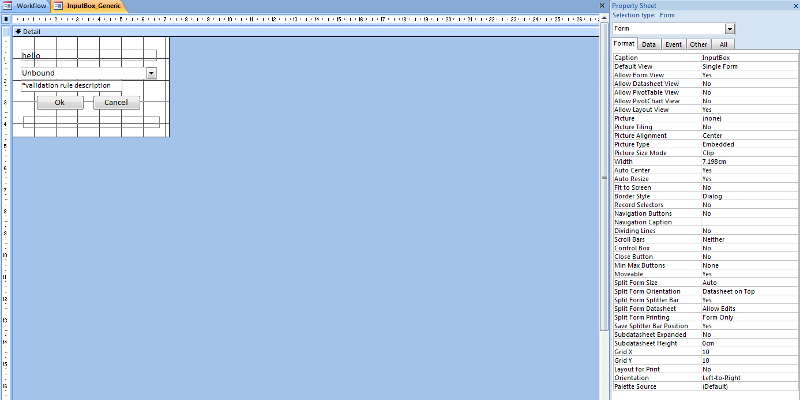Microsoft Access
--
Questions
--
Followers
Top Experts
Zero AI Policy
We believe in human intelligence. Our moderation policy strictly prohibits the use of LLM content in our Q&A threads.






EARN REWARDS FOR ASKING, ANSWERING, AND MORE.
Earn free swag for participating on the platform.
as in, how do i know how wide to set the label width? thanks IrogSinta!
But thanks so much for your help IrogSinta!! = ))

Get a FREE t-shirt when you ask your first question.
We believe in human intelligence. Our moderation policy strictly prohibits the use of LLM content in our Q&A threads.
i think Lebans is one site i need to go through in totality as well.
thanks guys and apologies for the late closure!!
Definitely! I have every example from his site ... just in case it goes away. A total gold mine of cool and unusual stuff.
Same for Allen Browne.
And for sure Leigh Purvis's site:
http://databasedevelopment.co.uk/examples.htm
I have every example form here also. Some GREAT concepts demonstrated.
mx






EARN REWARDS FOR ASKING, ANSWERING, AND MORE.
Earn free swag for participating on the platform.
Microsoft Access
--
Questions
--
Followers
Top Experts
Microsoft Access is a rapid application development (RAD) relational database tool. Access can be used for both desktop and web-based applications, and uses VBA (Visual Basic for Applications) as its coding language.