bpl5000
asked on
Setting "use mailbox database defaults" with PowerShell
In the EMC, there is a setting called "use mailbox database defaults". I need to turn this on, but I have over 800 mail accounts so I need to do it with PowerShell. How can I do this with PowerShell? Maybe something similar to "set-mailbox -UseDatabaseQuoteDefault $true"?
Please no links to other threads, just the command to accomplish this.
Thanks,
BPL
Please no links to other threads, just the command to accomplish this.
Thanks,
BPL
ASKER CERTIFIED SOLUTION
membership
This solution is only available to members.
To access this solution, you must be a member of Experts Exchange.
ASKER
I ran this command and it did set it to use the defaults on the mailboxes, but when I check quotas thru PowerShell, ProhibitSendQuota (and others) did not change. I can see the settings in the EMC... they are greyed out, but still the old settings. I tried running this...
Get-mailbox | set-mailbox -UseDatabaseQuotaDefaults:
and
Get-mailbox | set-mailbox -UseDatabaseQuotaDefaults:
But cannot get anything to work. Any ideas?
Get-mailbox | set-mailbox -UseDatabaseQuotaDefaults:
and
Get-mailbox | set-mailbox -UseDatabaseQuotaDefaults:
But cannot get anything to work. Any ideas?
they are greyed out, but still the old settings.It means the configuration is set.. When you set UseDatabaseQuotaDefaults to $True then the mailbox will look for database setting for quota..
ASKER
Yes, but instead it looks like this...
quota.jpg
quota.jpg
That's fine.. Since UseDatabaseQuotaDefaults is set to $True mailbox Quota settings will be ignored..
ASKER
It is just showing the values assigned to that attribute, Get-Mailbox command is not intelligent enough to verify the UseDatabaseQuotaDefaults values and display the results .. As I said if the UseDatabaseQuotaDefaults is set to $True mailbox Quota settings will be ignored..
ASKER
Ok, awesome! You are my hero!
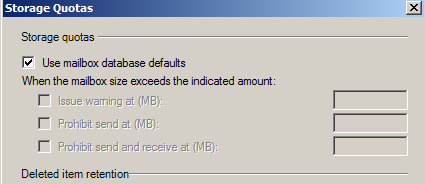
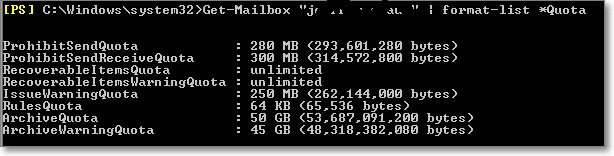
Open in new window
The code above will also display all of the users that were in fact modified.
Hope this helps!