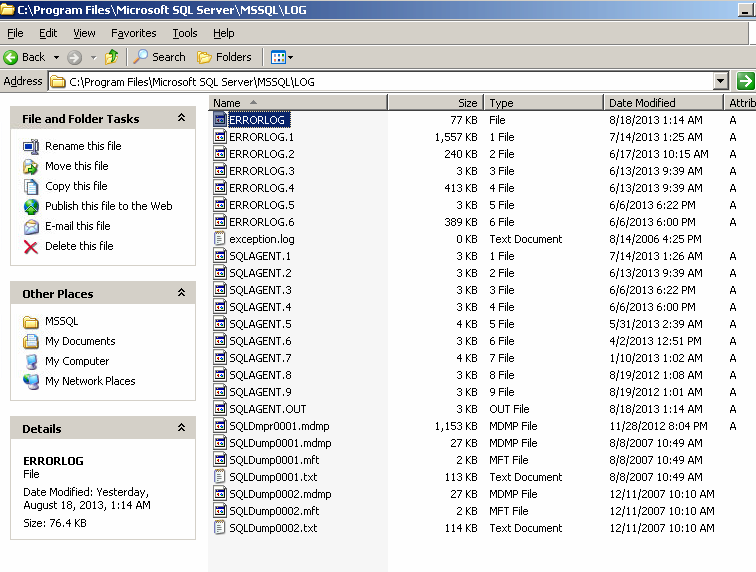blue92lx
asked on
Cannot start SQL services "service did not start in a timely fashion"
Having a problem on a Server 2003 box with getting the SQL services to start (MSSQLSERVER + SQLSERVERAGENT). When I try to start MSSQLSERVER, it tells me:
Changing or updating the logon for the SQL services doesn't seem to work.
If it's helpful or relevant at all, the software the end-users are trying to use is AccuraImage 2008 by Lumtron Technologies.
Error 1053: The service did not respond to the start or control request in a timely fashion
Changing or updating the logon for the SQL services doesn't seem to work.
If it's helpful or relevant at all, the software the end-users are trying to use is AccuraImage 2008 by Lumtron Technologies.
Have you checked to make sure something else hasn't grabbed the TCP/IP port used by SQL (1443 is the default, IIRC)? Run netstat -an from the command line to see all listening ports and look for that port, or whatever port has been assigned if there is a custom one being used, to see what if anything is using it instead of SQL.
did you check windows error logs, probably the service account credentials expired or changed
ASKER
Thanks for the quick responses, I have checked the logs and don't see anything reflecting a problem with credentials, and we have tried updating the account password in AD + the logon tab of the services.
I'm attaching a screenshot of the netstat -an command, as I don't see anything taking the 1443 port.
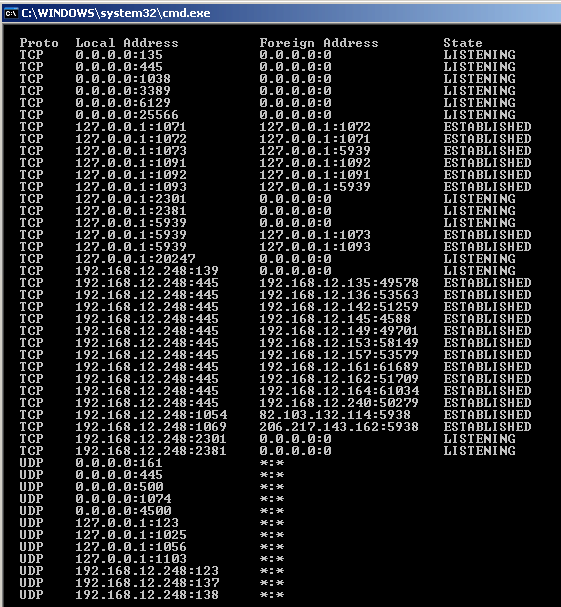
I'm attaching a screenshot of the netstat -an command, as I don't see anything taking the 1443 port.
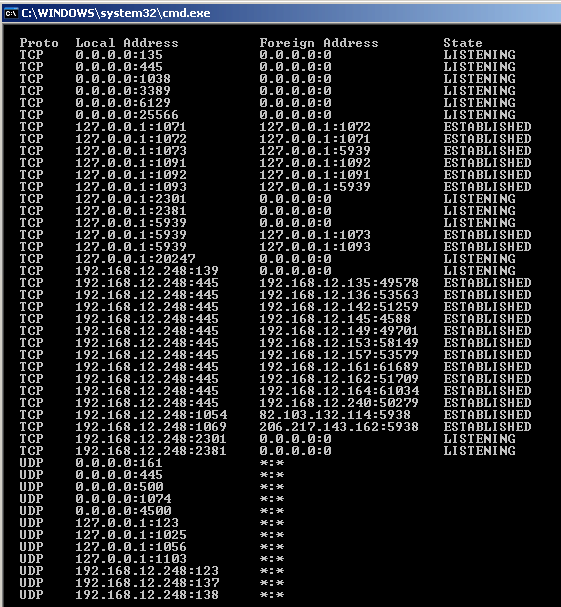
OK - it doesn't look as though anything is using 1443, but your SQL server could possibly be using a custom port for the 3rd party app you're using. This would show up in the SQL error logs, which might also give you some clues as to why the service won't start. The SQL error logs are in the MSSQL/Logs folder. Exactly where this is depends on where SQL is installed, but if it's installed in the default location, it would be C:\Program Files\Microsoft SQL Server\MSSQL\Logs
ASKER CERTIFIED SOLUTION
membership
This solution is only available to members.
To access this solution, you must be a member of Experts Exchange.
ASKER
I don't have very much knowledge regarding this machine, as my company mostly does their backup and helps out with IT issues as needed. It doesn't appear to be related to any windows updates or changes that I've been made aware of... I've attached the log file.
Also attach the SQLAgent.OUT file dated yesterday and, just to be sure, the SQLAgent.1 file dated July 14, 2013.
ASKER
Sorry, I could've sworn I attached the files. Let me try again...
It would not accept the file extensions of SQLAGENT.OUT and SQLAGENT.1 so I changed them as you will see, just switch the dashes back to periods.
ERRORLOG
SQLAGENT-OUT
SQLAGENT-1
It would not accept the file extensions of SQLAGENT.OUT and SQLAGENT.1 so I changed them as you will see, just switch the dashes back to periods.
ERRORLOG
SQLAGENT-OUT
SQLAGENT-1
Can you please check the windows error log too. that should be the one you should be looking as the service is failing. SQL Error longs comes handy once sql server is running.
No help there, unfortunately. All of those logs show the services stopping because of a Windows shutdown, and that the services stopped normally. It has been almost exactly a month since the last time the server was restarted, so it really makes me wonder about Windows updates.
Does the SQL server service itself start up at all?
Does the SQL server service itself start up at all?
blue92lx posted the error from the error log. I did post a possible solution above, but I don't know if he/she has tried it yet.
ASKER
It appears for now that it was indeed related to a Windows Update -- my co-worker removed everything that was installed over the weekend (I didn't get a specific KB), and he was then able to start the SQL services. Many thanks to both of you for helping me work through this logically.