IE9 Blocked This Website Outlook.com
Hello,
I'm having a very frustrating issue. This is a customer's computer that he gets a LOT of forwards, and of course he wants to be able to view them. Now, I'm not a fan of forwards because they have a lot of junk, but that is besides the point.
Anytime he tries to open an e-mail on Outlook.com that has pictures on a FWD (Most of the time anyways), it displays the lovely message;
"Internet Explorer blocked this website from displaying content with certificate errors"
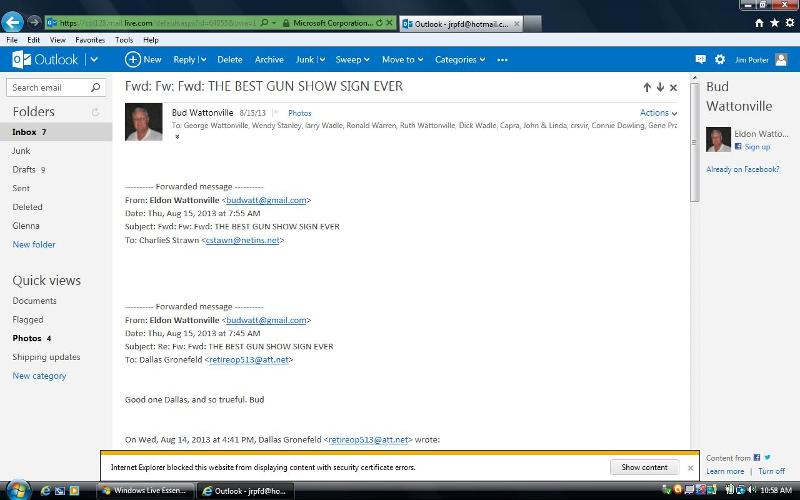
Hitting the 'Show Content' button seems to really do nothing.
What I'm looking for is an answer to where it just displays the images and does not pop up this message. Any suggestions? Thanks in advance!
I'm having a very frustrating issue. This is a customer's computer that he gets a LOT of forwards, and of course he wants to be able to view them. Now, I'm not a fan of forwards because they have a lot of junk, but that is besides the point.
Anytime he tries to open an e-mail on Outlook.com that has pictures on a FWD (Most of the time anyways), it displays the lovely message;
"Internet Explorer blocked this website from displaying content with certificate errors"
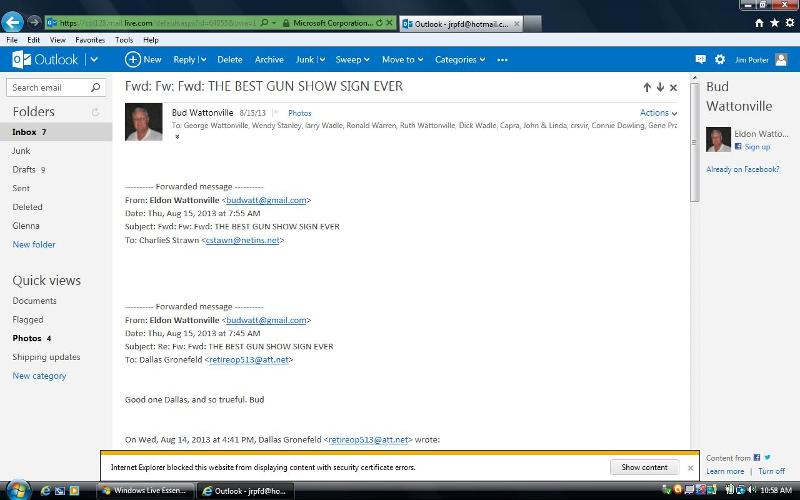
Hitting the 'Show Content' button seems to really do nothing.
What I'm looking for is an answer to where it just displays the images and does not pop up this message. Any suggestions? Thanks in advance!
ASKER
Went in and it was already unchecked, so checked it and tried. No luck.
Then changed it back to unchecked, still no luck.
Restarted computer just to make sure, no luck. :(
Then changed it back to unchecked, still no luck.
Restarted computer just to make sure, no luck. :(
Was it working before at one point? If it was you could reset IE back to factory defaults
ASKER
No, not that I know of anyways. But, this is a customers. I can tell you this much; I went over to another computer (ours), and it did the same thing. So, it does not appear to be a local issue. However, I would assume there has to be a way around this, right? :P
ASKER
NRhode,
Okay, from what I see on that page, I have tried syncronizing my date & time, no luck. I cleared the SSL state, no luck. I disassembled Protected Mode, same issue. I haven't had any luck so far (sad face)
Okay, from what I see on that page, I have tried syncronizing my date & time, no luck. I cleared the SSL state, no luck. I disassembled Protected Mode, same issue. I haven't had any luck so far (sad face)
Ok one more shot
Reset IE 1st: http://support.microsoft.com/kb/923737
Now close and re-open outlook
Tools > Internet Options > Security Tab > Custom level.
Find Display Mixed content and select Enable.
Apply and select Ok.
Close and re-open your browser.
If that does not help then try to lower you security settings in IE
http://windows.microsoft.com/en-us/windows7/change-internet-explorer-9-security-settings
Reset IE 1st: http://support.microsoft.com/kb/923737
Now close and re-open outlook
Tools > Internet Options > Security Tab > Custom level.
Find Display Mixed content and select Enable.
Apply and select Ok.
Close and re-open your browser.
If that does not help then try to lower you security settings in IE
http://windows.microsoft.com/en-us/windows7/change-internet-explorer-9-security-settings
leo is discussing it : http://askleo.com/why-am-i-getting-security-certificate-errors/
Disable all addons in internet explorer ....restart internet explorer and then try browsing the website.
Can enable one addon at a time to locate the faulty addin
Ded9
Can enable one addon at a time to locate the faulty addin
Ded9
ASKER CERTIFIED SOLUTION
membership
This solution is only available to members.
To access this solution, you must be a member of Experts Exchange.
In internet options - click F12 developers tools...now try accessing the website
After you get the error post screenshot
Ded9
After you get the error post screenshot
Ded9
Select browser mode as IE 8 or 7 and trying accessing the website...check whether you get the same error.
Try accessing the website in safe mode with networking.
Ded9
Try accessing the website in safe mode with networking.
Ded9
ASKER
I'll try safe mode, but I don't know what you mean by browser mode.
F12 developers option windows do you see browser mode ...click on it and you will get IE7, IE8 options
Ded9
Ded9
ASKER
Safe Mode with Networking did the same thing. No change with all the F12 options... :(
Create a new user account in control panel- reboot ...login under the new user account and try accessing the website.
Can be corrupt user account
Post results.
Ded9
Can be corrupt user account
Post results.
Ded9
ASKER
A new user account yielded the same results, Ded9. :(
ASKER
nobus,
I do not see security update kb931125 installed on the computer, however I do not see a download for it for Vista either. Also, it looks like it applies to IE8, and this has IE9 installed on it.
I do not see security update kb931125 installed on the computer, however I do not see a download for it for Vista either. Also, it looks like it applies to IE8, and this has IE9 installed on it.
Try connecting to a different network and then access the website....problem can be with the router.
Is this computer connected to domain.
Ded9
Is this computer connected to domain.
Ded9
ASKER
Nope, this is a computer shop, and they were having the issue when they brought it in. We are not set up on a domain. Just on the WORKGROUP workgroup :)
Create a dummy live mail account ...forward this mail to the dummy account.
Login with the dummy account and check whether you get the same error ...if you dont get error then the problem might be caused by outlook.com account settings.
Ded9
Login with the dummy account and check whether you get the same error ...if you dont get error then the problem might be caused by outlook.com account settings.
Ded9
ASKER
This means the outlook account settings are changed (outlook.com).
You need to click on gear sign on the upper right in outlook.com - click more settings -crosscheck all the settings with your account..
some imp settings.
(settings-more settings-Preventing junk email-safe and blocked sends- unblock senders.)
(settings-account details- make sure timzone is correct)
Ded9
You need to click on gear sign on the upper right in outlook.com - click more settings -crosscheck all the settings with your account..
some imp settings.
(settings-more settings-Preventing junk email-safe and blocked sends- unblock senders.)
(settings-account details- make sure timzone is correct)
Ded9
ASKER
You need to check all the settings...or contact Microsoft to reset settings.
First check the timezone
(settings-account details-personal info- make sure timzone is correct)...close ie ..open outlook.com again and check.
Ded9
First check the timezone
(settings-account details-personal info- make sure timzone is correct)...close ie ..open outlook.com again and check.
Ded9
ASKER
Time Zone is correct. I added the e-mail address that sent it to him to the Safe Senders list. Still no luck. I will try to contact Microsoft, but that is like trying to get power from the Sun; takes a lot of work to get a little response :)
Free resource for outlook.com
http://windows.microsoft.com/en-us/windows/outlook/outlook-basics
Check active views settings
http://windows.microsoft.com/en-in/windows/outlook/active-views
Check all settings under reading email
Ded9
http://windows.microsoft.com/en-us/windows/outlook/outlook-basics
Check active views settings
http://windows.microsoft.com/en-in/windows/outlook/active-views
Check all settings under reading email
Ded9
ASKER
My Active View settings is set to 'Always Show Previews'.
I don't see any other settings in Reading E-mail that would apply :(
I'll take a look at the Outlook.com when I get a chance here, busy day at the shop!
I don't see any other settings in Reading E-mail that would apply :(
I'll take a look at the Outlook.com when I get a chance here, busy day at the shop!
It can be a o.s related issue.
Can try clean install of vista if the user is ok with it.
Or
Try keyless install of vista in virutal env (vmware player,virtualbox etc). ..then try accessing outlook.com in this env. If you get the same error then you need to check outlook.com or contact microsoft.
If you are not getting the error in virtual env then backup all data and reload the o.s.
Ded9
Can try clean install of vista if the user is ok with it.
Or
Try keyless install of vista in virutal env (vmware player,virtualbox etc). ..then try accessing outlook.com in this env. If you get the same error then you need to check outlook.com or contact microsoft.
If you are not getting the error in virtual env then backup all data and reload the o.s.
Ded9
ASKER
I don't believe it is a Vista issue, since I logged onto my account with the same e-mail (that I forwarded to myself) and didn't have the same result.
I would recommend to test it in virtual env (vista) first ...then contact Microsoft but the decision is yours.
IMP :- Make sure you have a backup of all the emails before making any changes or contacting ms.
Can check
settings- Content from third-party networks-Showing public content
or
Inbox>Options>Content from third-party networks
Ded9
IMP :- Make sure you have a backup of all the emails before making any changes or contacting ms.
Can check
settings- Content from third-party networks-Showing public content
or
Inbox>Options>Content from third-party networks
Ded9
ASKER
ASKER
Update,
I have posted this issue on the Microsoft help website also, so hopefully we can come to a resolution. :)
http://answers.microsoft.com/en-us/windowslive/forum/mail-wlsecurity/internet-explorer-blocked-this-website-from/56b97a4a-0312-4e06-81be-a8bdb427fd1d?tm=1377793470074
I have posted this issue on the Microsoft help website also, so hopefully we can come to a resolution. :)
http://answers.microsoft.com/en-us/windowslive/forum/mail-wlsecurity/internet-explorer-blocked-this-website-from/56b97a4a-0312-4e06-81be-a8bdb427fd1d?tm=1377793470074
ASKER
Here's what I did that worked...
Okay,
So, loading up Internet Explorer with No-Addons allowed the e-mail to load correctly! So, I reset EVERYTHING on IE, including deleting any cookies. Then re-opened IE and tested, and now it works correctly! Thank you!
Okay,
So, loading up Internet Explorer with No-Addons allowed the e-mail to load correctly! So, I reset EVERYTHING on IE, including deleting any cookies. Then re-opened IE and tested, and now it works correctly! Thank you!
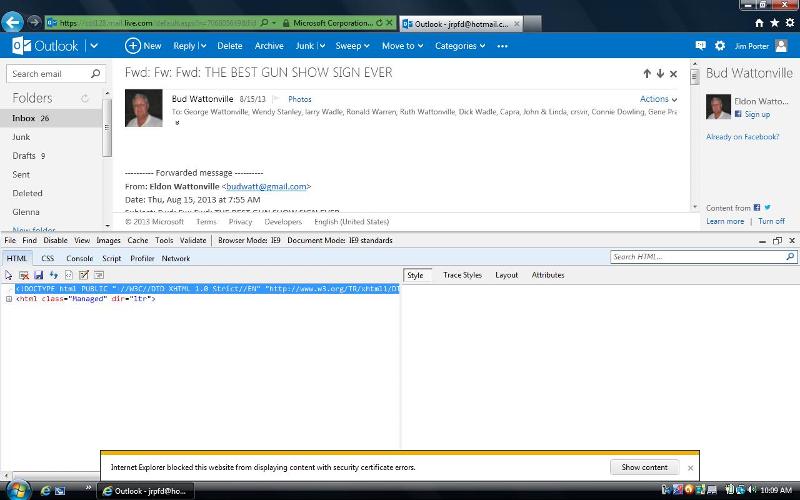
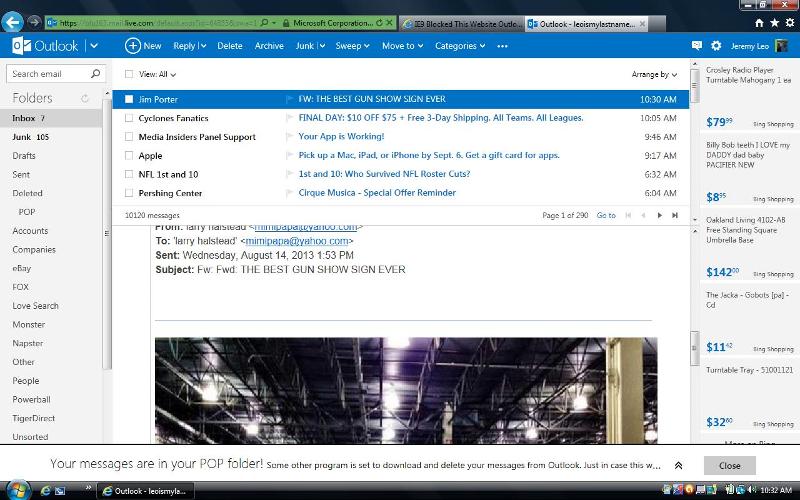
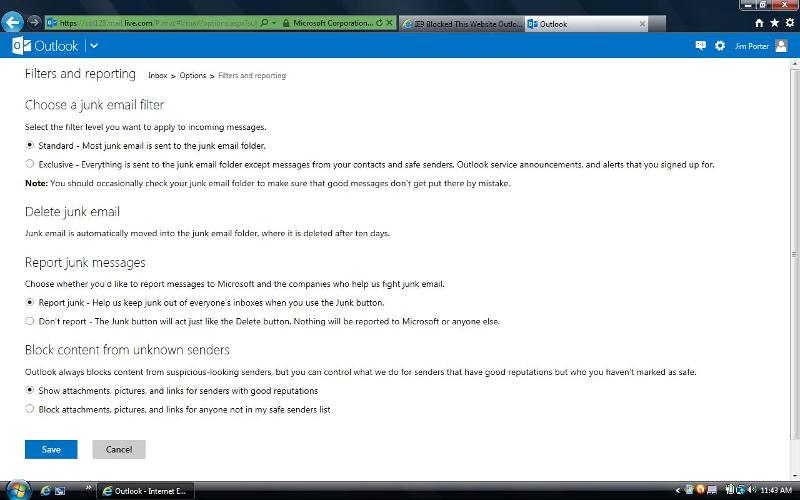
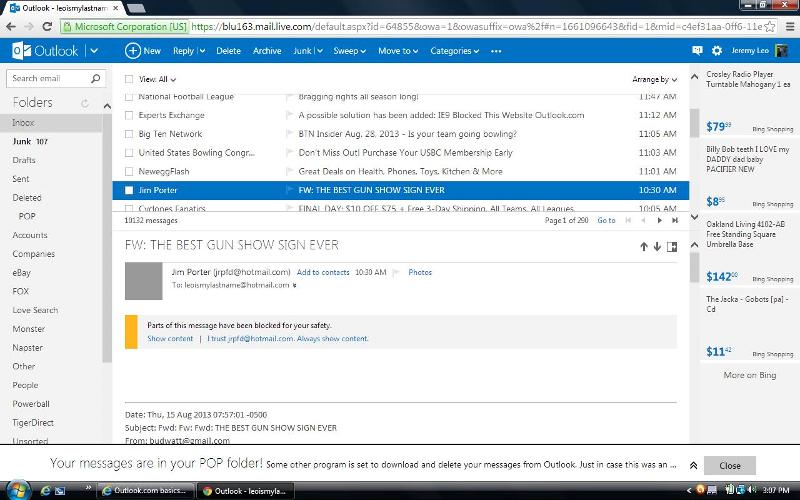
Navigate to Control Panel > Internet Options > Advanced Tab > Security
Uncheck "Do not save encrypted pages to disk" > Apply > OK