VirtualKansas
asked on
Access report printing producing blank page after each record
Small potato but a nuisance. A report from an old database prints normally. New version based on old database now produces same report with a blank page between records?
Quick way to review and resolve? TY
Quick way to review and resolve? TY
ASKER CERTIFIED SOLUTION
membership
This solution is only available to members.
To access this solution, you must be a member of Experts Exchange.
SOLUTION
membership
This solution is only available to members.
To access this solution, you must be a member of Experts Exchange.
ASKER
Piddly problem, but still...
Screen shot of current settings. Can't find the "Force New Page" property.
Access reports the error on the form as "Report width is greater than page width", but width is only 10" and error solutions are defiant (no working.)
report-size.jpg
Screen shot of current settings. Can't find the "Force New Page" property.
Access reports the error on the form as "Report width is greater than page width", but width is only 10" and error solutions are defiant (no working.)
report-size.jpg
ASKER
Big report, so yes in print preview and yes to .pdf option (blank sheet appears in both after every record.)
ASKER
Batsh*t (apologies.) There is a "cousin" report with width of 9.5417" and the bigger version has a width of 10", but won;t let me change it down to the 9.5417"?
Pesky, all the effort to get this far and users won't care until reports look right (life in big city.)
Pesky, all the effort to get this far and users won't care until reports look right (life in big city.)
ASKER
Force New Page is set to NONE
If you are getting the "Report width is greater than page width" message, you definately need to change the orientation (portrait to landscape) of your report, or change the margins. A standard 8 1/2" x 11" will normally have margins of .5" to 1".
1. Open your report in design view.
2. Click the "Page Setup" tab in the ribbon
3. click the "Landscape" button on the page setup tab
4. click the Page Setup icon on the Page Setup tab. Adjust your left and right margins so that the report will fit on whatever size paper you are using. If the report is 10" wide, I would set my left margin to .5" and the right to .25"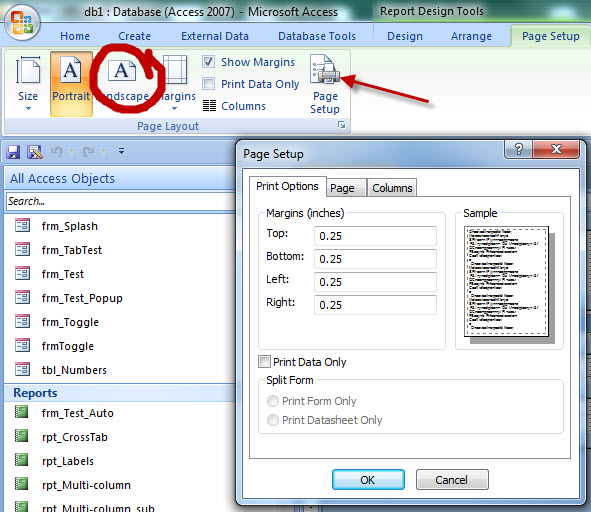
1. Open your report in design view.
2. Click the "Page Setup" tab in the ribbon
3. click the "Landscape" button on the page setup tab
4. click the Page Setup icon on the Page Setup tab. Adjust your left and right margins so that the report will fit on whatever size paper you are using. If the report is 10" wide, I would set my left margin to .5" and the right to .25"
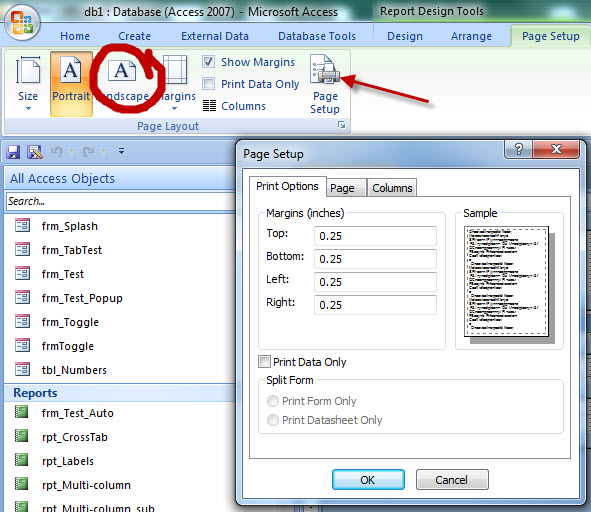
ASKER
Split points with tilt to boag2000 for speed in reply; thank you, I'm thick headed from the real effort and didn't notice a control was extending out to the 10" page width.
Skinny'ed up the control, got the width down to same as cousin report. All good...
Skinny'ed up the control, got the width down to same as cousin report. All good...
but won;t let me change it down to the 9.5417"
This is generally because you have a line that is hard to find, a label that extends across the entire top of the page, or maybe even a "page X of Y" label in the bottom right corner of the report.
This is generally because you have a line that is hard to find, a label that extends across the entire top of the page, or maybe even a "page X of Y" label in the bottom right corner of the report.
Even though it may not be obvious, a lot of things change in the way the report is rendered in different versions of Access.
If you margins were already "right on the edge", a small change in the rendering may force a new page...
Does the new page appear in Print Preview as well as the actual hard-copy printout?