ADO - Get Parameter Value from SQL within VBA
I need help with modifying this VBA code to allow for retrieving from SQL Server a parameter value (EventID) to be used to update the SQL Server table(exisiting record) with the actual Error Message.
Trying to accomplish the following:
1. create intial record in SQL Server table via an existing stored procedure.
2. Validate record (eventid) does not already exists.
3. Retrive the newly created records RecordID(EventID)
4. Update Sql Table via ADO code for the newly create Eventid - Possibly create an UPdate query to update the Actual Error Message and other information....
see previous post for sample of Stored Procedure:
https://www.experts-exchange.com/questions/28216982/Create-Error-Log-from-Access-mdb-with-Sql-Passthru-via-vba.html
Trying to accomplish the following:
1. create intial record in SQL Server table via an existing stored procedure.
2. Validate record (eventid) does not already exists.
3. Retrive the newly created records RecordID(EventID)
4. Update Sql Table via ADO code for the newly create Eventid - Possibly create an UPdate query to update the Actual Error Message and other information....
see previous post for sample of Stored Procedure:
https://www.experts-exchange.com/questions/28216982/Create-Error-Log-from-Access-mdb-with-Sql-Passthru-via-vba.html
'---------------------------------------------------------------------------------------
' Procedure : ParamSPT
' Author : 49kxs
' Date : 8/22/2013
' Purpose : Updates the Error Log for ISCenter - (SQL generated)
'---------------------------------------------------------------------------------------
'
Function ParamSPT(ReportName As String, MODNAME As String, ProcName As String, _
sErr As String, nResults As Boolean)
Dim sConn As ADODB.Connection
Dim sCmd As ADODB.Command
Dim sRC As ADODB.Parameter
Dim lRetVal As Long
Dim strConn As String
On Error GoTo ParamSPT_Error
Set sConn = New ADODB.Connection
strConn = _
"Driver=SQL Server;Server=AQL02; Database=TRACI_ANALYTICS;Trusted_Connection=True;"
sConn.ConnectionString = strConn
sConn.Open strConn
'SQL variables with database's counterparts
'@EventName = ReportName
'@ModuleName = ModName
'@ProcedureName = ProcName
'@ErrorMessage =Err.Number & ". " & Err.Description
'@StepSucceeded = 0 or 1 (True/False)
sConn.Execute "EXEC [ISCenter_Monitor].[usp_log_ISCenter_Event]" & _
" @EventName='" & ReportName & "'," & _
" @ModuleName='" & MODNAME & "'," & _
" @ProcedureName='" & ProcName & "'"
Debug.Print "EXEC [ISCenter_Monitor].[usp_log_ISCenter_Event]" & _
" @EventName='" & ReportName & "'," & _
" @ModuleName='" & MODNAME & "'," & _
" @ProcedureName='" & ProcName & "'"
Set sCmd = New ADODB.Command
sCmd.Parameters.Append .CreateParameter("returnvalue", adInteger, adParamReturnValue)
sCmd.Execute
'Now check the return value of the procedure
lRetVal = cmd.Parameters("returnvalue")
sConn.Execute "EXEC [ISCenter_Monitor].[usp_log_ISCenter_Event]" & _
" @ErrorMessage='" & sErr & "'," & _
" @StepSucceeded='" & nResults & "'"
Where returnvalue = EVENTID from SQL Server Stored procedure.
On Error GoTo 0
Exit Function
ParamSPT_Error:
MsgBox "Error " & Err.Number & " (" & Err.Description & ") in procedure ParamSPT of Module basErrorEventLog"
End FunctionASKER
I want to retrieve the Newly created EventID from SQL Query - so that I may update the remainig data within the SQL query.
Step 1: I need to first create a record in SQL,
Step 2: Capture the newly created EventID ((Record ID)
Step3: Then run Update Query to update the ErrorMessage from Access to post to the Sql
Query for the newly created EventID.
I need to create a new record in the [ISCenter_Monitor].[ISCent
See lines 51-53 -
the sRC value does not return an actual value instead it returns 0
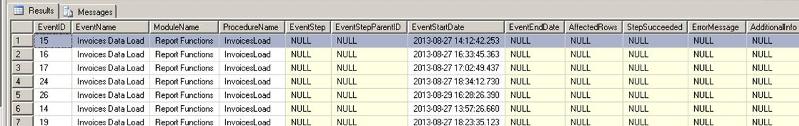
Here is my latest attempt at the VBA Code:

Debugged Values:
{ call [ISCenter_Monitor].[usp_lo
Step 1: I need to first create a record in SQL,
Step 2: Capture the newly created EventID ((Record ID)
Step3: Then run Update Query to update the ErrorMessage from Access to post to the Sql
Query for the newly created EventID.
I need to create a new record in the [ISCenter_Monitor].[ISCent
See lines 51-53 -
the sRC value does not return an actual value instead it returns 0
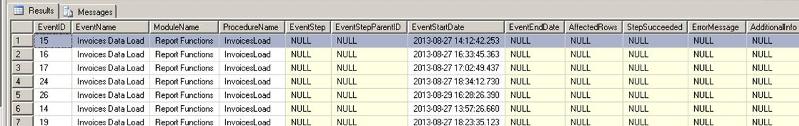
Here is my latest attempt at the VBA Code:
'---------------------------------------------------------------------------------------
' Procedure : ParamSPT
' Author : 49kxs
' Date : 8/22/2013
' Purpose : Updates the Error Log for ISCenter - (SQL generated)
'---------------------------------------------------------------------------------------
'
Function ParamSPT(ReportName As String, MODNAME As String, RecCt As Long, ProcName As String, _
sErr As String, nResults As Boolean)
Dim sConn As ADODB.Connection
Dim sCmd As ADODB.Command
Dim sRC As ADODB.Parameter
Dim lRetVal As Long
Dim strConn As String
On Error GoTo ParamSPT_Error
Set sConn = New ADODB.Connection
strConn = _
"Driver=SQL Server;Server=AQL02; Database=TRACI_ANALYTICS;TrustedConnection = true;"
sConn.ConnectionString = strConn
sConn.Open strConn
'SQL variables with database's counterparts
'@EventName = ReportName
'@ModuleName = ModName
'@ProcedureName = ProcName
'@ErrorMessage =Err.Number & ". " & Err.Description
'@AffectedRows = RecCt
'@StepSucceeded = 0 or 1 (True/False)
sConn.Execute "EXEC [ISCenter_Monitor].[usp_log_ISCenter_Event]" & _
" @EventName='" & ReportName & "'," & _
" @ModuleName='" & MODNAME & "'," & _
" @ProcedureName='" & ProcName & "'"
'+++++++++++++++++++++++++++++++++++++++++++++++++++++++++++++++++++++++++++++++++++++++++++++++
Set sCmd = New ADODB.Command
sCmd.ActiveConnection = sConn
sCmd.CommandType = adCmdStoredProc
sCmd.CommandText = "[ISCenter_Monitor].[usp_log_ISCenter_Event]" & _
" @EventName='" & ReportName & "'," & _
" @ModuleName='" & MODNAME & "'," & _
" @ProcedureName='" & ProcName & "'"
Debug.Print sCmd.CommandText
Set sRC = sCmd.CreateParameter("EventID", adInteger, adParamReturnValue)
sCmd.Parameters.Append sRC
sCmd.Execute
'Now check the return value of the procedure
lRetVal = sCmd.Parameters("EventID")
Debug.Print lRetVal
sConn.Execute "UPDATE [ISCenter_Monitor].[ISCenter_EventLog]" & _
" Set" & _
" @ErrorMessage='" & sErr & "'," & _
" @AffectedRows ='" & RecCt & "'," & _
" @StepSucceeded='" & nResults & "'" & _
" WHERE 'EventID ='" & lRetVal & "'"
'sConn.Execute "EXEC [ISCenter_Monitor].[usp_log_ISCenter_Event]" & _
" @ErrorMessage='" & sErr & "'," & _
" @StepSucceeded='" & nResults & "'" & _
" WHERE 'EventID ='" & lRetVal & "'"
On Error GoTo 0
Exit Function
ParamSPT_Error:
MsgBox "Error " & Err.Number & " (" & Err.Description & ") in procedure ParamSPT of Module basErrorEventLog"
End Function
Debugged Values:
{ call [ISCenter_Monitor].[usp_lo
ASKER CERTIFIED SOLUTION
membership
This solution is only available to members.
To access this solution, you must be a member of Experts Exchange.
ASKER
Thanks for your input.
Can you clarify your question a bit and indicate at what point you are having difficulty?