MS Office Instant Search
I am running Windows 7 and MS Office 365. In Outlook my search feature has stopped working. When I try to search in my "People" tab I get the following error message:
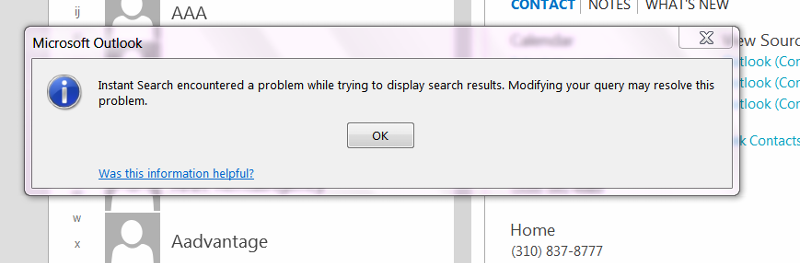
When I try to search in my email tab the search function seems to go on forever without every yielding any results.
Please help.
Thanks,
Phil
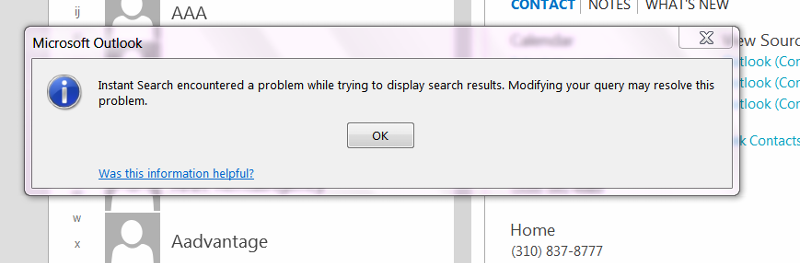
When I try to search in my email tab the search function seems to go on forever without every yielding any results.
Please help.
Thanks,
Phil
ASKER
Vasilcho,
Thanks for the advice. I went where you suggested and discovered that my Indexing is off. See:
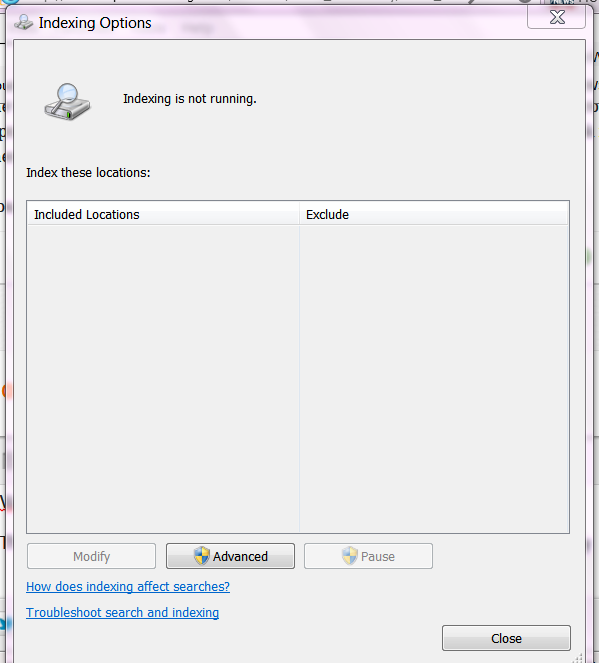
I can't find out how to turn my indexing on, or where to add Outlook to the (currently empty) "Include" section. I hit "Rebuild", but that didn't seem to turn the indexing on.
Thoughts?
Thanks,
Phil
Thanks for the advice. I went where you suggested and discovered that my Indexing is off. See:
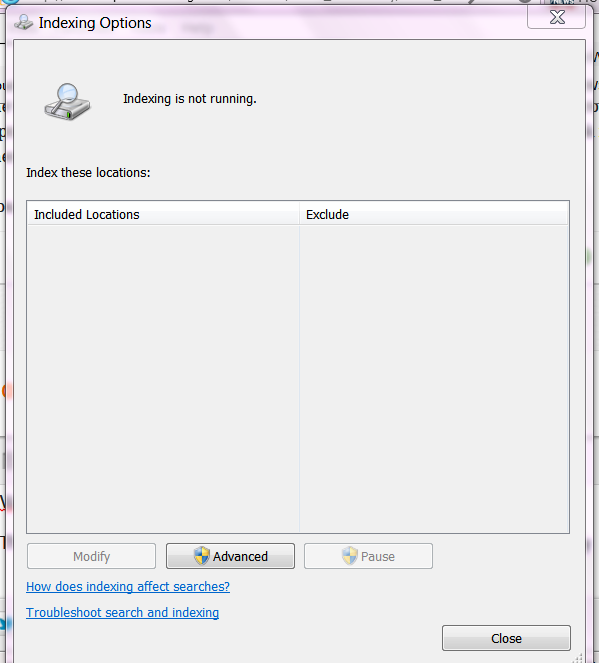
I can't find out how to turn my indexing on, or where to add Outlook to the (currently empty) "Include" section. I hit "Rebuild", but that didn't seem to turn the indexing on.
Thoughts?
Thanks,
Phil
Well, seems you have disabled the indexing service or have installed some software that has disabled it. Start services.msc and look for the Windows Search service, then make sure it is running.
ASKER
ASKER CERTIFIED SOLUTION
membership
This solution is only available to members.
To access this solution, you must be a member of Experts Exchange.
ASKER
Thank you!
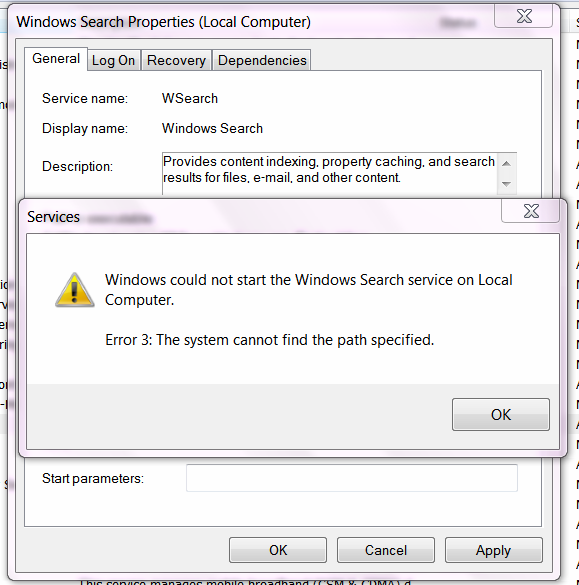
You can also try recreating the Outlook profile just in case.