Proper steps 'save as' vb2013 solution with another solution name
Please advice on the recommended or proper steps to 'save as' vb2013 solution with a new name.
ASKER
ASKER CERTIFIED SOLUTION
membership
This solution is only available to members.
To access this solution, you must be a member of Experts Exchange.
ASKER
Ok just read it. So basically is
- create a copy
- open the copy
- rename solution
(In the link has rename solution, project and item)
Should the rename only be on solution.
(We're not in a PC)
Please comment.
- create a copy
- open the copy
- rename solution
(In the link has rename solution, project and item)
Should the rename only be on solution.
(We're not in a PC)
Please comment.
That depends on your needs whether you need to just rename solution or project as well. I cannot dictate that.
ASKER
Our need is to save a current solution with another name and another location.
The same exact procedure when we want to save a document for another name. For example word, if we want to save a document named X as XB but with another location, we can do it as many time as we want. we can save a word or excel document as many time as we want.
We want or do this in vb 2012.
By what has been said here, is not as simple as word or excel where one just "file >> save as".
This being said, how can we take a solution and save an exact copy but with a different name and another location; also when we open it, we can start working ip with it.
Hope we explained what we want.
Thanx in advance.
The same exact procedure when we want to save a document for another name. For example word, if we want to save a document named X as XB but with another location, we can do it as many time as we want. we can save a word or excel document as many time as we want.
We want or do this in vb 2012.
By what has been said here, is not as simple as word or excel where one just "file >> save as".
This being said, how can we take a solution and save an exact copy but with a different name and another location; also when we open it, we can start working ip with it.
Hope we explained what we want.
Thanx in advance.
Then the steps would be
1) Copy the solution folder and paste in the target location
2) Open solution in VS and right click on it in solution explorer then select Rename.
1) Copy the solution folder and paste in the target location
2) Open solution in VS and right click on it in solution explorer then select Rename.
ASKER
That's it?
What about the forms and all related to solution?
What about the forms and all related to solution?
SOLUTION
membership
This solution is only available to members.
To access this solution, you must be a member of Experts Exchange.
"all related" is quite large and might mean many things for many people.
You can rename any of the code files, as long as you do it with a right click inside of the Solution Explorer (do not do it in Windows Explorer).
As for the name of the forms as used in the code, open the code window for the form, right click on the name of the form in the Class line at the beginning of the form, and activate Rename.
You can rename any of the code files, as long as you do it with a right click inside of the Solution Explorer (do not do it in Windows Explorer).
As for the name of the forms as used in the code, open the code window for the form, right click on the name of the form in the Class line at the beginning of the form, and activate Rename.
ASKER
I am being precise from the beginning: we want to open a solution and save the entire solution with another name an another folder. We are not looking to rename a solution.
This being said and all being written in this thread, can we conclude that Visual Basic 2012 does not have a "save as" (like Word and Excel) in order to save en entire solution with another name and to another folder.
Can somebody tell me if this is a correct assumption?
This being said and all being written in this thread, can we conclude that Visual Basic 2012 does not have a "save as" (like Word and Excel) in order to save en entire solution with another name and to another folder.
Can somebody tell me if this is a correct assumption?
SOLUTION
membership
This solution is only available to members.
To access this solution, you must be a member of Experts Exchange.
ASKER
Wow! Great info! Listen, just to make sure you understand our need, is Solution we want to save in another location and in another folder no Project (we're saying this because in your entry you say you will stick to project for now since that is our screenshot); the screenshot was only for the sole purpose of showing there is a "save as" and that when we click on recent, there is no *.sln display. So if there is any info missing in your entry becuase you directed to just Project, please comment on missing parts related to Solution.
Thank your very much!
Thank your very much!
SOLUTION
membership
This solution is only available to members.
To access this solution, you must be a member of Experts Exchange.
ASKER
Read entries and tried various ways based on the thread. The only way it seems to work is the following:
1. Copy the entire folder solution to the desired folder.
2. Go to the new folder
3. Delete *.suo
4. Rename the Solution sub'Folder to the desired name
5. Edit *.sln and correct the folder line
Project("{F184B08F-C81C-45
2. Open the Solution at the copied folder.
3. In the Solution Explorer, Right-Click and Rename to the new Solution Name.
4. Exit VS
Done!
Please advice if missing instruction or a better way.
Thanx all!
1. Copy the entire folder solution to the desired folder.
2. Go to the new folder
3. Delete *.suo
4. Rename the Solution sub'Folder to the desired name
5. Edit *.sln and correct the folder line
Project("{F184B08F-C81C-45
2. Open the Solution at the copied folder.
3. In the Solution Explorer, Right-Click and Rename to the new Solution Name.
4. Exit VS
Done!
Please advice if missing instruction or a better way.
Thanx all!
ASKER
will proceed to close the question.
ASKER
Thanx
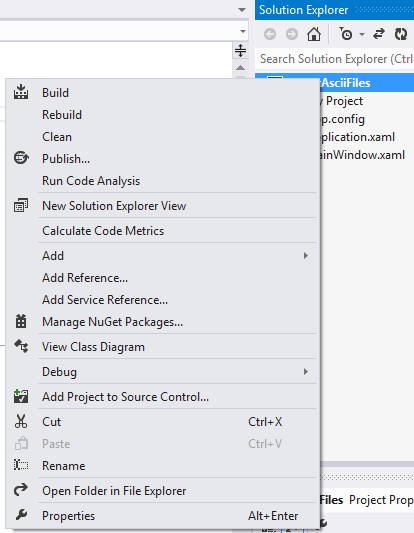
If you cannot do it in 2013, then it is probably because the thing is still in beta and is not complete.