Configuring Mac OS X Email Clients for SBS 2011 and Exchange 2010 ActiveSync
Hi,
I recently ran a swing migration for a new client upgrading them from Windows SBS 2003 to SBS 2011. The migration went well, but I'm having a lot of pain setting up the Mac users for ActiveSync email on their Mac Mail clients (The Windows Outlook clients are working just fine) - I keep getting autodiscover.<domain>.com errors when I attempt to configure the email account.
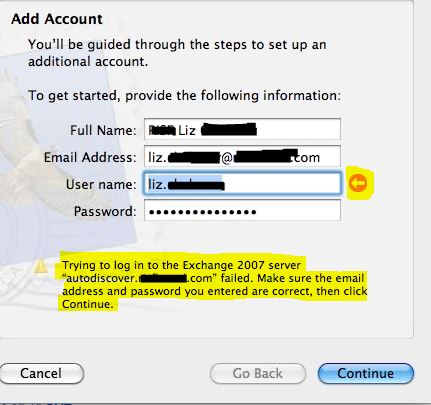
I do not want to set up POP3 and IMAP connectors in Exchange as this is a step backwards.
Has anyone successfully configured older versions of Mac Mail for Exchange 2010?
HELP!!!
I recently ran a swing migration for a new client upgrading them from Windows SBS 2003 to SBS 2011. The migration went well, but I'm having a lot of pain setting up the Mac users for ActiveSync email on their Mac Mail clients (The Windows Outlook clients are working just fine) - I keep getting autodiscover.<domain>.com errors when I attempt to configure the email account.
The Macs can ping and resolve the autodiscover.<domain>.com host record.
They are not using a web proxy.
They are all using OS X 10.6.8.
The version of Mac mail does not seem to have any ActiveSync component/options.
The version of Thunderbird does not seem to have any ActiveSync component/options.
I have successfully set the users email account on Mac OS X 10.8.2 and on iPhone 4S's
I do not want to set up POP3 and IMAP connectors in Exchange as this is a step backwards.
Has anyone successfully configured older versions of Mac Mail for Exchange 2010?
HELP!!!
ASKER
We do have a trusted cert on the server. Does the cert need to be manually imported?
SOLUTION
membership
This solution is only available to members.
To access this solution, you must be a member of Experts Exchange.
ASKER CERTIFIED SOLUTION
membership
This solution is only available to members.
To access this solution, you must be a member of Experts Exchange.
ASKER
Because it was the solution!
Anyway, do you have a trusted SSL certificate on the server?
Simon.