How create videos that switch between live and desktop mode
I am beginning to see the value of what I think of as videograms. Particularly for business, it is helpful to send someone (or rather, direct someone to a URL) a video where they can actually see you. My videos are generally 10 minutes or less.
But one problem I've run into has to do with being able to switch between a face video and a live view of what you're doing on your PC desktop. Is there anything available that's free or very low cost that will allow for this functionality?
I do not need to do picture in picture. I just need the ability to start out, for example, with a live video (me looking into the camera) then switch at will to a shot of my desktop and what I'm doing. The viewer needs to be able to hear what I'm saying while I demonstrate this or that on screen, and then I would like to be able to switch back to a live view of me speaking when necessary.
It's possible I already have the makings for such a thing but if so, I'm unaware of how. That is, I use NCH Debut video recording software, but I don't believe it provides the above functionality, not where you can switch from one mode to the other easily. I also have FastStone capture which allows for desktop shots, but I don't believe it does live face- on shots. I used to use JING for desktop shots but I believe they are no longer in business.
If there is one program that does this easily it would be very helpful to know about it. I envision sending these videos to Youtube in private mode where I just pass someone a URL in an email to view it. I don't know, maybe there's something better for this kind of thing other than Youtube, but I know YouTube at least works.
Thank, you.
But one problem I've run into has to do with being able to switch between a face video and a live view of what you're doing on your PC desktop. Is there anything available that's free or very low cost that will allow for this functionality?
I do not need to do picture in picture. I just need the ability to start out, for example, with a live video (me looking into the camera) then switch at will to a shot of my desktop and what I'm doing. The viewer needs to be able to hear what I'm saying while I demonstrate this or that on screen, and then I would like to be able to switch back to a live view of me speaking when necessary.
It's possible I already have the makings for such a thing but if so, I'm unaware of how. That is, I use NCH Debut video recording software, but I don't believe it provides the above functionality, not where you can switch from one mode to the other easily. I also have FastStone capture which allows for desktop shots, but I don't believe it does live face- on shots. I used to use JING for desktop shots but I believe they are no longer in business.
If there is one program that does this easily it would be very helpful to know about it. I envision sending these videos to Youtube in private mode where I just pass someone a URL in an email to view it. I don't know, maybe there's something better for this kind of thing other than Youtube, but I know YouTube at least works.
Thank, you.
ASKER CERTIFIED SOLUTION
membership
This solution is only available to members.
To access this solution, you must be a member of Experts Exchange.
ASKER
Thank you both for your input. I was able to make Camstudio do what I want, but I discovered in the end that the real problem had to do with file size and upload times. I recorded a two minute and 40 second video with both desktop and webcam shots and it took 20 minutes for it to get uploaded to YouTube. I have a DSL connection and download speeds are tolerable (abt 10 MB) but upload is only 720K.
@Merete:
This seems like an interesting product but my guess is that the upload problem is not likely to be much different. Uploading to a sky drive presents another problem I would think. The problem I think might be finding a format to upload in that that virtually everyone can read. I don't know if there is one format that is universally read by all devices.
If you think there might be a Substantial difference with this product it might be worth my time, but if not, I think I'd better take the idea of video grams and put it on hold till I have the resources. I have a good fast Windows 8 machine with 8 gig of ram, but alas, upload times will be no better than my service provider speeds. I would like to be able to make 10 (or 15 minute max) webcam and desktop videos, but...
Thank you again.
@Merete:
This seems like an interesting product but my guess is that the upload problem is not likely to be much different. Uploading to a sky drive presents another problem I would think. The problem I think might be finding a format to upload in that that virtually everyone can read. I don't know if there is one format that is universally read by all devices.
If you think there might be a Substantial difference with this product it might be worth my time, but if not, I think I'd better take the idea of video grams and put it on hold till I have the resources. I have a good fast Windows 8 machine with 8 gig of ram, but alas, upload times will be no better than my service provider speeds. I would like to be able to make 10 (or 15 minute max) webcam and desktop videos, but...
Thank you again.
The file size can be significantly reduced in CamStudio by changing the Video Options. The default compression is Microsoft Video 1 at a Quality of 70. This makes big files! You should experiment with different compressions settings via the Options menu, then Video Options, which brings up this:
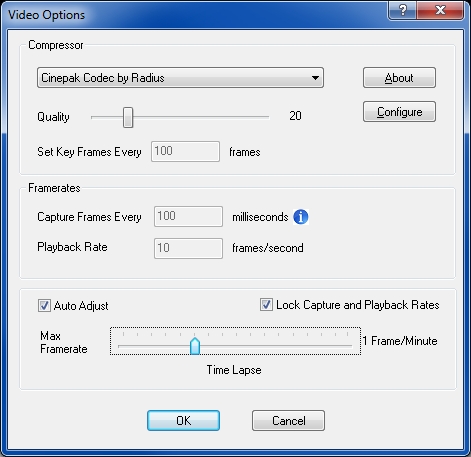 As you can see, I selected [Cinepak Codec by Radius] at a Quality of 20. This makes much smaller files! Try different settings until you find a combination that results in acceptable file size and acceptable quality. Regards, Joe
As you can see, I selected [Cinepak Codec by Radius] at a Quality of 20. This makes much smaller files! Try different settings until you find a combination that results in acceptable file size and acceptable quality. Regards, Joe
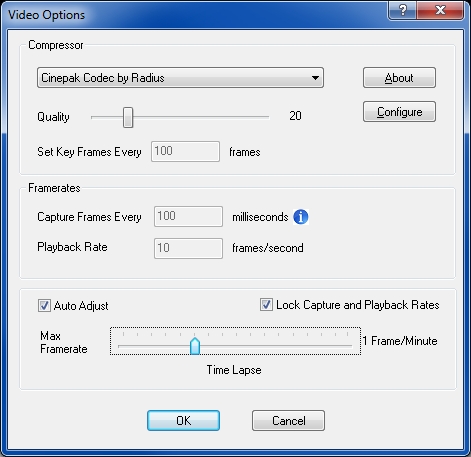 As you can see, I selected [Cinepak Codec by Radius] at a Quality of 20. This makes much smaller files! Try different settings until you find a combination that results in acceptable file size and acceptable quality. Regards, Joe
As you can see, I selected [Cinepak Codec by Radius] at a Quality of 20. This makes much smaller files! Try different settings until you find a combination that results in acceptable file size and acceptable quality. Regards, Joe
One other thought: if the technique I mentioned above (within CamStudio) doesn't give you a satisfactory combination of size and quality, you could try some separate video conversion/compression programs to see if you can find one that takes the CamStudio file as input and produces a better result. Regards, Joe
I find youtube is always quite lengthy with time to upload remember it converts the video to flash in the process
As for a format suitable to everyone well flash would be but when uploading to youtube it doesnt matter as it convertys it anyway
The problem I think might be finding a format to upload in that that virtually everyone can read.
Cam Studio offers to save to flash did you know?
Depends on which windows they use and what is onboard if they use a Mac. Linux etc.
Different containers are only supported by the propriety players going outside of this
I recomend mp4 and flash are the two most common used.
To make the files smaller reduce the video scale at capture capture regeon
you say>
I would like to be able to make 10 (or 15 minute max) webcam and desktop videos,
this quite long.
Cam studio is good for small captures and definately change the video scale capturing regeon try capture to flash
Skydrive supports mp4 and flash as well it maybe faster to upload there.
Sound adds size if recording your voice with the video, you could leave the sound out and add captions instead as one work around
Windows Live Moviemaker
I find the whole www is slower and I have ADSL2+ @2 megs a sec still never quite achieves it in most places. We are getting fibre optics soon.

As for a format suitable to everyone well flash would be but when uploading to youtube it doesnt matter as it convertys it anyway
The problem I think might be finding a format to upload in that that virtually everyone can read.
Cam Studio offers to save to flash did you know?
Depends on which windows they use and what is onboard if they use a Mac. Linux etc.
Different containers are only supported by the propriety players going outside of this
I recomend mp4 and flash are the two most common used.
To make the files smaller reduce the video scale at capture capture regeon
you say>
I would like to be able to make 10 (or 15 minute max) webcam and desktop videos,
this quite long.
Cam studio is good for small captures and definately change the video scale capturing regeon try capture to flash
Skydrive supports mp4 and flash as well it maybe faster to upload there.
Sound adds size if recording your voice with the video, you could leave the sound out and add captions instead as one work around
Windows Live Moviemaker
I find the whole www is slower and I have ADSL2+ @2 megs a sec still never quite achieves it in most places. We are getting fibre optics soon.
ASKER
Uploading to the cloud has possibilities, but I'm not familiar with some aspects. Generally, my strategy is to send out an email with a link in it. Youtube works nice for this because you can give the user a URL in the link and keep it private. I'm not sure if there is an equivalent with something like Google or a SkyDrive. There is also the issue of how much disk space there might be available without having to pay much. I don't do a lot of this, but video files are big by definition.
Basically, I'd like to be able to create a 5 or 10 minute video, upload it somewhere that's private, and be able to do so in the quickest way possible. Sounds like Youtube is not good for this because of the translation to Flash.
Basically, I'd like to be able to create a 5 or 10 minute video, upload it somewhere that's private, and be able to do so in the quickest way possible. Sounds like Youtube is not good for this because of the translation to Flash.
Woodrow,
Many of the cloud services will work for this, such as Amazon Cloud Drive, Box, Dropbox, Google Drive, SkyDrive, et al. My favorite at this point in time is Cubby (from the LogMeIn folks):
https://www.cubby.com/
It's free for up to 5GB. I like the way it allows you to designate which of your folders are cubbies – you simply right-click on a folder and select the menu pick that says "Make this folder a cubby" (which, by default, will include all of its subfolders).
It will allow you to implement your email strategy, as it provides a link to the cubby that you may send out in an email. It is private in the sense that only the people who have the URL (which contains a long, random series of letters, numbers, and special characters) may access the cubby.
If you follow my advice above on reducing the file size by selecting an appropriate Compressor and Quality, you can easily make a 5-10 minute video with a reasonable file size. You'll be able to fit many of them in the 5GB allowed in the free version of Cubby. Regards, Joe
Many of the cloud services will work for this, such as Amazon Cloud Drive, Box, Dropbox, Google Drive, SkyDrive, et al. My favorite at this point in time is Cubby (from the LogMeIn folks):
https://www.cubby.com/
It's free for up to 5GB. I like the way it allows you to designate which of your folders are cubbies – you simply right-click on a folder and select the menu pick that says "Make this folder a cubby" (which, by default, will include all of its subfolders).
It will allow you to implement your email strategy, as it provides a link to the cubby that you may send out in an email. It is private in the sense that only the people who have the URL (which contains a long, random series of letters, numbers, and special characters) may access the cubby.
If you follow my advice above on reducing the file size by selecting an appropriate Compressor and Quality, you can easily make a 5-10 minute video with a reasonable file size. You'll be able to fit many of them in the 5GB allowed in the free version of Cubby. Regards, Joe
SOLUTION
membership
This solution is only available to members.
To access this solution, you must be a member of Experts Exchange.
ASKER
Thank you
You're welcome.
Yourself with the desktop
http://www.bsrsoft.com/keyfeatures.asp
http://www.bsrsoft.com/
http://www.video-software-house.com/BSRScreenRecorder4.html
Example
http://www.youtube.com/watch?v=XU1d7yy8eBc
http://cnettv.cnet.com/bsr-screen-recorder-capture-video-your-desktop-activity/9742-1_53-50142175.html
Combine that with Skydrive instead of youtube if you like, it's free with windows 7, upload your completed video/ or images files then open it and share it this sends a URL to the person your sharing with.
They inturn open the URL and just play it.
http://windows.microsoft.com/en-AU/skydrive/skydrive-help#skydrive-help=tab1
http://www.youtube.com/watch?v=qav1FXDzxEw
It looks like this