asciiassasin
asked on
Cannot see SBS 2003 Domain controller once it was placed in vmware as a virtual machine.
I have placed the SBS 2003 server into a vmware instance on a spare machine, but it cannot see the network and the host machine (that has been given a static IP corresponding with the sbs 2003 server's AD) cannot ping the sbs2003 that is now running as a vmware virtual machine.
Before I destroy the data on the Dell PowerEdge, I'd like to know that (if all fails this weekend) we can still run the SBS 2003 that we are replacing as a VM in vmware. But, without this basic network connectivity, we cannot?
Any ideas about getting the SBS 2003 VM to act as though it is still on the network and visible just as it was before when it was a physical sever?
Before I destroy the data on the Dell PowerEdge, I'd like to know that (if all fails this weekend) we can still run the SBS 2003 that we are replacing as a VM in vmware. But, without this basic network connectivity, we cannot?
Any ideas about getting the SBS 2003 VM to act as though it is still on the network and visible just as it was before when it was a physical sever?
ASKER
Currently the SBS 2003 guest has a VMnet8, VMnet1 and Local Area Connection. I set the local area connection tcp/ip properties to be the same as when it was the DC for our local domain. I set the host machine to have a static IP that would correspond to the IP addresses that the SBS 2003 used to hand out (but outside the range of IPs that the DHCP Server dishes out).
So how do I run this SBS 2003 Domain Controller / Exchange server as a vm that the rest of the PCs can still see and connect to?
So how do I run this SBS 2003 Domain Controller / Exchange server as a vm that the rest of the PCs can still see and connect to?
SOLUTION
membership
This solution is only available to members.
To access this solution, you must be a member of Experts Exchange.
ASKER
Yes. The other PCs (with static IPs) can ping the host (also has a static IP). And the host can ping them.
The VM network adapter is set to bride mode.
The VM network adapter is set to bride mode.
Ok so basic networking is ok, now other pc's cannot ping the DC VM right?
What if you temporarily disable the DC Firewall, can they ping it then?
What if you temporarily disable the DC Firewall, can they ping it then?
Switch to BRIDGED Networking for the VM!
Hi Hanccocka, i was hoping you would pick up on this thread.
Did i make a false assumption thinking it is bridged since the poster writes "The VM network adapter is set to bride mode."?
Did i make a false assumption thinking it is bridged since the poster writes "The VM network adapter is set to bride mode."?
ASKER
ASKER
WAIT!!! Other PCs CAN ping the server. Only the host cannot.
can we have a list of the IP Addresses of Host, SBS VM, LAN network.
VM Networking should be in BRIDGED Networking for this to work as well.
VM Networking should be in BRIDGED Networking for this to work as well.
So? the domain controller in VM is working? (according to your image there is NAT'ing going on, thats not bridged)
ASKER
It is working. We shut down the physical server and we can log into the SBS 2003 in vmware workstation. We can run apps, get email and see shared drives.
I can live with this... The other PCs can connect to the VMware 2003 SBS. The host is currently my ASUS G73jh laptop. This will work if we cannot get the network up and running by Tuesday.
I can live with this... The other PCs can connect to the VMware 2003 SBS. The host is currently my ASUS G73jh laptop. This will work if we cannot get the network up and running by Tuesday.
ASKER
I also followed the suggestion here that suggested deleting the old NICs that were still there (using the same IP that I was trying to use) but they were hidden because they are no longer physically present.
This may have helped as well.
I still don't know why the Host (with a static IP) cannot connect to the guest - perhaps I need to actually log into the server, which is not possible since the guest needs to be up before the host if the host is to log in as normal....right?
This may have helped as well.
I still don't know why the Host (with a static IP) cannot connect to the guest - perhaps I need to actually log into the server, which is not possible since the guest needs to be up before the host if the host is to log in as normal....right?
Great ... glad you have it up and running for now.
I believe the host cannot reach the guest because your Vmnet adapters are not in bridged mode but it is a detail for now...
I believe the host cannot reach the guest because your Vmnet adapters are not in bridged mode but it is a detail for now...
ASKER
How would I check to see if my VMnet adapters are in Bridged mode?
Edit VM Settings
What does it state for network adaptor?
What does it state for network adaptor?
ASKER
It says bridged mode.
What are ip settings for this host, guest and network?
ASKER CERTIFIED SOLUTION
membership
This solution is only available to members.
To access this solution, you must be a member of Experts Exchange.
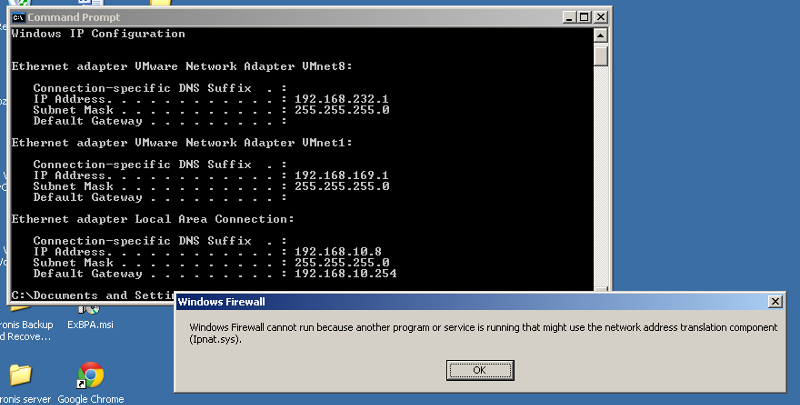
You also need to give the SBS Vm a virtual network, pass through to the actual network.