Event ID 55 NTFS on Shadow Copies
Hello Experts, for past couple of weeks i am having this issue on our server. It all started after a Server Reboot. I ran CHKDSK as well CHKNTFS which returned with no errors.
The file system structure on the disk is corrupt and unusable. Please run the chkdsk utility on the volume \Device\HarddiskVolumeShad
System
- Provider
[ Name] Ntfs
- EventID 55
[ Qualifiers] 49156
Level 2
Task 2
Keywords 0x80000000000000
- TimeCreated
[ SystemTime] 2013-09-02T02:15:16.304Z
EventRecordID 501968
Channel System
Computer ----DC1----
Security
- EventData
\Device\HarddiskVolumeShad
The file system structure on the disk is corrupt and unusable. Please run the chkdsk utility on the volume \Device\HarddiskVolumeShad
System
- Provider
[ Name] Ntfs
- EventID 55
[ Qualifiers] 49156
Level 2
Task 2
Keywords 0x80000000000000
- TimeCreated
[ SystemTime] 2013-09-02T02:15:16.304Z
EventRecordID 501968
Channel System
Computer ----DC1----
Security
- EventData
\Device\HarddiskVolumeShad
ASKER CERTIFIED SOLUTION
membership
This solution is only available to members.
To access this solution, you must be a member of Experts Exchange.
ASKER
Hi seth2740
I tried to delete the shadowcopy69 but it saying
Error: Shadow copy ID { } not found
But when i list the shadows the shadowcopy69 still exists
I tried to delete the shadowcopy69 but it saying
Error: Shadow copy ID { } not found
But when i list the shadows the shadowcopy69 still exists
did you put the guid in the brackets?
ASKER
yes i did
The first thing your can safely ignore these event. You can delete the volume shadows copies trough vssadmin command line refer below link :
http://technet.microsoft.com/en-us/library/cc788026.aspx
Or
Delete through windows explore. It is store in system volume information folder. These folder is hide state you have to unhide the folder.
Refer below link :
http://www.symantec.com/business/support/index?page=content&id=TECH83223
http://technet.microsoft.com/en-us/library/cc788026.aspx
Or
Delete through windows explore. It is store in system volume information folder. These folder is hide state you have to unhide the folder.
Refer below link :
http://www.symantec.com/business/support/index?page=content&id=TECH83223
ASKER
Thank you Sush1l84, unfortunately either of your suggestion didn't work for me.
My Scenario:
When i list the shadowcopies (Shadowcopy69) does exists but while i delete it, it saying it cannot find Shadowcopy69. I am bit confused and no clue how to proceed further
shadow2.png
My Scenario:
When i list the shadowcopies (Shadowcopy69) does exists but while i delete it, it saying it cannot find Shadowcopy69. I am bit confused and no clue how to proceed further
shadow2.png
ASKER
Thank you friends, got this issue fixed. I restarted the Virtual Disk Service and errors are not appearing anymore
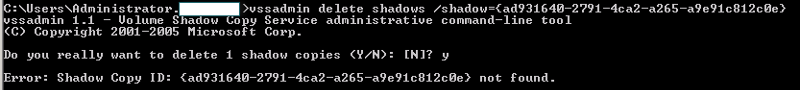
http://support.microsoft.c