Need to bridge a Verizon Mifi unit to a cabled LAN
I think what I need is a Access Point that can be set to a "Wireless Client" so I can connect it to the MiFi at which point this Access Point becomes a brifge to a cabled network. Has anyong done this before and can you recommend the "Wireless Client"?
ASKER CERTIFIED SOLUTION
membership
This solution is only available to members.
To access this solution, you must be a member of Experts Exchange.
No all MiFi models are teatherable via USB, you have to look on their site for compatibility.
As far as throughput I have not seen any performance degradation. We do not use this method on our 112 devices in production but have tested and have not seen any issues.
As far as throughput I have not seen any performance degradation. We do not use this method on our 112 devices in production but have tested and have not seen any issues.
SOLUTION
membership
This solution is only available to members.
To access this solution, you must be a member of Experts Exchange.
ASKER
It is a JetPack. Verizon model# MIFI4620L.
CradlePoint doesn't appear to make a router that can USB tether to the JetPack MiFi units.
I suggest a Buffalo WHR-300HP, which comes with a slightly-customized DD-WRT already installed.
Set its LAN IP address to the same subnet the MiFi uses, but outside the scope of the JetPack's DHCP server (the JetPack's default scope is 192.168.1.2 through 192.168.1.50), and set the Buffalo's wireless section to Client Bridge.
Here's a video that demonstrates how to do that:
http://www.youtube.com/watch?v=CGar7q2iGxU
For your particular situation, every place you see them using 192.168.5.xx in the video, substitute 192.168.1.xx.
I suggest a Buffalo WHR-300HP, which comes with a slightly-customized DD-WRT already installed.
Set its LAN IP address to the same subnet the MiFi uses, but outside the scope of the JetPack's DHCP server (the JetPack's default scope is 192.168.1.2 through 192.168.1.50), and set the Buffalo's wireless section to Client Bridge.
Here's a video that demonstrates how to do that:
http://www.youtube.com/watch?v=CGar7q2iGxU
For your particular situation, every place you see them using 192.168.5.xx in the video, substitute 192.168.1.xx.
ASKER
You just hit the problem. I have a Class A LAN. 10.0.0.0/255.0.0.0
We use CenturyLink DSL and need a backup. Thus I am looking for something that will utilize the MiFi I have. All of the workstations on this LAN are static IP and the gateway is static IP to 10.0.58.4 so I do need what ever I am going to use to route between the 10.0.0.0 subnet and the 192.168.0.0 subnet on the MiFi.
I don't think a wireless client will work in my case. I guess tethering via USB isn't really important. The one I was looking ar was the MBR95. Am I crazy?
We use CenturyLink DSL and need a backup. Thus I am looking for something that will utilize the MiFi I have. All of the workstations on this LAN are static IP and the gateway is static IP to 10.0.58.4 so I do need what ever I am going to use to route between the 10.0.0.0 subnet and the 192.168.0.0 subnet on the MiFi.
I don't think a wireless client will work in my case. I guess tethering via USB isn't really important. The one I was looking ar was the MBR95. Am I crazy?
Well, you can change the 4620's LAN IP to the 10.0.0.0 subnet on this page: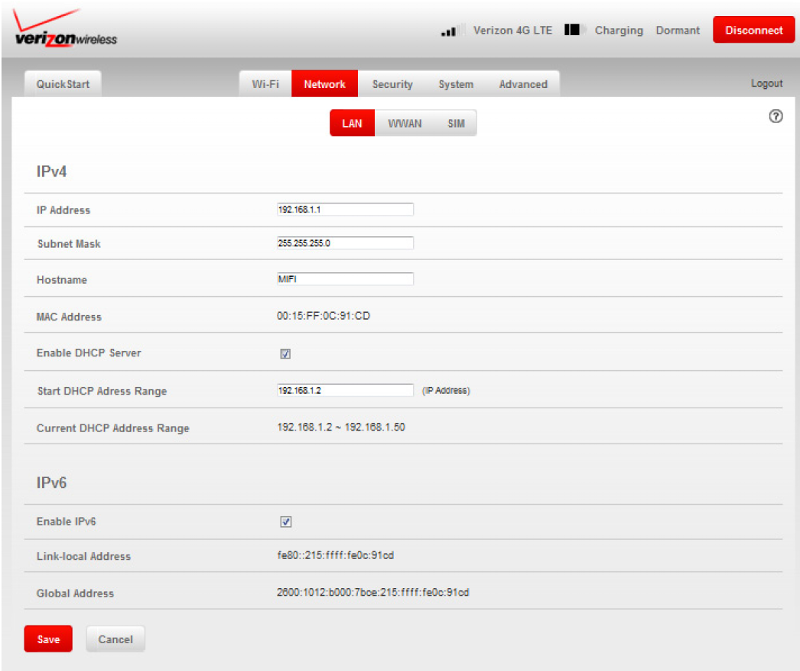 Or, you can add another router (just buy 2 of those Buffalo routers and disable the wireless on the 2nd one... you won't find many routers cheaper than $45, anyway), connected LAN port to LAN port to the Client Bridge router, then connect the wired-only router's WAN port to the 10.0.0.0 /8 network (are you sure it's not 10.0.58.0 /24? Classful IPv4 networking has been deprecated for over 20 years now), and set that (wired-only) router's WAN port to use a static IP in the 10.0.58.0 network.
Or, you can add another router (just buy 2 of those Buffalo routers and disable the wireless on the 2nd one... you won't find many routers cheaper than $45, anyway), connected LAN port to LAN port to the Client Bridge router, then connect the wired-only router's WAN port to the 10.0.0.0 /8 network (are you sure it's not 10.0.58.0 /24? Classful IPv4 networking has been deprecated for over 20 years now), and set that (wired-only) router's WAN port to use a static IP in the 10.0.58.0 network.
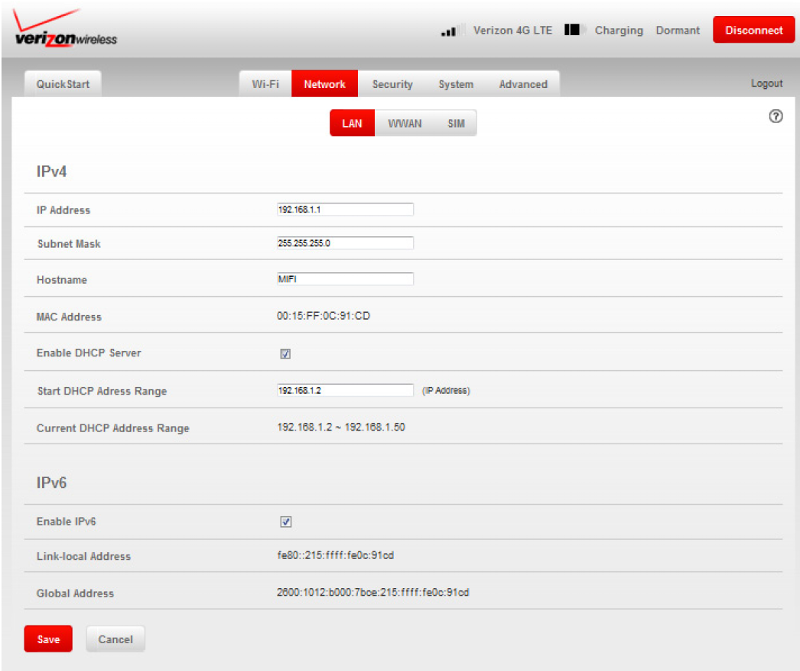 Or, you can add another router (just buy 2 of those Buffalo routers and disable the wireless on the 2nd one... you won't find many routers cheaper than $45, anyway), connected LAN port to LAN port to the Client Bridge router, then connect the wired-only router's WAN port to the 10.0.0.0 /8 network (are you sure it's not 10.0.58.0 /24? Classful IPv4 networking has been deprecated for over 20 years now), and set that (wired-only) router's WAN port to use a static IP in the 10.0.58.0 network.
Or, you can add another router (just buy 2 of those Buffalo routers and disable the wireless on the 2nd one... you won't find many routers cheaper than $45, anyway), connected LAN port to LAN port to the Client Bridge router, then connect the wired-only router's WAN port to the 10.0.0.0 /8 network (are you sure it's not 10.0.58.0 /24? Classful IPv4 networking has been deprecated for over 20 years now), and set that (wired-only) router's WAN port to use a static IP in the 10.0.58.0 network.
ASKER
All said and done it looks like the Cradlepoint MBR95 might fit the bill. Thaks for all the input gents.
According to the MBR95's Modem and Accessory Info tab, the only MiFi unit it will tether is the 2200.
e.g.
USB (Tethered)
e.g.
USB (Tethered)
Novatel Wireless MiFi 2200
USB
LG VL600 [VL600 4G LTE USB Modem]
Novatel Wireless Ovation MC727 [Verizon USB727]
Novatel Wireless Ovation MC760 [Verizon USB760]
Novatel Wireless Ovation MC551 [ 551L 4G LTE USB Modem]
Pantech UML295 [NOT SUPPORTED, see cradlepoint.com/UML295]
Pantech UM175
Pantech UML290 [UML290 4G LTE USB Modem]
Pantech UMW190NCD [Verizon UMW190 Global Modem]
Pantech UMW190VZ [Verizon UMW190 Global Modem]
Sierra Wireless AirCard 595U
Whence did you get the information that the JetPack 4620 could be tethered by the MBR95?
Novatel Wireless Ovation MC727 [Verizon USB727]
Novatel Wireless Ovation MC760 [Verizon USB760]
Novatel Wireless Ovation MC551 [ 551L 4G LTE USB Modem]
Pantech UML295 [NOT SUPPORTED, see cradlepoint.com/UML295]
Pantech UM175
Pantech UML290 [UML290 4G LTE USB Modem]
Pantech UMW190NCD [Verizon UMW190 Global Modem]
Pantech UMW190VZ [Verizon UMW190 Global Modem]
Sierra Wireless AirCard 595U
ASKER
I didn't. None of the Credlepoint's specified it would tether to a 4620 so up above I stated that tethering really wasn't that important as long as WiFi as Wan worked.
ASKER
Do you have any hands on with Cradlepoint? Teathering to the router with USB sounds like it might be a better way to go. Do you know what model I need to teather the MiFi to?