Exchang 2010 OAB does not UPDATE
I have a new Exchange 2010 server that was migrated from Exchange 2007. Users complain that when using Exchange Cached Mode they cannot see newly created users in the GAL even after waiting the full 24 - 48 hours to update.
When I open the EMC and go to ORGANIZATION/OFFLINE ADDRESS BOOK and attempt to UPDATE I receive an error. (See attached).
Please help....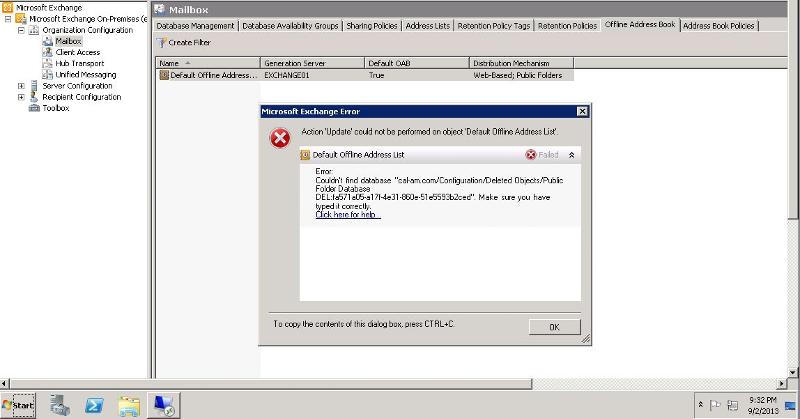
When I open the EMC and go to ORGANIZATION/OFFLINE ADDRESS BOOK and attempt to UPDATE I receive an error. (See attached).
Please help....
could you please check the public folder tree is there or not. which mentioned in your 1st screen shot.
Thanks.
Thanks.
Do you have a public folder database?
If not, then you need to disable public folder distribution on the properties of the OAB.
If you have Outlook 2003 then you MUST have a public folder database and will need to create one.
Once you have made the change, run the following command:
get-offlineaddressbook | update-offlineaddressbook
Simon.
If not, then you need to disable public folder distribution on the properties of the OAB.
If you have Outlook 2003 then you MUST have a public folder database and will need to create one.
Once you have made the change, run the following command:
get-offlineaddressbook | update-offlineaddressbook
Simon.
ASKER
ASKER CERTIFIED SOLUTION
membership
This solution is only available to members.
To access this solution, you must be a member of Experts Exchange.
ASKER
Can you please be a bit more specific on how to check the items you have spoken about above? And, if I am using Public Folders can I still disable Public Folder Distribution?
I need a bit of a walk-thru if you could....
Thank you!!
I need a bit of a walk-thru if you could....
Thank you!!
Right click on each folder under Offline Address Book and look at the replicas. There should be at least one server listed for each one. The root folder will not have any listed - just the subfolders.
You can disable public folder distribution of the OAB if you are using public folders - it is just a distribution method.
Simon.
You can disable public folder distribution of the OAB if you are using public folders - it is just a distribution method.
Simon.
ASKER
I performed the steps above and the issue remains..... Is there any thing else to check or look at?
What exactly did you do? Have you disabled Public Folder distribution?
Simon.
Simon.
ASKER
Both... Checked for replicas and disabled PF distribution.
If you have disabled PF replication, then checking for replicas doesn't do anything.
run
get-offlineaddressbook | update-offlineaddressbook
Wait about 30 minutes, then check the event viewer to see if any errors have occured.
Simon.
run
get-offlineaddressbook | update-offlineaddressbook
Wait about 30 minutes, then check the event viewer to see if any errors have occured.
Simon.
ASKER
Another item to mention.... If I open the Address Book and view the GAL I cannot see newly created users since the Exchange 2010 upgrade... BUT.....
If I use the dropdown menu and choose ALL USERS I see the newly created users.....
Hope this helps...
Please respond.... This is killing me!!
If I use the dropdown menu and choose ALL USERS I see the newly created users.....
Hope this helps...
Please respond.... This is killing me!!
It is still trying to use public folders for distribution.
I would check the OAB configuration again.
Do it from EMS:
get-offlineaddressbook | fl
Look for the distribution methods.
Simon.
I would check the OAB configuration again.
Do it from EMS:
get-offlineaddressbook | fl
Look for the distribution methods.
Simon.
ASKER
Have any services been restarted since you made the changes to the OAB configuration?
Simon.
Simon.
ASKER