tennisdad
asked on
Yes I still use xp ..and I can't seem to have vpn and owa work at same time - how do so ?
Yes I still use xp ..and I can't seem to have vpn and owa work at same time - how do so ?
I know winxp has limits as opposed to win7 on and wonder how get around that winxp limit WITHOUT going win7/8/etc ( I have winxp software on this poor old beast that loves winxp ...) .
Ideas or impossible ?
I would like to use winxp vpn and then rdt to my company server on the winxp and ALSO would like to have owa up like I do on my win7 box where having both vpn and owa fly at same time is no issue .
Whether I start owa before of after the vpn the owa is nogo .
If my winxp has vpn up 1st then owa won't start and says server timeout or if I don't have vpn going and start owa ( which works ok every time ) then bring up vpn then owa stops work ...and then I kill vpn connect and owa is good again .
I know winxp has limits as opposed to win7 on and wonder how get around that winxp limit WITHOUT going win7/8/etc ( I have winxp software on this poor old beast that loves winxp ...) .
Ideas or impossible ?
I would like to use winxp vpn and then rdt to my company server on the winxp and ALSO would like to have owa up like I do on my win7 box where having both vpn and owa fly at same time is no issue .
Whether I start owa before of after the vpn the owa is nogo .
If my winxp has vpn up 1st then owa won't start and says server timeout or if I don't have vpn going and start owa ( which works ok every time ) then bring up vpn then owa stops work ...and then I kill vpn connect and owa is good again .
Wonder if this is an issue with your DNS and your DNS settings change when the VPN is connected.
- Open "Network Connections" for your VPN connection
- Under the "Networking" Tab, highlight "Internet Protocol (TCP/IP)"
- Click "Properties"
- Under the "General" tab click the "Advanced" button
- Under the "General" tab of "Advanced TCP/IP Settings", uncheck "Use default gateway on remote network"
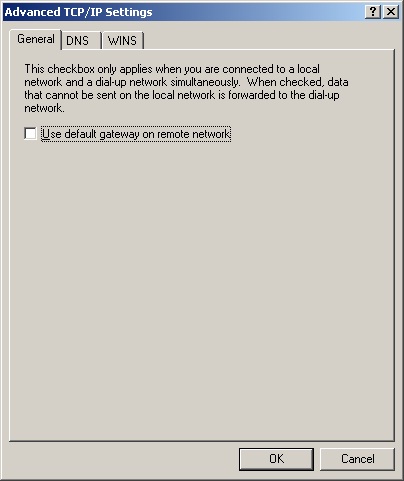
- Open "Network Connections" for your VPN connection
- Under the "Networking" Tab, highlight "Internet Protocol (TCP/IP)"
- Click "Properties"
- Under the "General" tab click the "Advanced" button
- Under the "General" tab of "Advanced TCP/IP Settings", uncheck "Use default gateway on remote network"
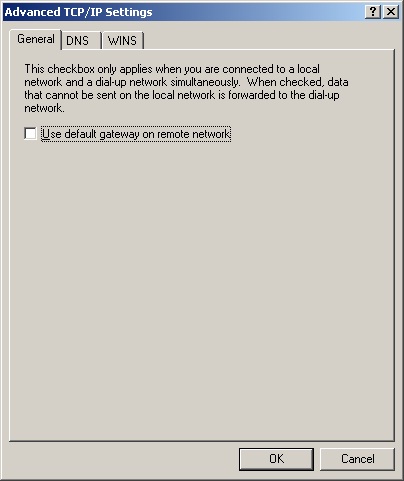
ASKER
That box was checked and I unchecked just now as you suggested .
I tried the owa and just get the "connecting " for a couple minutes until it times out and saw s "connection has times out"
Then I disconnect the vpn and click retry and I am back into owa aok .
Thx for suggestion though .
I tried the owa and just get the "connecting " for a couple minutes until it times out and saw s "connection has times out"
Then I disconnect the vpn and click retry and I am back into owa aok .
Thx for suggestion though .
Can you use this webpage to check Port 443 both with and without VPN running?
Could you please check to ensure you have HTTP over RCP is enabled for your Outlook profile on XP.
ASKER
<7sep13-0906-Sat> -
I went to that link canyouseeme (neat by the way ) and had it check my port 443 and I received this below as the response -
"Error: I could not see your service on 68.33.202.24 on port (443)
Reason: Connection timed out"
I went to that link canyouseeme (neat by the way ) and had it check my port 443 and I received this below as the response -
"Error: I could not see your service on 68.33.202.24 on port (443)
Reason: Connection timed out"
ASKER
<7sep13-0908-Sat> -
"Could you please check to ensure you have HTTP over RCP is enabled for your Outlook profile on XP. "....not sure how to do this , sorry .
I don't use outlook on winxp ..just owa web mail on either firefox or chrome .
Thx though .
"Could you please check to ensure you have HTTP over RCP is enabled for your Outlook profile on XP. "....not sure how to do this , sorry .
I don't use outlook on winxp ..just owa web mail on either firefox or chrome .
Thx though .
""Error: I could not see your service on 68.33.202.24 on port (443)
Reason: Connection timed out""
Was that with both VPN on and off?
ASKER CERTIFIED SOLUTION
membership
This solution is only available to members.
To access this solution, you must be a member of Experts Exchange.
Thanks, if you set the checkbox in an admin account and then restart it should apply to all the profiles.
(You realise that you've accepted your own comment as the solution to this!)
(You realise that you've accepted your own comment as the solution to this!)
ASKER
Knew what he was talking about even though I made a mistake in executing his help tip .
ASKER
Asked by: tennisdad
Yes I still use xp ..and I can't seem to have vpn and owa work at same time - how do so ?
I know winxp has limits as opposed to win7 on and wonder how get around that winxp limit WITHOUT going win7/8/etc ( I have winxp software on this poor old beast that loves winxp ...) .
Ideas or impossible ?
I would like to use winxp vpn and then rdt to my company server on the winxp and ALSO would like to have owa up like I do on my win7 box where having both vpn and owa fly at same time is no issue .
Whether I start owa before of after the vpn the owa is nogo .
If my winxp has vpn up 1st then owa won't start and says server timeout or if I don't have vpn going and start owa ( which works ok every time ) then bring up vpn then owa stops work ...and then I kill vpn connect and owa is good again .