developingprogrammer
asked on
Time form - ala calendar form
Hey guys, you know how Allen Browne has a calendar form - is there a good time form y'all will recommend? Maybe something visual. Thanks guys!!
ASKER CERTIFIED SOLUTION
membership
This solution is only available to members.
To access this solution, you must be a member of Experts Exchange.
ASKER
ha cool boag2000! that's what i did as well!! just that i did it in 5 min increments haha. i considered using the FMS Components but after reading the help file that it requires installation on the users' computers, i chucked it out. hrmm for now at least ha. but hey you know i came across this other SUPER cool method to allow users to select excel cells from Access itself. that required installation of ocx as well. maybe because of that i will push through the admin rights issue and get these things installed. then FMS components can come along. but probably not for FMS components. too little benefits i feel ATM = ) i thought i could use them without installation!!!! BOO HOO!!!! haha = ))
<i came across this other SUPER cool method to allow users to select excel cells from Access itself>
Sound like over kill
So where do we stand on this?
Sound like over kill
So where do we stand on this?
ASKER
1) i think i will use the method you shared with me cause that is the way to do it without any installations.
2) it's definitely not an overkill!! = )) because if we need to import different worksheets each with different multiple row headers with and without merged cells, and we need to define the data table in the worksheet cause the other stuff are just dirty data, then this is goooollden = )) right now i'm using a BringWindowToTop function to show users the excel sheet so they can enter the right cell numbers in a custom input form so the import can start = ))
here you go boag2000, here's how it looks!! = ))
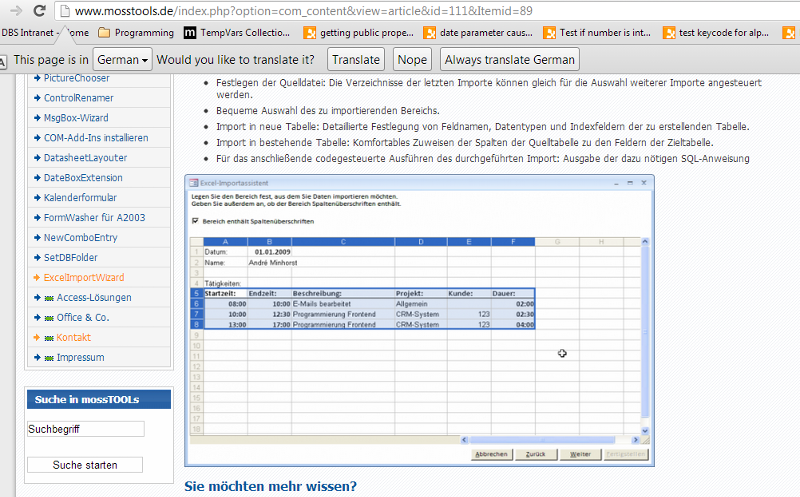
super cool huh? haha = ))
2) it's definitely not an overkill!! = )) because if we need to import different worksheets each with different multiple row headers with and without merged cells, and we need to define the data table in the worksheet cause the other stuff are just dirty data, then this is goooollden = )) right now i'm using a BringWindowToTop function to show users the excel sheet so they can enter the right cell numbers in a custom input form so the import can start = ))
here you go boag2000, here's how it looks!! = ))
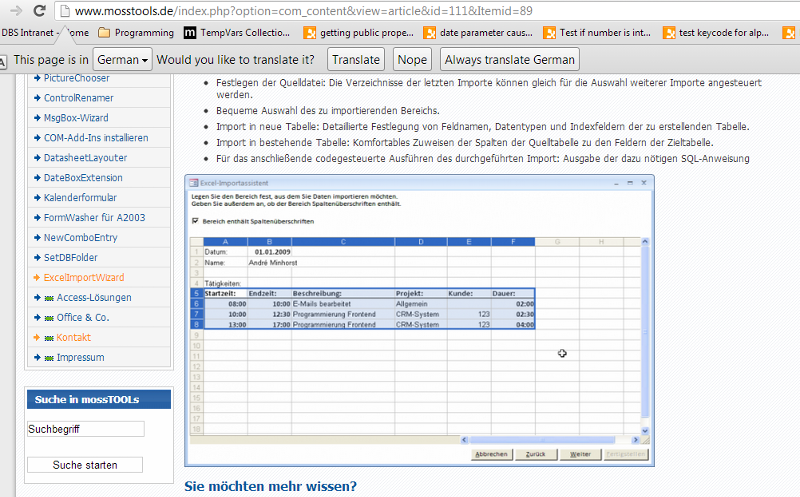
super cool huh? haha = ))
.....ok
;-)
;-)
Can you provide a bit more information of your request here?