Powerline Hardware not Compatible with PowerPacket Configuration Utility
hi EE folks
is there anyone here ever used Aztech HL100E HomePlug Ethernet Adaptor?
i got two used ones and tried to connect my study room upstairs and the network switch downstairs. per the instructions, i have downloaded the PowerPacket Utility from here.
the issue is, after installed the utility on NT4 and W7 (run as an admin), i got the same error message saying i don't have compatible Powerline hardware, as shown below.
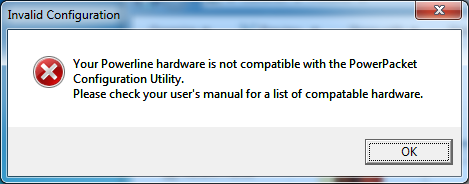
i got confused as i don't know its actual meaning. does it refer to my home's power line, or the network adapter of the computer (guest computer on VMware), or the Powerline adapter itself?
i got the VM's NIC directly bridged to a physical Gigabit Ethernet adapter with a straight through cable to HL100E's Ethernet port, and the adapter has been powered on at a power point.
any clues please?
regards,
bbao
is there anyone here ever used Aztech HL100E HomePlug Ethernet Adaptor?
i got two used ones and tried to connect my study room upstairs and the network switch downstairs. per the instructions, i have downloaded the PowerPacket Utility from here.
the issue is, after installed the utility on NT4 and W7 (run as an admin), i got the same error message saying i don't have compatible Powerline hardware, as shown below.
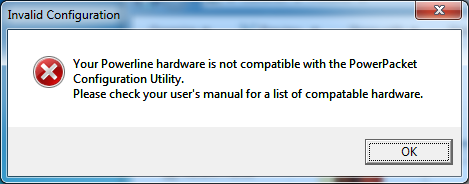
i got confused as i don't know its actual meaning. does it refer to my home's power line, or the network adapter of the computer (guest computer on VMware), or the Powerline adapter itself?
i got the VM's NIC directly bridged to a physical Gigabit Ethernet adapter with a straight through cable to HL100E's Ethernet port, and the adapter has been powered on at a power point.
any clues please?
regards,
bbao
Try running the utility on a physical machine; if it works OK with that, it would be reasonable to suppose that it doesn't work from within a VM. Have you looked for anything on Powerpacket's website about VM support?
ASKER
after changing the network cable between the VM and the adapter to another, the utility running in NT could 'see' the directly connected adapter, seemed to be an cable connection issue.
however, per the utility's screen, the power-line quality was really poor (nearly to no signal) until the other adapter plugged side by side in the same power point. once the other adapter was moved downstairs, they no long saw each other at all.
no idea what may cause this problem. all my home appliances are working well and i didn't notice any issue with the power line.
however, per the utility's screen, the power-line quality was really poor (nearly to no signal) until the other adapter plugged side by side in the same power point. once the other adapter was moved downstairs, they no long saw each other at all.
no idea what may cause this problem. all my home appliances are working well and i didn't notice any issue with the power line.
ASKER CERTIFIED SOLUTION
membership
This solution is only available to members.
To access this solution, you must be a member of Experts Exchange.
ASKER
sorry for the late reply.
i cannot be %100 sure about if the utility software report accurately. however, if i put the two adapters on the same power point the software shows all green (good), and it shows red (poor) when one adapter is moved downstairs.
there is only one distribution board though each floor has its own switch on the board. does it matter?
Does the utility software report network performance accurately? That is, if it says there is no communication, is that actually the case?
i cannot be %100 sure about if the utility software report accurately. however, if i put the two adapters on the same power point the software shows all green (good), and it shows red (poor) when one adapter is moved downstairs.
If each floor of the building has its own distribution board, that will cause powerline communication between floors to fail.
there is only one distribution board though each floor has its own switch on the board. does it matter?
ASKER
gave up to use the Powerline adapters due to bad connection quality. thanks for your help anyway.
It's kind of you to award points, but I really don't think I've earned them as my suggestions didn't actually solve the problem.
Although you've given up on the powerline approach, it might be helpful to speak to an electrician about the distribution board anyway, to see if there is anything about its design or construction that would cause such a problem. If there is any such issue, that would be a very useful piece of information to post back to this question, particularly if it's a generic problem that affects certain types or makes of board.
If you can discover such information it would be worth re-opening the question to add it, and mark yourself as the solver.
Although you've given up on the powerline approach, it might be helpful to speak to an electrician about the distribution board anyway, to see if there is anything about its design or construction that would cause such a problem. If there is any such issue, that would be a very useful piece of information to post back to this question, particularly if it's a generic problem that affects certain types or makes of board.
If you can discover such information it would be worth re-opening the question to add it, and mark yourself as the solver.
ASKER
thank you for your suggestion Perarduaadastra.
i am moving to another apartment where all rooms are in one level, i guess there is only one distribution board. i may give the two adapters one more try there, and will post the result back here.
i am moving to another apartment where all rooms are in one level, i guess there is only one distribution board. i may give the two adapters one more try there, and will post the result back here.