Creating scheduling form
I am trying to create a form in Access that incorporates, let's say, 50 stations in our plant. They are stored in a table called Stations. I would like for the user to be able to assign employees to each station, then save, and write all data to another table called Review.
The Stations data displayed on the form is not editable nor does it change from save to save, but it is written to the Review table each time. The employee information comes from an Employees table and consists of combo boxes to write the data into the Review table, along with the correspond Stations record.
I am having trouble wrapping my head around this. I cannot use a sub form as the main form needs to be a continuous-looking form. I cannot use a list box for the Stations as it ends up being too bulky and things can get overlooked easily.
In essence, the main form needs to look like an Excel spreadsheet workbook, more or less: everything on one page, but each record separately editable on the page.
Any ideas would be extremely helpful. I've been looking at this for way too long, and nothing's making sense...lol.
The Stations data displayed on the form is not editable nor does it change from save to save, but it is written to the Review table each time. The employee information comes from an Employees table and consists of combo boxes to write the data into the Review table, along with the correspond Stations record.
I am having trouble wrapping my head around this. I cannot use a sub form as the main form needs to be a continuous-looking form. I cannot use a list box for the Stations as it ends up being too bulky and things can get overlooked easily.
In essence, the main form needs to look like an Excel spreadsheet workbook, more or less: everything on one page, but each record separately editable on the page.
Any ideas would be extremely helpful. I've been looking at this for way too long, and nothing's making sense...lol.
ASKER
Thanks for the prompt response, but the linked example is overkill for what I'm trying to do.
I simply want to list one table on a form with another table in combo boxes associated with each record of the first table.
Basically, in the attached pic,
Area, Zone, ProcNum, and ProcFunc are all fields in the Station table. Associate is the field in the Employees table. Each line will be written to the Review table with the respective data inserted into the respective data field with an auto-number.
Each line is treated as a separate data entry, but viewed together on the initial data entry form.
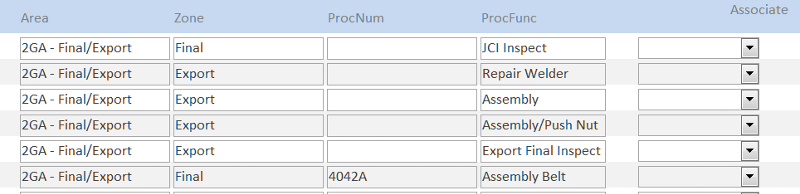
I simply want to list one table on a form with another table in combo boxes associated with each record of the first table.
Basically, in the attached pic,
Area, Zone, ProcNum, and ProcFunc are all fields in the Station table. Associate is the field in the Employees table. Each line will be written to the Review table with the respective data inserted into the respective data field with an auto-number.
Each line is treated as a separate data entry, but viewed together on the initial data entry form.
When you said like a spreadsheet, I took that are you might need something like the grid.
Can you use a form set up like the image you posted?
Can you use a form set up like the image you posted?
ASKER
The image is the form that I set up. I just can't get the form to save each line separately with a different Associate choice for each separate line.
I don't want to hardcode the fields to the left, as I want them to be able to change them in the tables if they ever change Processes, Stations, etc.
I don't want to hardcode the fields to the left, as I want them to be able to change them in the tables if they ever change Processes, Stations, etc.
I would like for the user to be able to assign employees to each station, then save, and write all data to another table called Review.
...
I simply want to list one table on a form with another table in combo boxes associated with each record of the first table.
In that case your form will be based on a junction table table that linkes employees and stations.
Station Assignments table:
- StattionAssignmentID - auto number primary key
-StationID - foreign key to link to the Stations table
-EmployeeID - foreign key to link to the Employees table
-DateAssigned - date/time
ASKER CERTIFIED SOLUTION
membership
This solution is only available to members.
To access this solution, you must be a member of Experts Exchange.
ASKER
Thanks, Coach.
What I am trying to do in the format I was trying to do it, got way too complex, so I've switched gears and am scrapping my initial design.
Thanks for all of your help, and I'm giving you the points as your suggestions definitely were helpful.
What I am trying to do in the format I was trying to do it, got way too complex, so I've switched gears and am scrapping my initial design.
Thanks for all of your help, and I'm giving you the points as your suggestions definitely were helpful.
Glad we could assist.
Good luck with your project.
Good luck with your project.
Schedule Grid - DesGrid