Trouble with Word 2010 Mail merge, showing 15 decimal places
See the following shot:
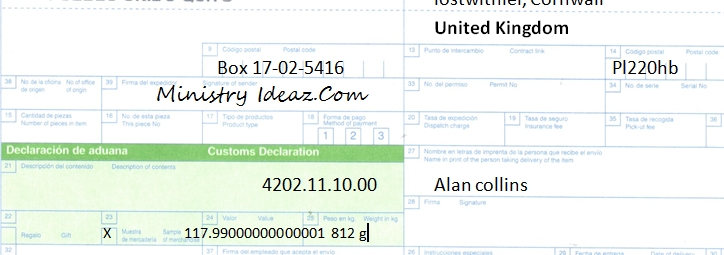
Notice that the prices shows as 117.99000000000001 instead of $117.99
Here is the original data in Excel:
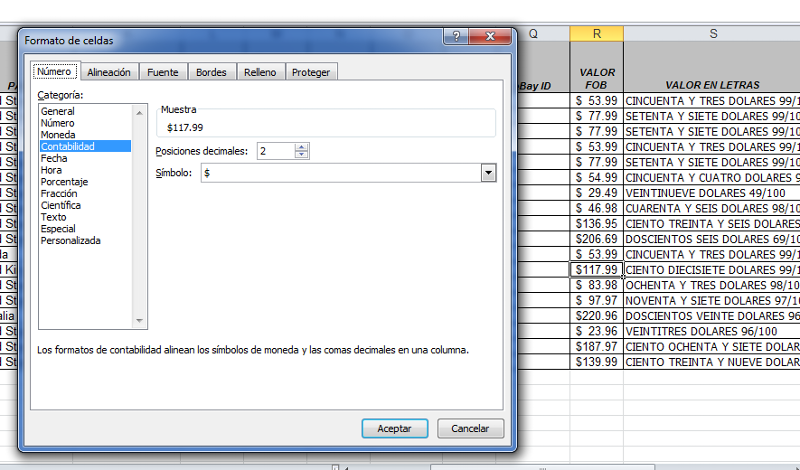
Where you can see how I have formatted it.
First of, the number is indeed 117.99. That is correct. I don´t know how the 0.000000000000001 got added on. But whatever.
Even if the number WERE 117.99000000000001, there must be a way either in Word or Excel to round that to two decimal places.
What am I doing wrong? It appears like this for every record in the database.
Greg
Notice that the prices shows as 117.99000000000001 instead of $117.99
Here is the original data in Excel:
Where you can see how I have formatted it.
First of, the number is indeed 117.99. That is correct. I don´t know how the 0.000000000000001 got added on. But whatever.
Even if the number WERE 117.99000000000001, there must be a way either in Word or Excel to round that to two decimal places.
What am I doing wrong? It appears like this for every record in the database.
Greg
ASKER CERTIFIED SOLUTION
membership
This solution is only available to members.
To access this solution, you must be a member of Experts Exchange.
ASKER
thanks
you can edit your excel to have all numbers with 2 decimals (round or rouondup, depends what you prefer) or you can set this formatting in merged word document using Alt+F9 (see more here http://office.microsoft.com/en-001/word-help/answer-box-numbers-don-t-merge-right-in-word-HA001116495.aspx)