BRT-Tech
asked on
Adobe Reader X on Windows 8 mis-aligns forms printing
We use a cloud based accounting application in our office that renders forms for printing via the adobe PDF system. In particular, the Bank Deposit Form is giving us fits on Windows 8.
The form data is rendered by the cloud app to a PDF file which is opened either in the browser imbedded Adobe Reader, or launches Adobe Reader depending on configuration of Applications setting in the browser (Firefox 23).
The form itself is pre-printed and loaded to an HP laser printer. The PDF file prints data in boxes on the form. On Windows XP and Windows 7, the form prints properly with all the data lined up in the boxes as it should be.
On Windows 8, the form data prints about 75% of one line too low, making the form unusable.
I did check to make sure that Adobe Reader was set to print the form in Actual Size and not to Auto Rotate or Center on all OS versions.
To me this seems like an issue with the new Windows 8 printer driver system. I don't think it is a problem with the cloud application. I can't have them adjust their rendering or it will break my XP and 7 workstations.
Any thoughts as to how I might work around this?
The form data is rendered by the cloud app to a PDF file which is opened either in the browser imbedded Adobe Reader, or launches Adobe Reader depending on configuration of Applications setting in the browser (Firefox 23).
The form itself is pre-printed and loaded to an HP laser printer. The PDF file prints data in boxes on the form. On Windows XP and Windows 7, the form prints properly with all the data lined up in the boxes as it should be.
On Windows 8, the form data prints about 75% of one line too low, making the form unusable.
I did check to make sure that Adobe Reader was set to print the form in Actual Size and not to Auto Rotate or Center on all OS versions.
To me this seems like an issue with the new Windows 8 printer driver system. I don't think it is a problem with the cloud application. I can't have them adjust their rendering or it will break my XP and 7 workstations.
Any thoughts as to how I might work around this?
I use Adobe Acrobat V11 on Windows 8 Pro 64-bit. I use with banking systems, AMEX, Visa and other systems and it renders properly.
Some options:
1. Adobe was just updated today (September Patch Tuesday). Update Adobe and see if that helps.
2. Uninstall Adobe completely, restart, reinstall Adobe and patch up to today's updates.
Do this on one computer and see if either suggestion assists.
If not, see if you can update one computer to Adobe V11 and see if that helps.
... Thinkpads_User
Some options:
1. Adobe was just updated today (September Patch Tuesday). Update Adobe and see if that helps.
2. Uninstall Adobe completely, restart, reinstall Adobe and patch up to today's updates.
Do this on one computer and see if either suggestion assists.
If not, see if you can update one computer to Adobe V11 and see if that helps.
... Thinkpads_User
ASKER
Thanks -
I did notice the update notification and didn't accept it today. I will try that. Running Reader X in case I failed to mention that.
One of my managers wants me to install Acrobat 8 Standard on these machines so than can scan. I can't imagine how much fun that will be.
I did notice the update notification and didn't accept it today. I will try that. Running Reader X in case I failed to mention that.
One of my managers wants me to install Acrobat 8 Standard on these machines so than can scan. I can't imagine how much fun that will be.
SOLUTION
membership
This solution is only available to members.
To access this solution, you must be a member of Experts Exchange.
ASKER CERTIFIED SOLUTION
membership
This solution is only available to members.
To access this solution, you must be a member of Experts Exchange.
ASKER
Thanks again for your quick responses.
I have un-installed the OEM supplied Adobe Reader X. I downloaded and installed Reader XI which says it is current at Version 11.0.4.
Unfortunately this did not resolve the print alignment issue. I suspect the new more generic printer drivers in Windows 8.
On your advice I spoke with the manager who wanted Acrobat installed. She has version 10 which is supported on 8. Unfortunately this printing issue is a show stopper for the installation of 5 new workstations. We may be forced to revert to Windows 7 at a huge cost in dollars and time.
I have un-installed the OEM supplied Adobe Reader X. I downloaded and installed Reader XI which says it is current at Version 11.0.4.
Unfortunately this did not resolve the print alignment issue. I suspect the new more generic printer drivers in Windows 8.
On your advice I spoke with the manager who wanted Acrobat installed. She has version 10 which is supported on 8. Unfortunately this printing issue is a show stopper for the installation of 5 new workstations. We may be forced to revert to Windows 7 at a huge cost in dollars and time.
You probably should also check with the Bank. Windows 8 is here and not going away, so they may have to alter their form.
.... Thinkpads_User
.... Thinkpads_User
ASKER
Thanks -
It's cloud accounting software, not the bank. Problem is, if I have the software vendor fix it for Win 8, it will break my Win 7 workstations that print just fine.
The form can't be changed as it's an industry standard (Quickbooks) form.
I appreciate your help. If nothing else comes up I'll revisit this in a few days and split the points.
It's cloud accounting software, not the bank. Problem is, if I have the software vendor fix it for Win 8, it will break my Win 7 workstations that print just fine.
The form can't be changed as it's an industry standard (Quickbooks) form.
I appreciate your help. If nothing else comes up I'll revisit this in a few days and split the points.
I do not know if it might help, but make in Windows 8 you are using Desktop Windows Explorer. Metro Windows Explorer is different. Here is the option window in IE, Tools, Internet Options.
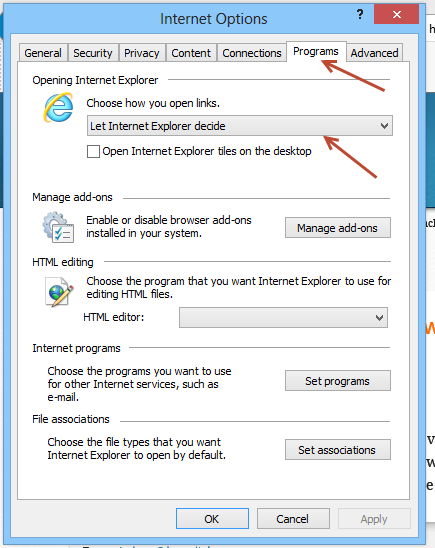
If Desktop IE and (of course) Desktop Adobe are used, then it all renders fine with me. I use QuickBooks V2013 as well and can use what QB produces (although I tend to let Adobe make the PDF's out of QB reports).
Please keep us posted. Thanks, ... Thinkpads_User
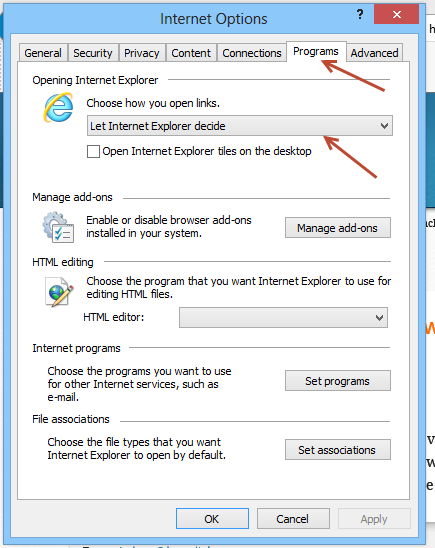
If Desktop IE and (of course) Desktop Adobe are used, then it all renders fine with me. I use QuickBooks V2013 as well and can use what QB produces (although I tend to let Adobe make the PDF's out of QB reports).
Please keep us posted. Thanks, ... Thinkpads_User
ASKER
Again thanks for your continued interest in helping.
My tests have been using latest Firefox (not IE) which is configured to open PDF files with the Adobe Reader browser extension rather than with the buit-in PDF render.
I will try other browsers and also try opening in Reader rather than using the extension.
The cloud software is not Quickbooks, but uses QB standard forms. It is a property management / accounting tool from Propertyware.com. Their tech support is also working the problem but haven't found a solution yet.
I may not be able to do any additional testing today ans I have some off-site work to do, so bear with me if it is a day or so before I respond.
My tests have been using latest Firefox (not IE) which is configured to open PDF files with the Adobe Reader browser extension rather than with the buit-in PDF render.
I will try other browsers and also try opening in Reader rather than using the extension.
The cloud software is not Quickbooks, but uses QB standard forms. It is a property management / accounting tool from Propertyware.com. Their tech support is also working the problem but haven't found a solution yet.
I may not be able to do any additional testing today ans I have some off-site work to do, so bear with me if it is a day or so before I respond.
ASKER
Thanks again for the help. The solution turned out to be the Windows supplied printer driver. I downloaded and installed the HP Universal Printing driver and it works perfectly with the form on all of my HP printers.
@BRT-Tech - Thanks for the update and the additional information.
... Thinkpads_User
... Thinkpads_User
I actually prefer Foxit Reader over Adobe. It's lightweight and fast. And completely free of course.
http://www.foxitsoftware.com/Secure_PDF_Reader/