Excel 2013 Conditional Formatting - Domain Renewal Spreadsheet
I have been scratching my head and searching the internet for the past 3 hours on how exactly to achieve what I want! I'm almost tempted to do this by hand but I want to automate it if possible!
I've created a spreadsheet for all the domains under our control and I want the date to go orange if it's due for renewal in the next 3 months, green if it's anything further in the future.
Here's a snapshot of what I've got so far. Please disrgard any colour/formatting visible. I've stripped the domains for confidentiality reasons but the first two columns are currently fully populated. I'd like the entire row to be formatted with the colouring as it shows currently.
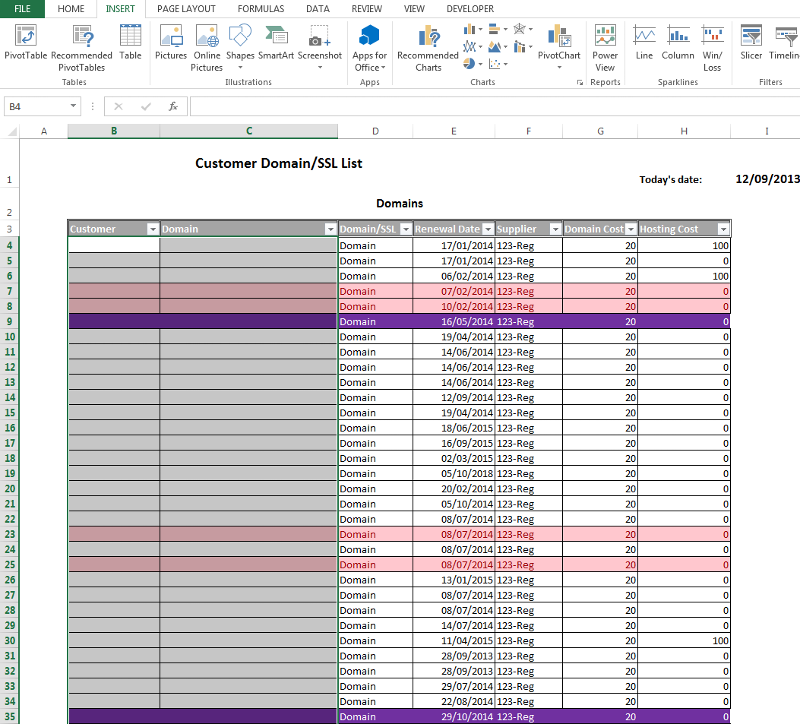
I've created a spreadsheet for all the domains under our control and I want the date to go orange if it's due for renewal in the next 3 months, green if it's anything further in the future.
Here's a snapshot of what I've got so far. Please disrgard any colour/formatting visible. I've stripped the domains for confidentiality reasons but the first two columns are currently fully populated. I'd like the entire row to be formatted with the colouring as it shows currently.
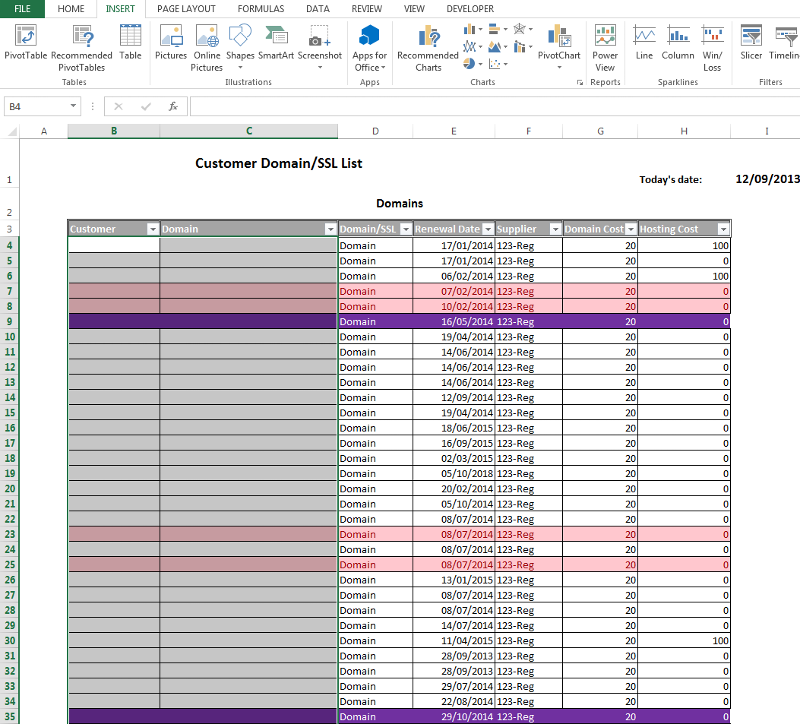
ASKER CERTIFIED SOLUTION
membership
This solution is only available to members.
To access this solution, you must be a member of Experts Exchange.
>Barry, you Sir, are a legend!
Thanks for the compliment UncleVirus (is there an AuntVirus?), but at EE "Legend" is a term specifically applied to somebody with 100 million points (there are currently no legends as nobody has more than 39 million points).
....still, only another 95,214,925 to go!
regards, barry
Thanks for the compliment UncleVirus (is there an AuntVirus?), but at EE "Legend" is a term specifically applied to somebody with 100 million points (there are currently no legends as nobody has more than 39 million points).
....still, only another 95,214,925 to go!
regards, barry
ASKER
One point at a time eh? I have another conundrum on the same spreadsheet involving adding a button/macro to increment the date by 1 year if you fancy another challenge ;-) I'll raise a new question for that though! :-)
ASKER
The correct method and feeding the correct formulae into the Conditional Formatting box was where I was tripping up. Seeing your visual example enabled me to adapt my spreadsheet accordingly in no time at all.
Thank you very much :-)