Manually edit Excel RibbonX customisation
I have a lot of experience creating new ribbons to enhance the presentation of my Excel applications. I usually use the OpenXMLDeveloper 'Custom UI' tool (Click here). I am soon going to be working on a project were I will not be able to install the editor and so am looking at manually updating the 'CustomUI14.xml' file that contains the Ribbon XML.
I know of the internal file structure of the XLSX and XLSM files but the problem I am getting is that when I re-zip (with or without compression) the folder of the XML parts and try to open the file in Excel, I get the following 'Corrupt' error message. I am therefore unable to open the files I manually edit.
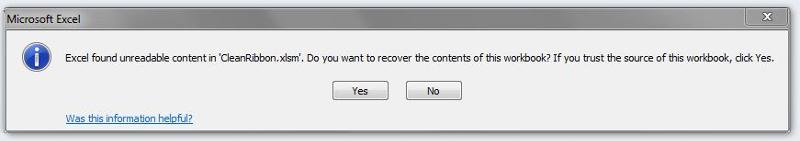
Can anyone explain / suggest why ?
I know of the internal file structure of the XLSX and XLSM files but the problem I am getting is that when I re-zip (with or without compression) the folder of the XML parts and try to open the file in Excel, I get the following 'Corrupt' error message. I am therefore unable to open the files I manually edit.
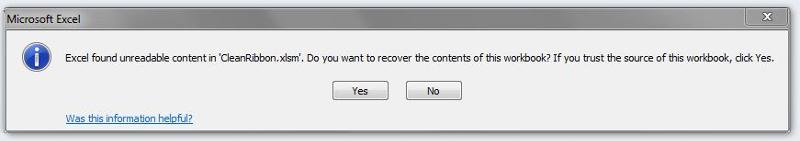
Can anyone explain / suggest why ?
SOLUTION
membership
This solution is only available to members.
To access this solution, you must be a member of Experts Exchange.
ASKER CERTIFIED SOLUTION
membership
This solution is only available to members.
To access this solution, you must be a member of Experts Exchange.
ASKER