Specifying file paths for MS SQL 2012 Install
ASKER
Based on the link you have provided I should be able to change the path but in my case it is grayed out.
Any idea why?
Any idea why?
You need to click on select all for all features and then you would be able to edit the same
ASKER
Already tried that. It does not allow me to change the path even with all features selected.
The browse button and field paths are grayed out
The browse button and field paths are grayed out
ASKER
ASKER
That is what I did but it still installed 4GB or so of files on C: drive.
Take a look at my last screenshot where it shows C:/ 4122MB required
Then on D:/ it shows 864 required
Take a look at my last screenshot where it shows C:/ 4122MB required
Then on D:/ it shows 864 required
ASKER CERTIFIED SOLUTION
membership
This solution is only available to members.
To access this solution, you must be a member of Experts Exchange.
ASKER
Ok that is what I already found else where. Strange that it would not be possible
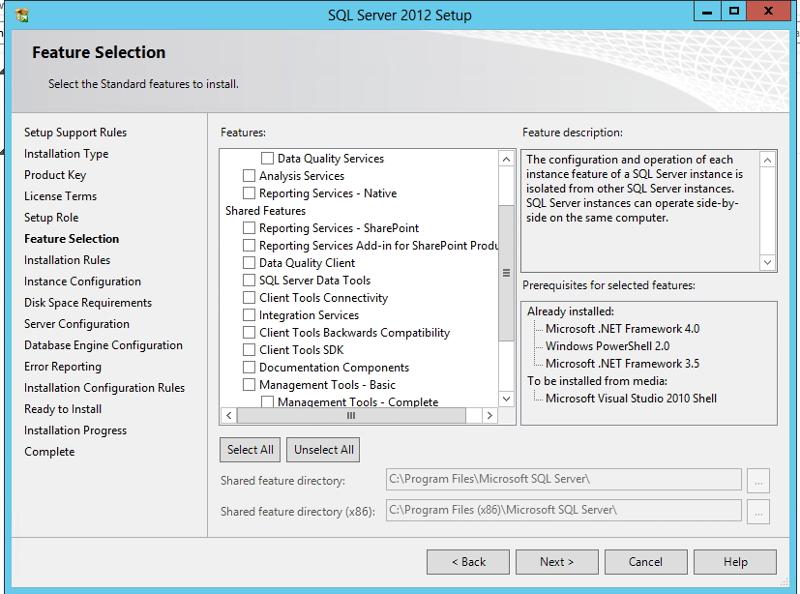
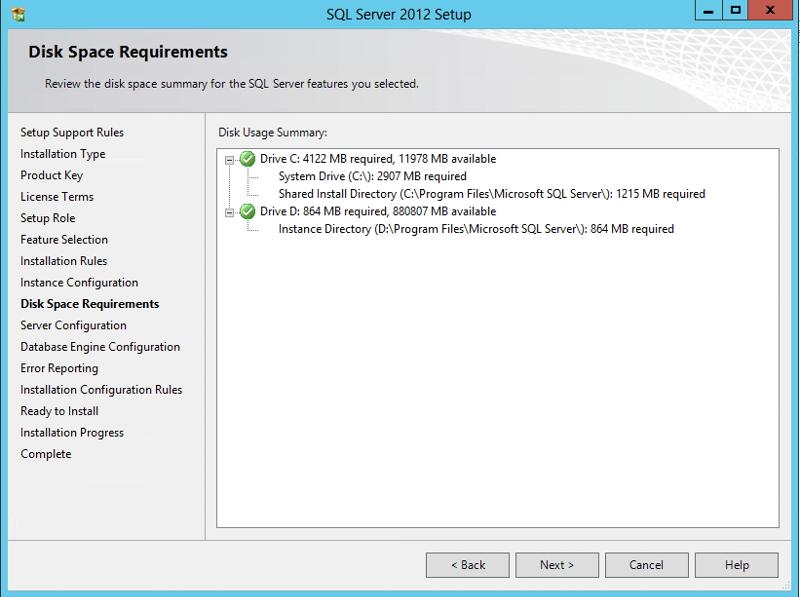
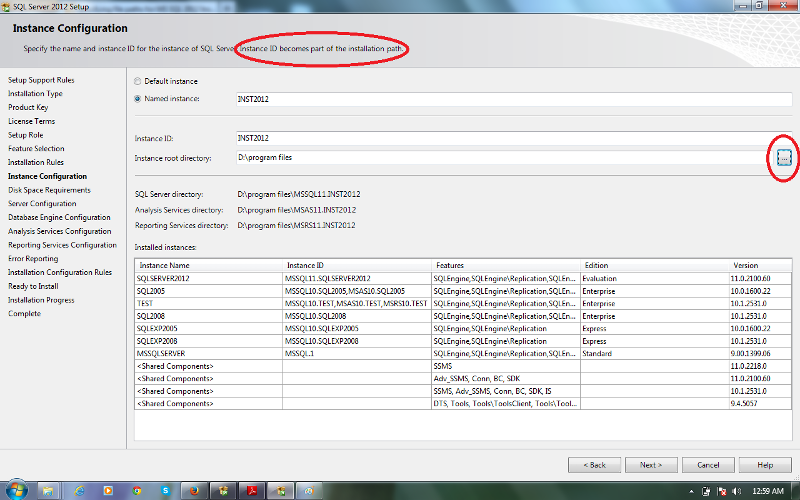
select what features you want to install .once selected the directory automatically will show the option
refer the below link
http://www.sqlcoffee.com/SQLServer2012_0007.htm