Error 25015 when installing .net Framework 2.0
Hello,
I setup a Windows XP Pro SP3 machine to test some group policy software deployment. I am having trouble with Microsoft .NET framework. Per the deployment guide, I have created the appropriate MSI files and added them to the Software Installation folder of Group Policy and published them so they show up as installable in Add/Remove Programs > Add New Programs.
My problem is I cannot install .NET 2.0 as standard user. I get the error shown in the screenshot.
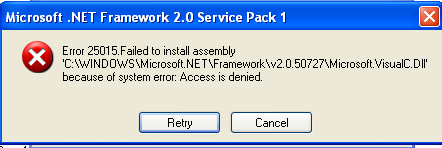
I have tried several solutions to no avail. I have tried:
- deleting the Microsoft.NET folder in C:\Windows
- deleting the v2.0.50727 folder in C:\Windows\Microsoft.NET\F
- granting standard users modify rights to C:\Windows\Microsoft.NET
- renaming the Assembly folder in C:\Windows
- running the .NET cleanup tool, removed all instances of .NET
- recompiled the MSIs.
- there is no antivirus installed on the machine. Previously an old version of Symantec antivirus was installed.
My goal is to successfully install .NET framework 3.5 as a standard user from Add New Programs.
I setup a Windows XP Pro SP3 machine to test some group policy software deployment. I am having trouble with Microsoft .NET framework. Per the deployment guide, I have created the appropriate MSI files and added them to the Software Installation folder of Group Policy and published them so they show up as installable in Add/Remove Programs > Add New Programs.
My problem is I cannot install .NET 2.0 as standard user. I get the error shown in the screenshot.
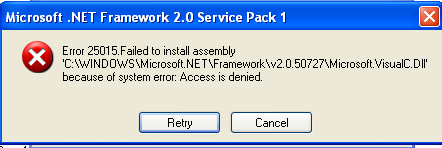
I have tried several solutions to no avail. I have tried:
- deleting the Microsoft.NET folder in C:\Windows
- deleting the v2.0.50727 folder in C:\Windows\Microsoft.NET\F
- granting standard users modify rights to C:\Windows\Microsoft.NET
- renaming the Assembly folder in C:\Windows
- running the .NET cleanup tool, removed all instances of .NET
- recompiled the MSIs.
- there is no antivirus installed on the machine. Previously an old version of Symantec antivirus was installed.
My goal is to successfully install .NET framework 3.5 as a standard user from Add New Programs.
.NET Framework v3.5 is so pervasive nowadays that perhaps it would be worth your installing it globally using a different method - such as WSUS. There's also the other method shown on that page.
A standard user does not have permission to change the Windows folder, the Program Files folder, HKey_Classes_Root registry entries, or HKey_Local_Machine entries. If you grant permissions to allow the installation, you may as well make them all local admins.
The normal method to install things is to push it as a STARTUP script which runs as the local system account and has all the necessary permissions.
The normal method to install things is to push it as a STARTUP script which runs as the local system account and has all the necessary permissions.
ASKER
@cantoris
Other method? Did I overlook something?
@DavisMcCarn
It is strange that would be required for this install. I was able to install .NET Framework 1.1 as a standard user with the published app. I'm not sure why 2.0 would be different.
Other method? Did I overlook something?
@DavisMcCarn
It is strange that would be required for this install. I was able to install .NET Framework 1.1 as a standard user with the published app. I'm not sure why 2.0 would be different.
SOLUTION
membership
This solution is only available to members.
To access this solution, you must be a member of Experts Exchange.
ASKER CERTIFIED SOLUTION
membership
This solution is only available to members.
To access this solution, you must be a member of Experts Exchange.
ASKER
Oh ok, like what Davis said then, a startup script that runs as SYSTEM. Will this also work for the 3.0 and 3.5 versions?
ASKER
Actually funny you should mention Acrobat Reader, I was able to install that as standard user as well, and this was version 11. Adobe provided an MSI file that I had to create a network install from with msiexec. It was successful. I'm thinking that the script provided by Microsoft is flawed for .net 2.0.
You can install just about anything as a STARTUP script.
ASKER
Well that failed too, I ended up just logging in as Domain admin and installing that way from GPO. Strange how SYSTEM account would not work. It produced the same error.
The exact error that I have though, there is absolutely no information about it online - Microsoft.VisualC.dll
I tried installing the Visual C++ redistributable thinking that might help, but no. This error is cryptic, I read plenty of success stories online doing what I am trying to do but absolutely nothing about my specific error.
The exact error that I have though, there is absolutely no information about it online - Microsoft.VisualC.dll
I tried installing the Visual C++ redistributable thinking that might help, but no. This error is cryptic, I read plenty of success stories online doing what I am trying to do but absolutely nothing about my specific error.
ASKER
While SYSTEM install failed, domain admin install succeeded. After reading further, starting with 2.0, standard user install is impossible which makes it impossible to deploy with GPO in a publish setting. Points awarded for information provided on startup scripts. I will keep this in mind.
My whole experience of attempts to keep users as standard in the network, tells that even though Microsoft is preaching good practices and minimum rights, it's not practically possible due to the way Microsoft creates their applications and installations. The most prominent example I know is that you can't even install Windows Media Player. If the user is non-admin, WMP gets some "access denied" somewhere, and never gets installed. However good is the intention, Microsoft destroys it by their own coding practices. Not to mention other software vendors, whoa are often even much worse and create installations with program folder at c:\. Can't teach/fix everybody. So in my domain, everyone is local admin on their machine. Since the LAN is isolated from the internet at the perimeter by the proxy server, it's OK. Had no security issues in many years.
Regarding the deployment guide, it's remarkable that they say "In this option, the administrator adds individual .msi files from the .NET Framework 3.5 installation package to Group Policy in the order in which the .msi files should be deployed. ", but never tell that order. Makes me wonder if they ever actually tried that themselves.
Regarding the deployment guide, it's remarkable that they say "In this option, the administrator adds individual .msi files from the .NET Framework 3.5 installation package to Group Policy in the order in which the .msi files should be deployed. ", but never tell that order. Makes me wonder if they ever actually tried that themselves.
ASKER
Thanks for the comment. I probably should have taken heed to the feedback on that deployment guide. Only 36% found the page helpful. You're probably right, Microsoft probably does not test it before publishing.