Evaluating current status of Desktop Sata drives
I'm trying to evaluate a Win 7 desktop's performance to determine if the hard drives are safe and if the system needs updates to increase performance. I've cleaned the system, ran spyware and anti virus apps to clean it up.
When the system boots, the HD led is on solid for about five minutes. This makes me believe the system is taking too long to read the drives at boot-up, like there is a bottleneck of some sort. I've run the Microsoft FixIt app to reduce the number of apps that start with Windows, but it didn't appear to help.
Last night I ran a defrag, but after 6 hours of running, it was only at 6% complete in stage 1 so I cancelled the process this morning. The system acts as if it's reading the drives at a very slow rate.
Here are some of the system specs:
8 Gigs ram
C drive – 1TB, 354 Gb free.
E-drive - 2 TB, 538 Gb free
Processor AMD Athlon II 64 bit x 4 620 Ghz
I installed CrystalDiskInfo to check the drives and it generated this report. If you have indepth knowledge and can evaluate these stats, please let me know what's good and bad. I don't have anything to go on to evaluate them.
--------------------------
CrystalDiskInfo 5.6.2 (C) 2008-2013 hiyohiyo
Crystal Dew World : http://crystalmark.info/
--------------------------
OS : Windows 7 Ultimate SP1 [6.1 Build 7601] (x64)
Date : 2013/09/14 8:15:30
-- Controller Map --------------------------
+ Standard Dual Channel PCI IDE Controller [ATA]
- ATA Channel 0 (0)
- ATA Channel 1 (1)
+ Standard Dual Channel PCI IDE Controller [ATA]
+ ATA Channel 0 (0)
- HL-DT-ST DVDRAM GH24LS50 ATA Device
- Hitachi HDS721010CLA332 ATA Device
+ ATA Channel 1 (1)
- Hitachi HDS722020ALA330 ATA Device
+ MagicISO SCSI Host Controller [SCSI]
- MagicISO Virtual DVD-ROM0000
-- Disk List --------------------------
(1) Hitachi HDS721010CLA332 : 1000.2 GB [0/0/0, pd1]
(2) Hitachi HDS722020ALA330 : 2000.3 GB [1/1/0, pd1]
--------------------------
(1) Hitachi HDS721010CLA332
--------------------------
Model : Hitachi HDS721010CLA332
Firmware : JP4OA25C
Serial Number : XXXXX
Disk Size : 1000.2 GB (8.4/137.4/1000.2/1000.2)
Buffer Size : 29999 KB
Queue Depth : 32
# of Sectors : 1953525168
Rotation Rate : 7200 RPM
Interface : Serial ATA
Major Version : ATA8-ACS
Minor Version : ATA8-ACS version 4
Transfer Mode : SATA/300
Power On Hours : 17936 hours
Power On Count : 2556 count
Temparature : 34 C (93 F)
Health Status : Caution
Features : S.M.A.R.T., APM, AAM, 48bit LBA, NCQ
APM Level : 0000h [OFF]
AAM Level : 80FEh [OFF]
-- S.M.A.R.T. --------------------------
ID Cur Wor Thr RawValues(6) Attribute Name
01 _93 _93 _16 000000180007 Read Error Rate
02 136 136 _54 00000000005C Throughput Performance
03 144 144 _24 000600D70136 Spin-Up Time
04 100 100 __0 000000000A09 Start/Stop Count
05 100 100 __5 000000000002 Reallocated Sectors Count
07 100 100 _67 000000000000 Seek Error Rate
08 132 132 _20 000000000022 Seek Time Performance
09 _98 _98 __0 000000004610 Power-On Hours
0A 100 100 _60 000000000000 Spin Retry Count
0C 100 100 __0 0000000009FC Power Cycle Count
C0 _98 _98 __0 000000000A0A Power-off Retract Count
C1 _98 _98 __0 000000000A0A Load/Unload Cycle Count
C2 176 176 __0 0030000F0022 Temperature
C4 100 100 __0 000000000002 Reallocation Event Count
C5 100 100 __0 000000000000 Current Pending Sector Count
C6 100 100 __0 000000000000 Uncorrectable Sector Count
C7 200 200 __0 000000000000 UltraDMA CRC Error Count
--------------------------
(2) Hitachi HDS722020ALA330
--------------------------
Model : Hitachi HDS722020ALA330
Firmware : JKAOA28A
Serial Number : XXXXXX
Disk Size : 2000.3 GB (8.4/137.4/2000.3/2000.3)
Buffer Size : 29999 KB
Queue Depth : 32
# of Sectors : 3907029168
Rotation Rate : 7200 RPM
Interface : Serial ATA
Major Version : ATA8-ACS
Minor Version : ATA8-ACS version 4
Transfer Mode : SATA/300
Power On Hours : 6795 hours
Power On Count : 470 count
Temparature : 35 C (95 F)
Health Status : Good
Features : S.M.A.R.T., APM, AAM, 48bit LBA, NCQ
APM Level : 0000h [OFF]
AAM Level : 80FEh [OFF]
-- S.M.A.R.T. --------------------------
ID Cur Wor Thr RawValues(6) Attribute Name
01 100 100 _16 000000000000 Read Error Rate
02 133 133 _54 000000000064 Throughput Performance
03 129 129 _24 000C0202025A Spin-Up Time
04 100 100 __0 0000000001D9 Start/Stop Count
05 100 100 __5 000000000000 Reallocated Sectors Count
07 100 100 _67 000000000000 Seek Error Rate
08 112 112 _20 000000000027 Seek Time Performance
09 100 100 __0 000000001A8B Power-On Hours
0A 100 100 _60 000000000000 Spin Retry Count
0C 100 100 __0 0000000001D6 Power Cycle Count
C0 100 100 __0 000000000269 Power-off Retract Count
C1 100 100 __0 000000000269 Load/Unload Cycle Count
C2 171 171 __0 002D000E0023 Temperature
C4 100 100 __0 000000000000 Reallocation Event Count
C5 100 100 __0 000000000000 Current Pending Sector Count
C6 100 100 __0 000000000000 Uncorrectable Sector Count
C7 200 200 __0 000000000000 UltraDMA CRC Error Count
When the system boots, the HD led is on solid for about five minutes. This makes me believe the system is taking too long to read the drives at boot-up, like there is a bottleneck of some sort. I've run the Microsoft FixIt app to reduce the number of apps that start with Windows, but it didn't appear to help.
Last night I ran a defrag, but after 6 hours of running, it was only at 6% complete in stage 1 so I cancelled the process this morning. The system acts as if it's reading the drives at a very slow rate.
Here are some of the system specs:
8 Gigs ram
C drive – 1TB, 354 Gb free.
E-drive - 2 TB, 538 Gb free
Processor AMD Athlon II 64 bit x 4 620 Ghz
I installed CrystalDiskInfo to check the drives and it generated this report. If you have indepth knowledge and can evaluate these stats, please let me know what's good and bad. I don't have anything to go on to evaluate them.
--------------------------
CrystalDiskInfo 5.6.2 (C) 2008-2013 hiyohiyo
Crystal Dew World : http://crystalmark.info/
--------------------------
OS : Windows 7 Ultimate SP1 [6.1 Build 7601] (x64)
Date : 2013/09/14 8:15:30
-- Controller Map --------------------------
+ Standard Dual Channel PCI IDE Controller [ATA]
- ATA Channel 0 (0)
- ATA Channel 1 (1)
+ Standard Dual Channel PCI IDE Controller [ATA]
+ ATA Channel 0 (0)
- HL-DT-ST DVDRAM GH24LS50 ATA Device
- Hitachi HDS721010CLA332 ATA Device
+ ATA Channel 1 (1)
- Hitachi HDS722020ALA330 ATA Device
+ MagicISO SCSI Host Controller [SCSI]
- MagicISO Virtual DVD-ROM0000
-- Disk List --------------------------
(1) Hitachi HDS721010CLA332 : 1000.2 GB [0/0/0, pd1]
(2) Hitachi HDS722020ALA330 : 2000.3 GB [1/1/0, pd1]
--------------------------
(1) Hitachi HDS721010CLA332
--------------------------
Model : Hitachi HDS721010CLA332
Firmware : JP4OA25C
Serial Number : XXXXX
Disk Size : 1000.2 GB (8.4/137.4/1000.2/1000.2)
Buffer Size : 29999 KB
Queue Depth : 32
# of Sectors : 1953525168
Rotation Rate : 7200 RPM
Interface : Serial ATA
Major Version : ATA8-ACS
Minor Version : ATA8-ACS version 4
Transfer Mode : SATA/300
Power On Hours : 17936 hours
Power On Count : 2556 count
Temparature : 34 C (93 F)
Health Status : Caution
Features : S.M.A.R.T., APM, AAM, 48bit LBA, NCQ
APM Level : 0000h [OFF]
AAM Level : 80FEh [OFF]
-- S.M.A.R.T. --------------------------
ID Cur Wor Thr RawValues(6) Attribute Name
01 _93 _93 _16 000000180007 Read Error Rate
02 136 136 _54 00000000005C Throughput Performance
03 144 144 _24 000600D70136 Spin-Up Time
04 100 100 __0 000000000A09 Start/Stop Count
05 100 100 __5 000000000002 Reallocated Sectors Count
07 100 100 _67 000000000000 Seek Error Rate
08 132 132 _20 000000000022 Seek Time Performance
09 _98 _98 __0 000000004610 Power-On Hours
0A 100 100 _60 000000000000 Spin Retry Count
0C 100 100 __0 0000000009FC Power Cycle Count
C0 _98 _98 __0 000000000A0A Power-off Retract Count
C1 _98 _98 __0 000000000A0A Load/Unload Cycle Count
C2 176 176 __0 0030000F0022 Temperature
C4 100 100 __0 000000000002 Reallocation Event Count
C5 100 100 __0 000000000000 Current Pending Sector Count
C6 100 100 __0 000000000000 Uncorrectable Sector Count
C7 200 200 __0 000000000000 UltraDMA CRC Error Count
--------------------------
(2) Hitachi HDS722020ALA330
--------------------------
Model : Hitachi HDS722020ALA330
Firmware : JKAOA28A
Serial Number : XXXXXX
Disk Size : 2000.3 GB (8.4/137.4/2000.3/2000.3)
Buffer Size : 29999 KB
Queue Depth : 32
# of Sectors : 3907029168
Rotation Rate : 7200 RPM
Interface : Serial ATA
Major Version : ATA8-ACS
Minor Version : ATA8-ACS version 4
Transfer Mode : SATA/300
Power On Hours : 6795 hours
Power On Count : 470 count
Temparature : 35 C (95 F)
Health Status : Good
Features : S.M.A.R.T., APM, AAM, 48bit LBA, NCQ
APM Level : 0000h [OFF]
AAM Level : 80FEh [OFF]
-- S.M.A.R.T. --------------------------
ID Cur Wor Thr RawValues(6) Attribute Name
01 100 100 _16 000000000000 Read Error Rate
02 133 133 _54 000000000064 Throughput Performance
03 129 129 _24 000C0202025A Spin-Up Time
04 100 100 __0 0000000001D9 Start/Stop Count
05 100 100 __5 000000000000 Reallocated Sectors Count
07 100 100 _67 000000000000 Seek Error Rate
08 112 112 _20 000000000027 Seek Time Performance
09 100 100 __0 000000001A8B Power-On Hours
0A 100 100 _60 000000000000 Spin Retry Count
0C 100 100 __0 0000000001D6 Power Cycle Count
C0 100 100 __0 000000000269 Power-off Retract Count
C1 100 100 __0 000000000269 Load/Unload Cycle Count
C2 171 171 __0 002D000E0023 Temperature
C4 100 100 __0 000000000000 Reallocation Event Count
C5 100 100 __0 000000000000 Current Pending Sector Count
C6 100 100 __0 000000000000 Uncorrectable Sector Count
C7 200 200 __0 000000000000 UltraDMA CRC Error Count
SOLUTION
membership
This solution is only available to members.
To access this solution, you must be a member of Experts Exchange.
ASKER CERTIFIED SOLUTION
membership
This solution is only available to members.
To access this solution, you must be a member of Experts Exchange.
ASKER
I'm thinking my probably may not be hardware but software parameter related. I checked for a Win 7 Best Practices app like I've used before on servers but can't find one for Win7. Anyone know where I can fine one that is dependable and free?
Replace the first drive.
Even if there was a relationship with your software, the drive still needs to be replaced as it fails the manufacturer's diagnostics.
I installed and ran the WinDFT app. It checked the 2nd drive but does not check the first drive.
Does the drive show as available in the listing?
If you are able to see the drive, but WinDFT is not able to scan the drive, the drive is faltering.
If you are leaning more to a Software parameter or a stability related issue, have you looked into Windows 7's Reliability Tool? I would suggest starting there.
Control Panel\All Control Panel Items\Action Center\Reliability Monitor
or
Start > Reliability
ASKER
Only the 2nd drive is selectable in WinDFT. That app does not allow selecting the 1st drive.
I'll check the Win reliability tool.
I'll check the Win reliability tool.
Most diagnostic utilities don't run on the drive you are running the OS from. You should therefore either run the tool from the BootCD I mentioned earlier, or connect the disk to another pc as a 2nd internal disk, and then run the windows tool from there.
But as i mentioned already, that drive has a problem. in your question it shows it's "health status" as "caution".
But as i mentioned already, that drive has a problem. in your question it shows it's "health status" as "caution".
ASKER
Win7 reliability stats shows IE crashing four time on my today. Each time I downloaded a PDF doc from a vendor and right after it became viewable in IE, IE crashes and a solution is never provided by Microsoft.
I have started using Chrome for most browsing. Here are the details.
Description
Faulting Application Path: C:\Program Files (x86)\Internet Explorer\iexplore.exe
Problem signature
Problem Event Name: APPCRASH
Application Name: IEXPLORE.EXE
Application Version: 10.0.9200.16686
Application Timestamp: 52058cf0
Fault Module Name: KERNELBASE.dll
Fault Module Version: 6.1.7601.18229
Fault Module Timestamp: 51fb1116
Exception Code: e06d7363
Exception Offset: 0000c41f
OS Version: 6.1.7601.2.1.0.256.1
Locale ID: 1033
Additional Information 1: 0a9e
Additional Information 2: 0a9e372d3b4ad19135b953a788
Additional Information 3: 0a9e
Additional Information 4: 0a9e372d3b4ad19135b953a788
Extra information about the problem
Bucket ID: 3821828369
I have started using Chrome for most browsing. Here are the details.
Description
Faulting Application Path: C:\Program Files (x86)\Internet Explorer\iexplore.exe
Problem signature
Problem Event Name: APPCRASH
Application Name: IEXPLORE.EXE
Application Version: 10.0.9200.16686
Application Timestamp: 52058cf0
Fault Module Name: KERNELBASE.dll
Fault Module Version: 6.1.7601.18229
Fault Module Timestamp: 51fb1116
Exception Code: e06d7363
Exception Offset: 0000c41f
OS Version: 6.1.7601.2.1.0.256.1
Locale ID: 1033
Additional Information 1: 0a9e
Additional Information 2: 0a9e372d3b4ad19135b953a788
Additional Information 3: 0a9e
Additional Information 4: 0a9e372d3b4ad19135b953a788
Extra information about the problem
Bucket ID: 3821828369
But as i mentioned already, that drive has a problem. in your question it shows it's "health status" as "caution".
That is not exactly correct. A value of 'Caution' for the Health Status only means that a raw threshold value was exceeded. Considering those values are configurable, it could have been set to an unrealistic value to begin with for this particular setup.
It means that the drive must be changed as it will very probably fail completely very soon. It also is likely the cause of the problems he is having. Those aren't configurable values.
No. But SMART uses thresholds that are hardcoded in the disk. When SMART is tripped, you need to replace the disk asap.
According to the S.M.A.R.T. output both drives are in an 'acceptable' condition. I have truncated the output of 1T disk to give clarification:
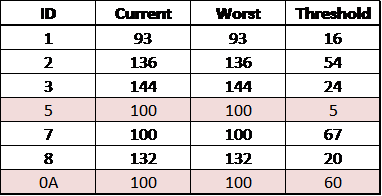
S.M.A.R.T. information consists of "attributes", each one describing some particular aspect of drive condition. Some attributes may be designated "life-critical", which implies that the corresponding parameters are more important than other ones (notated in red in the image).
The 'Threshold' is the minimum value limit for the attribute. If the normalized value falls below the threshold ['T.E.C.' (Threshold Exceeded Condition)], the disk is seen as defective and should be replaced.
In simpler terms:
The only things I could see any future issues with are -
The 'Seek Error Rate' is at 67% - Logs rate at which specified events (errors) occur. Lower value indicates more events (errors). Retries are not necessarily indicate a persistent problem, but one should proceed with caution if any of these attributes is degraded.
The 'Spin Retry Count' is at 60% - Spin retry event is logged each time the drive was unable to spin its platters up to the rated rotation speed in the due time. Spin-up attempt was aborted and retried. This typically indicates severe controller or bearing problem, but may be sometimes caused by power supply problems.
Have you also tried running the built-in, yet not as detailed, wmic check from the command-line interface? This will return a very simple answer, formated as:
OK
Error
Degraded
Unknown
PredFail
Starting
Stopping
Service
Stressed
NonRecover
No Contact
Lost Comm
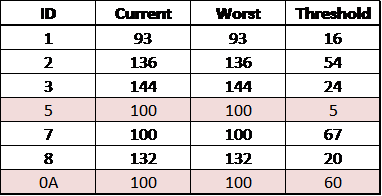
S.M.A.R.T. information consists of "attributes", each one describing some particular aspect of drive condition. Some attributes may be designated "life-critical", which implies that the corresponding parameters are more important than other ones (notated in red in the image).
The 'Threshold' is the minimum value limit for the attribute. If the normalized value falls below the threshold ['T.E.C.' (Threshold Exceeded Condition)], the disk is seen as defective and should be replaced.
In simpler terms:
The only things I could see any future issues with are -
The 'Seek Error Rate' is at 67% - Logs rate at which specified events (errors) occur. Lower value indicates more events (errors). Retries are not necessarily indicate a persistent problem, but one should proceed with caution if any of these attributes is degraded.
The 'Spin Retry Count' is at 60% - Spin retry event is logged each time the drive was unable to spin its platters up to the rated rotation speed in the due time. Spin-up attempt was aborted and retried. This typically indicates severe controller or bearing problem, but may be sometimes caused by power supply problems.
Have you also tried running the built-in, yet not as detailed, wmic check from the command-line interface? This will return a very simple answer, formated as:
OK
Error
Degraded
Unknown
PredFail
Starting
Stopping
Service
Stressed
NonRecover
No Contact
Lost Comm
C:\> wmic
wmic:root\cli> diskdrive get statusE:\> wmic
wmic:root\cli> diskdrive get statusSOLUTION
membership
This solution is only available to members.
To access this solution, you must be a member of Experts Exchange.
the 60 and 67 values are the thresholds -- NOT the current values.
That is correct... I'm not sure I misinterpreted them, although, I may have not been clear with my posting about them.
The data I presented was in percentages, not the actual Threshold value (which coincidentally are the same).
On another note, I completely agree with your statement!
I'd at least try simply imaging drive #1 and restoring the image to a new drive.
"... The data I presented was in percentages, not the actual Threshold value (which coincidentally are the same). " ==> ??? Both the seek error rate and the spin retry rate for BOTH drives have raw values of zero.
ASKER
I'm replacing both drives.
ASKER
I staretd the replacement process by purchasing two Toshiba 2tb drives replacing the two Hitachi drives. Before purchasing them, I checked the specs of the MB because I had a problem before when I tried connecting a Sata3 drive to it. The specs show this MB is only compatible with Sata2 drives so I purchased two Toshiba MK2002TSK3 7200 rpm drives. They came with a 5 year warranty so I have confidence in them.
Yes, I could have replaced the MB to get Sata3 compatibility, but I didn't want to go through that right now.
I installed one drive, setup two partitions and installed Windows 7 Pro, ran Windows update to install the updated along with SP1 and a few of my programs to get it started.
I downloaded the WinDFT.zip app to get a report of the 1st drive and it didn't find it. I'm assuming because it's not a Hitachi, it does not detect it.
I ran the Windows reliability monitor (Control Panel\All Control Panel Items\Action Center\Reliability Monitor) and it showed no problems but does not provide a report like WinDFT does. I'd like to find a clean app that provides that info. I went to Toshiba's site, entered the s/n and p/n of my drives but it did't like them. I wanted to find their app that might provide the indepth info.
What other app is clean, won't change my settings and provide a good free report of the hard drive performance?
Yes, I could have replaced the MB to get Sata3 compatibility, but I didn't want to go through that right now.
I installed one drive, setup two partitions and installed Windows 7 Pro, ran Windows update to install the updated along with SP1 and a few of my programs to get it started.
I downloaded the WinDFT.zip app to get a report of the 1st drive and it didn't find it. I'm assuming because it's not a Hitachi, it does not detect it.
I ran the Windows reliability monitor (Control Panel\All Control Panel Items\Action Center\Reliability Monitor) and it showed no problems but does not provide a report like WinDFT does. I'd like to find a clean app that provides that info. I went to Toshiba's site, entered the s/n and p/n of my drives but it did't like them. I wanted to find their app that might provide the indepth info.
What other app is clean, won't change my settings and provide a good free report of the hard drive performance?
ASKER
I checked http://ultimatebootcd.com and it looks like a ton of freeware products. I'm not sayingnrthey are bad, but I don't want to get any spyware or apps like that on this system now that I know it's clean and appears to be running ok.
The UBCD doesn't contain any spyware. It is a collection of very useful tools that are included on one booting CD. For example the hard disk manufacturer's provide free diagnostic tools from which you create a bootabe CD, one for each tool. The UBCD includes all those on one CD. That means you don't waste any media. Also, you don't install the UBCD oon your PC, you rather just boot from it. That means that even if there was a slight chance of any malware being on the CD, it would be very hard for that malware to get transferred to the PC's HD. Those tools are mainly DOS type tools and have no way of writing to an ntfs file-system, or they are linux based. So the risk iis minimal.
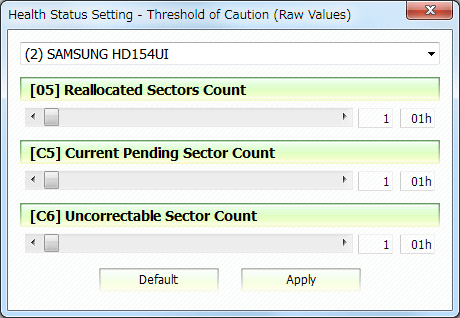
ASKER
The 2nd drive passed but the some of the results were passed the thresholds.