Ancients
asked on
searching network drives
Hi,
when searching local drives on client systems, we are able to have the search pull out the keyword from the content of the documents and not just scour the folder and file names. but rather the content it self.
We would like to do this for a shared mapped drive. I have attached image of what we would like to have happen to the mapped corporate network drive. Put aside performance issues as I was told this was required regardless.
so any advice on how to make GPO changes or what for this rule so that it applies to group of computers would be very helpful.
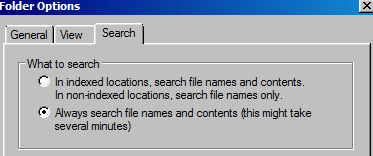
Running server 2008R2 and windows 7 environment
when searching local drives on client systems, we are able to have the search pull out the keyword from the content of the documents and not just scour the folder and file names. but rather the content it self.
We would like to do this for a shared mapped drive. I have attached image of what we would like to have happen to the mapped corporate network drive. Put aside performance issues as I was told this was required regardless.
so any advice on how to make GPO changes or what for this rule so that it applies to group of computers would be very helpful.
Running server 2008R2 and windows 7 environment
SOLUTION
membership
This solution is only available to members.
To access this solution, you must be a member of Experts Exchange.
ASKER CERTIFIED SOLUTION
membership
This solution is only available to members.
To access this solution, you must be a member of Experts Exchange.
ASKER
thanks for this info.
I have all the above services on the server. But I would like to ensure that through GPO or some way, I can configure so that the users system is default checked to use as per above embedded image when searching on the corporate mapped networked drive. ie \\server\biz mapped as x:\Biz drive, when searching this drive, you are able to search the content as well.
I have all the above services on the server. But I would like to ensure that through GPO or some way, I can configure so that the users system is default checked to use as per above embedded image when searching on the corporate mapped networked drive. ie \\server\biz mapped as x:\Biz drive, when searching this drive, you are able to search the content as well.
SOLUTION
membership
This solution is only available to members.
To access this solution, you must be a member of Experts Exchange.
ASKER
do you know how long it will take to normally index?
If I create a word document and enter a random word like lorfen into it. then do a search on the folder. How long before the system will find the document with the word lorfen in the content of the document. not in the title. so when I open the doc I see this.
AJ
If I create a word document and enter a random word like lorfen into it. then do a search on the folder. How long before the system will find the document with the word lorfen in the content of the document. not in the title. so when I open the doc I see this.
AJ
SOLUTION
membership
This solution is only available to members.
To access this solution, you must be a member of Experts Exchange.
ASKER
Im searching the for lorfen. I even went to the folder the document sits in. but it does not appear on the search. freeing more disk space as I read this can hamper indexing.
Did you enable content indexing on the server and try this from the server first? Did you try rebuilding the index (again on the server side)?
ASKER
I have attached the service roles to show you what is selected. I have enabled as you can see the windows search services. but unable to select the indexing.
any tips? I have also cleared a large amount of space on the drive in question.
AJ
indexing.PNG
any tips? I have also cleared a large amount of space on the drive in question.
AJ
indexing.PNG
You have the correct one installed. How did you configure indexing on the server? Can yoy share some screenshots?
ASKER
Hi all
I removed the role and added windows server 2003 file server and the indexing option under that role.
then I launched MMC and add the indexing plugin. selected the group and it seems to be working fine now.
I removed the role and added windows server 2003 file server and the indexing option under that role.
then I launched MMC and add the indexing plugin. selected the group and it seems to be working fine now.
ASKER
pointed me in the right direction
this is the registry setting for windows 7 for search in content:
Folder Options -> Search -> Always search file names and contents (ON)
Path: Software\Microsoft\Windows
Name: SearchOnly (REG_DWORD)
Value: 0
EDIT: sorry, missread your question, I don't know if this applies to network shares also, I'll search for it.