Gradient fill
You can just cancel the window you have there and just click a single colour in the palette or 'no colour'.
This should be all it requires.
two of the same colour won't work :(
This should be all it requires.
two of the same colour won't work :(
ASKER
ASKER CERTIFIED SOLUTION
membership
This solution is only available to members.
To access this solution, you must be a member of Experts Exchange.
ASKER
I answered my own question
ASKER
.
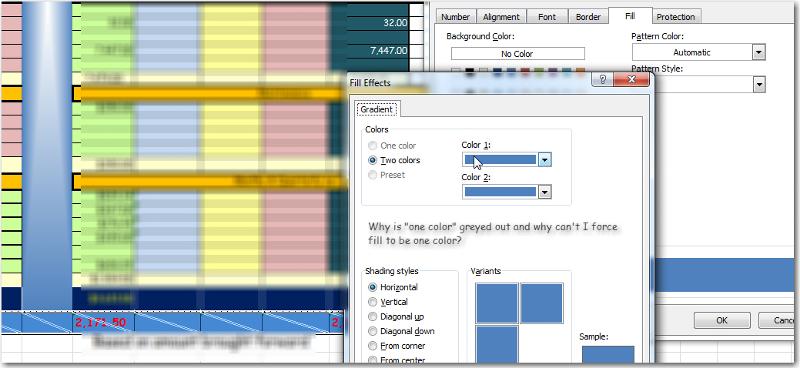
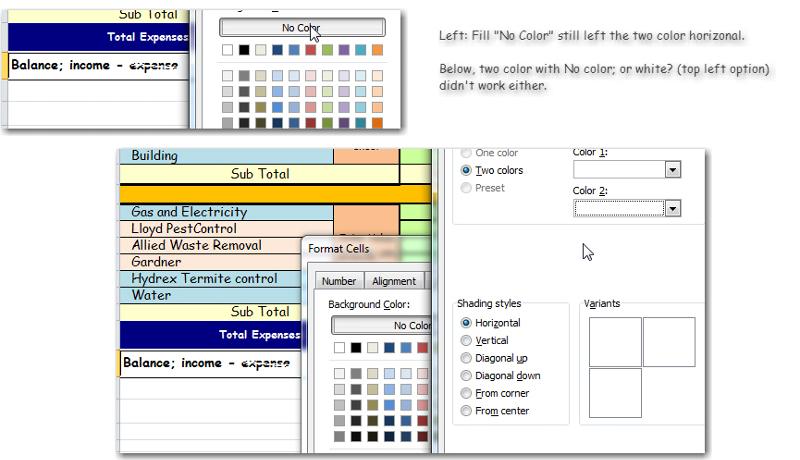
Have you tried Clear Formats? If not try it. It should remove all formatting.
You could have conditional formation setup for the range. Check if there is.
If those did not help, upload the file and I'll look at it.