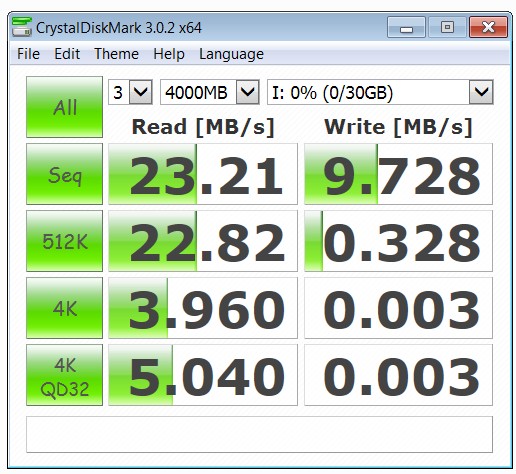adrian23
asked on
"Error in IOCTL call" error message while formatting USB Drive
Hello
I recently got "ADATA USA DashDrive Choice UC510 USB 32GB Flash Drive (AUC510-32G-RTI)" from Amazon and tried formatting it to NTFS.
But this is what I get:
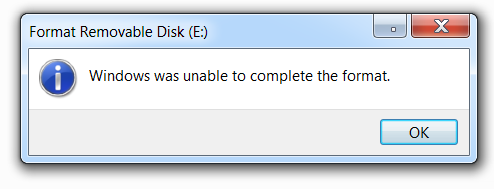
I tried it in command prompt as well:
It looks to me that the drive is DoA. I'd prefer keeping it since I only paid $7. Any ideas would be great. Thanks.
I recently got "ADATA USA DashDrive Choice UC510 USB 32GB Flash Drive (AUC510-32G-RTI)" from Amazon and tried formatting it to NTFS.
But this is what I get:
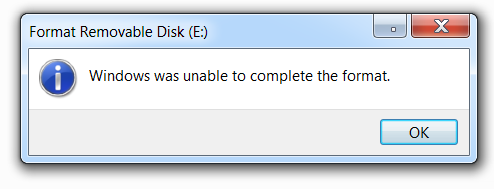
I tried it in command prompt as well:
C:\Users\Adrian>format e:
Insert new disk for drive E:
and press ENTER when ready...
Error in IOCTL call.
C:\Users\Adrian>It looks to me that the drive is DoA. I'd prefer keeping it since I only paid $7. Any ideas would be great. Thanks.
SOLUTION
membership
This solution is only available to members.
To access this solution, you must be a member of Experts Exchange.
SOLUTION
membership
This solution is only available to members.
To access this solution, you must be a member of Experts Exchange.
if windows doesn't recognise the flash drive, doesn't matter what you try and do with the formatting. i have formatted plenty to NTFS from the explorer interface, you only convert when you need to keep the data on the drive.
ASKER
Thanks Iain and Davis.
No, it was the first time that I plugged the drive to the port. I tried to format to NTFS on another laptop and it seems to have worked.
I tried copying files (larger than 4GB) and it seems to be ok albeit a little slow (8 - 9 MB/s) over a 2.0 USB hub. The speed is fine by me.
I'm currently running CrystalDigitalMark tests on it and will post the results shortly.
No, it was the first time that I plugged the drive to the port. I tried to format to NTFS on another laptop and it seems to have worked.
I tried copying files (larger than 4GB) and it seems to be ok albeit a little slow (8 - 9 MB/s) over a 2.0 USB hub. The speed is fine by me.
I'm currently running CrystalDigitalMark tests on it and will post the results shortly.
ASKER
ASKER CERTIFIED SOLUTION
membership
This solution is only available to members.
To access this solution, you must be a member of Experts Exchange.
ASKER
Thanks Iain.. Appreciate the info. Guess I can live with the speed until I get an USB 3.0 PC.
i have a 8 GB Sony pen drive when i want to format my pen drive it displaying message WINDOWS WAS UNABLE TO COMPLETE FORMAT.PLEASE HELP ME TO slove these problem
if you want help; ask it in a NEW Question
don't piggy-back on another
don't piggy-back on another