garychu
asked on
Corrupted Mouse Cursor
I have a computer build on a Gigabyte GA-F2A55M-DS2 motherboard.
The build-in graphics chipset is AMD Radeon HD 8000 / 7000 series.
The OS is Windows XP PRO SP3.
Intermittently, the mouse cursor shows up corrupted like so;
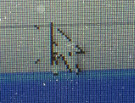
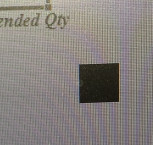
The mouse and chipset drivers are both up to date.
The only way to get around the problem presently is to re-start the computer.
Then randomly it will recur. The problem does not appear to be associated with running any particular applications.
From "chatter" on the internet, it appears that this is a rather common problem.
All kinds of causes have been attributed - but I have found no definitive word on a resolution.
How about our Experts?
Thanks
The build-in graphics chipset is AMD Radeon HD 8000 / 7000 series.
The OS is Windows XP PRO SP3.
Intermittently, the mouse cursor shows up corrupted like so;
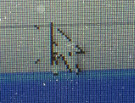
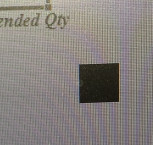
The mouse and chipset drivers are both up to date.
The only way to get around the problem presently is to re-start the computer.
Then randomly it will recur. The problem does not appear to be associated with running any particular applications.
From "chatter" on the internet, it appears that this is a rather common problem.
All kinds of causes have been attributed - but I have found no definitive word on a resolution.
How about our Experts?
Thanks
ASKER
Thanks for the prompt response.
And yes, the graphics driver was up to date - updated at the same time as the chipset.
Have not done any scanning for malwares.
Will wait till I have gathered a list of possible fixes before getting to the computer.
And yes, the graphics driver was up to date - updated at the same time as the chipset.
Have not done any scanning for malwares.
Will wait till I have gathered a list of possible fixes before getting to the computer.
ASKER
I should also add that if a screenshot is taken at the time of the corruptions appearing, the cursor is not even visible.
SOLUTION
membership
This solution is only available to members.
To access this solution, you must be a member of Experts Exchange.
ASKER CERTIFIED SOLUTION
membership
This solution is only available to members.
To access this solution, you must be a member of Experts Exchange.
ASKER
Thanks thus far for the suggestions.
I will carry out the diagnostics - malware and hardware in the next couple of days and revert with news.
I will carry out the diagnostics - malware and hardware in the next couple of days and revert with news.
and if you have another video card around - that would be a quick and decisive test too
ASKER
I have now carried out the folowing;
1. Re-installed with up to date drivers for chipset which includes on-board graphics.
2. Full scan with installed Symantec End Point.
Full scan with pandasecurity and eset
Except for the usual tracking cookies, nothing significant was found
3. Full scan with Malwarebytes
Nothing found
4. Ran Memtest86+
No error found
5. Ran BurnIn Test Pro for 18 hours
No hardware errors found
As it is difficult to ascertain if the problem has been resolved (being intermittent), I would nonetheless consider this question as having been answered. To the extent that it helps me cover all the basic diagnostic steps.
Thanks experts.
1. Re-installed with up to date drivers for chipset which includes on-board graphics.
2. Full scan with installed Symantec End Point.
Full scan with pandasecurity and eset
Except for the usual tracking cookies, nothing significant was found
3. Full scan with Malwarebytes
Nothing found
4. Ran Memtest86+
No error found
5. Ran BurnIn Test Pro for 18 hours
No hardware errors found
As it is difficult to ascertain if the problem has been resolved (being intermittent), I would nonetheless consider this question as having been answered. To the extent that it helps me cover all the basic diagnostic steps.
Thanks experts.
ASKER
Although the issue may or may not have been resolved, the recommendations were thorough as far as diagnosis is concerned.
one more suggestion : did you try a system restore yet, especially if the problem is recent?
ASKER
Thanks.
Actually the problem has been for a while, according to the user.
It has not recurred for a couple of full working days now.
Should be able to tell after a week.
I will keep this thread open and see if there is anything of interest to report back on.
Actually the problem has been for a while, according to the user.
It has not recurred for a couple of full working days now.
Should be able to tell after a week.
I will keep this thread open and see if there is anything of interest to report back on.
I would also recommended to do some Malware scans.