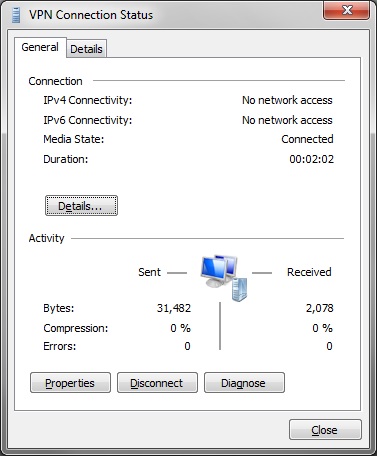Checkpoint 680 VPN works on Mac and XP not in 7
I have a checkpoint 680 with the L2TP windows VPN setup. I was able to connect a mac in about 5 minutes. XP took 2 days but I was finally able to connect. Windows 7 will connect but when you go to the status window for the vpn it says it is not connected to the network. I have triple checked that all the settings are the same between the xp and windows 7 machine and one of our vendors was able to duplicate this behavior. They can connect with xp but not 7. I have setup the connection via Checkpoint's instructions as follows:
1. In options deselect include windows logon domain
2. In ppp settings only lcp connections should be checked
3. Under security L2TP should be selected with the preshared secret in the advanced settings
4. Under Data Encryption select Optional encryption
5. Select allow these protocols and have only unencrypted password selected
6. When connecting for the username type the usename only. Don’t include the Domain. Type your account password and you should be in.
1. In options deselect include windows logon domain
2. In ppp settings only lcp connections should be checked
3. Under security L2TP should be selected with the preshared secret in the advanced settings
4. Under Data Encryption select Optional encryption
5. Select allow these protocols and have only unencrypted password selected
6. When connecting for the username type the usename only. Don’t include the Domain. Type your account password and you should be in.
I would make sure you have the latest NIC drivers. 7 has had a lot of strange issues that randomly show up and NIC manufacturers have been releasing tons of updates ever since 7 came out attempting to fix various strange problems.
ASKER
I'll try that but it seems weird it would be reproducible on several different systems.
I didn't see where you mentioned more than 2 Win 7 systems. The driver may not help but is it possible that they all have the same NICs? Realtek is very popular and they have released a ton of updates. If it's just a problem with Win 7 in general Checkpoint should know about it and be able to tell you what to do.
ASKER
It looks like the VPN is up but no traffic is being routed through it. I would do an ipconfig /all and see if the VPN is getting a proper IP address and then check route print to see if the route is set for it.
You can do a route print on the XP box before the VPN is connected and after to see what is supposed to happen and then do the same on the 7 box and compare.
ASKER CERTIFIED SOLUTION
membership
This solution is only available to members.
To access this solution, you must be a member of Experts Exchange.
ASKER
This works. I wanted to get this to work with windows built in software because I hate when things don't work but this is a good and viable solution. Thanks!